Like our previous two reviews of SolarWinds products, today we are taking a hands-on look at the Virtualization Manager from SolarWinds, a product which is sure to help IT departments that have to manage a large amount of virtual machines. This enterprise-grade software is compatible and highly integrated with VMware and Hyper-V, meaning that it is usable in the majority of big-business virtualization deployments.
→ Learn more about SolarWinds Virtualization Manager
The Virtualization Manager dashboard is where you can see a quick snapshot of your VM situation, and like other SolarWinds products the layout is easy to understand and has a focus on giving the most information to you without being cluttered. The graphs for CPU and memory utilization here are particularly useful to get an at-a-glance look at the resource usages all your VMs and clusters.
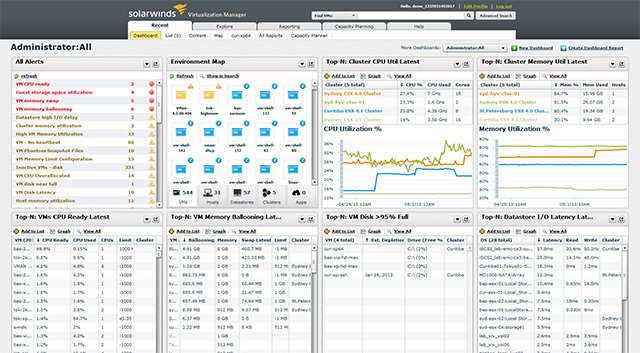
Along with the dashboard there is also a Showcase section that allows you to bring up a range of reports and graphs almost instantly. From here you could, for example, easily bring up a list of VMs that haven't been accessed for a while, or see a list of VMs where the disk is expected to reach capacity within a week. This section has a great layout, thanks to the choice of categories, that makes finding the appropriate report really easy.
From the Explore section you can, first and foremost, see a map of every VM-related machine that your have on your network, and then thanks to color-coding you can find the VMs that are in trouble. Mousing over critical systems brings up important information such as when CPUs are overallocated and when CPU utilization is high, among a huge range of other things.

As with all SolarWinds products, you can always dive deeper to see exactly what the cause of performance issues are with specific VMs. When you're looking at reports from a specific VM you can see a huge range of information such as I/O, CPU and memory graphs, storage capacity, system information and more. Once you get used to the way the info is laid out, it becomes incredibly easy to identify which systems have issues, what the issue is and how to deal with it.
The Virtualization Manager also has a plethora of reporting features; in fact there are so many reports that you can generate it quite possibly covers every possible scenario. And on top of the reports there is also the Capacity Planner that allows you to optimize your VM set-up and see where you are wasting precious disk space and resources.

We're really just touching the surface when it comes to the features available in the Virtualization Manager from SolarWinds, you should really go ahead and try it for yourself to really see just what you can do with the powerful piece of software. If you do decide to buy it, it's available in a range of affordable licenses depending on the size of the network you want to deploy it to.
If you're interested, you can learn more about SolarWinds Virtualization Manager here, or download a free 30-day trial to test out the software briefly on your network.
This article has been sponsored by SolarWinds
















9 Comments - Add comment