Back in August, Samsung introduced the Galaxy Book S as the very first PC to use Qualcomm's new Snapdragon 8cx chipset. The SoC is the first ARM processor to be made for PCs from the ground up, promising performance on par with an Intel Core i5. Previous platforms were repurposed smartphone chips.
But that's not what's particularly interesting about the Galaxy Book S. After all, Microsoft's Surface Pro X had an overclocked Snapdragon 8cx, and since Samsung's Windows on ARM PC was delayed, Microsoft ended up being first to market with a Snapdragon 8cx, even if it was calling the SoC a Microsoft SQ1.
What's more interesting to me is that the Galaxy Book S is a clamshell. It's the first Windows on ARM PC that's not a convertible or a tablet, and while I thought that that would turn me off, it ended up fascinating me. It's wildly thin and light with its fanless design, but it doesn't make the same compromises as an Intel Y-series PC. It also packs 4G LTE connectivity, much better battery life than an Intel PC in a similar form factor, and instant-on capabilities.
In other words, while this is still a standard clamshell laptop, it's still in a form factor that a Qualcomm chipset is uniquely qualified to offer. Make no mistake, there are some compromises here, but there's definitely a use case for the Samsung Galaxy Book S.
Specs
| CPU | Qualcomm Snapdragon 8cx Compute Platform, 7nm 64-bit octa-core processor (max. 2.84GHz + 1.8GHz) |
|---|---|
| GPU | Adreno 680 |
| Body | 305.2x203.2x6.2-11.8mm, 0.96kg |
| Display | 13.3 inches, 1920x1080, TFT, 10-point multitouch |
| RAM | 8GB LPDDR4X RAM |
| Storage | 256GB SSD |
| Battery | 42Wh |
| Ports | (2) USB 3.1 Gen 2 (1) 3.5mm combo audio jack (1) microSD |
| Connectivity | Cat 18 LTE (nano-SIM, Snapdragon X24) Wi-Fi 802.11 a/b/g/n/ac (2.4/5GHz), VHT80 MU-MIMO Bluetooth v5.0, USB Type-C, Location (GPS, Galileo, Glonass, BeiDou) |
| Windows Hello | Fingerprint sensor in power button |
| Audio | Stereo speakers: Sound by AKG Immersive sound with Dolby Atmos technology (Dynamic, Movie, Music, Game, Voice and Personalize Modes) |
| Camera | 720p |
| Colors | Mercury Gray, Earthly Gold |
| Material | Aluminum |
| OS | Windows 10 Home |
| Price | $999.99 |
Day one
Design
The Galaxy Book S comes in Earthly Gold and Mercury Gray, and I received the latter. Interestingly, it's made out of anodized aluminum, and that's kind of wild for a laptop that's just 2.18 pounds. In fact, this might even be the lightest aluminum laptop on the market, since any laptop that I've used that's this light is made out of magnesium. Magnesium tends to feel plasticky though, so this being made out of aluminum gives it a premium feel.
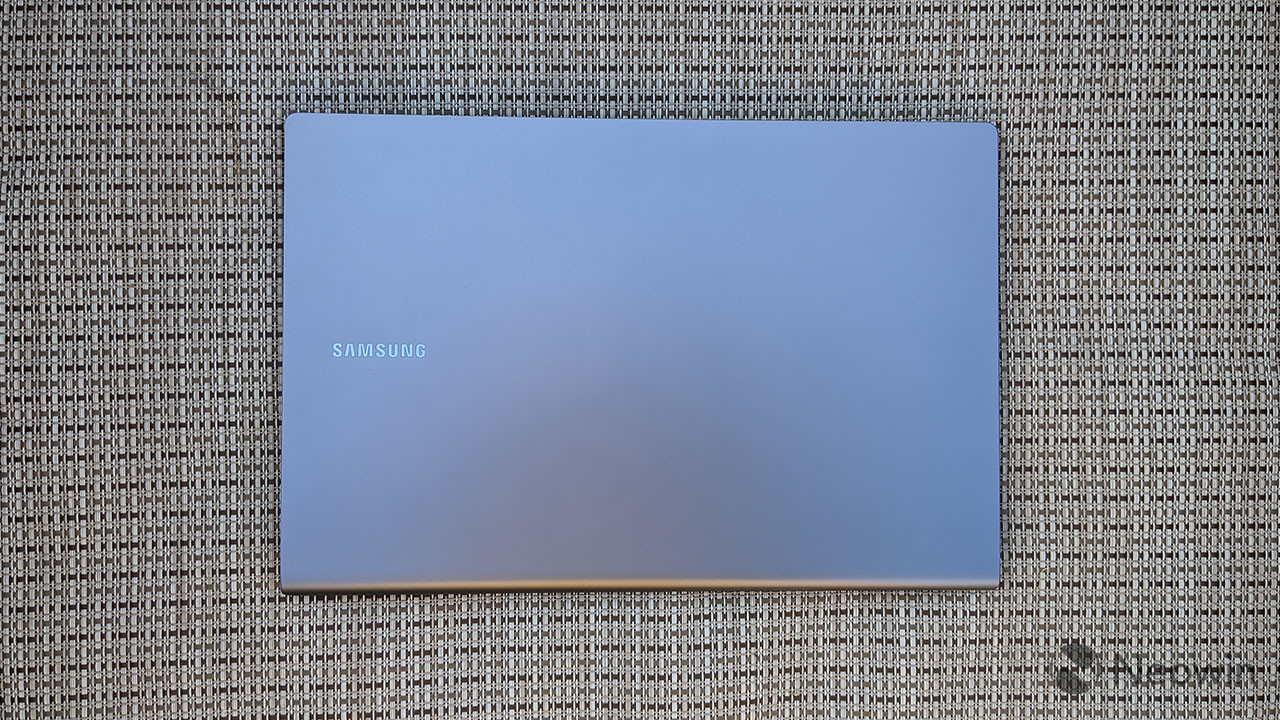
It's also wildly thin. It's 11.8mm thin at its thickest point, and 6.2mm at its thinnest. This is a form factor that you don't see often, and a comparable Intel PC would be something like an Acer Swift 7, which has a 5W Y-series processor. Intel's Y-series chips are made for fanless PCs, just like the Galaxy Book S. And there are pros and cons to using an Intel processor or a Qualcomm processor, but we'll talk about that in the Performance section.
The Mercury Gray color is a pretty standard shade of dark gray that you'll find on laptops. I don't care for it too much, as it always feels like a pretty dull color to me. As tends to be the case with gray laptops, the logo stamped in the lid is the flashiest part.

As far as ports go, there are few. The left side has a single USB 3.1 Gen 2 Type-C port, along with a 3.5mm audio jack. The other side includes another USB 3.1 Gen 2 Type-C port, which means that you can charge from either side.

One question that's bound to come up is why there isn't Thunderbolt 3. Thunderbolt 3 is very much an Intel thing, and it's pretty much only seen on Intel PCs. At this time, there are no Qualcomm PCs with Thunderbolt 3, as the chipset only natively supports USB 3.1 Gen 2, which still gets you 10Gbps.
I'm not even sure that there would be any real benefits to Thunderbolt 3 on a PC like this. Some of the benefits to the technology include the ability to connect to dual 4K displays or connect an external GPU. I'm not sure that this is the ideal PC for powering multiple 4K monitors, although one of the features of the 8cx chipset is the ability to power two screens. And for an external GPU, I'm not even sure you'd be able to find a driver to make it work, since drivers do need to be native ARM64.

Finally, there's a nano-SIM/microSD slot on the bottom, which can easily be popped out without a tool. This PC does come with 4G LTE, and that's standard, not a premium like on some Intel PCs. One other thing that you'll notice about the bottom of the PC is that there are no screws attaching the bottom panel. This is not something that's meant to be taken apart, so forget about expandability.
Display and audio
The Samsung Galaxy Book S includes a 13.3-inch 1080p touchscreen, and that's pretty much the story. It's a good screen with solid color accuracy and satisfactory brightness, but my biggest complaint is actually just that it's not OLED. The Galaxy Book S is a vastly different machine from its predecessor, the Galaxy Book2. The Book2 was a tablet with an attachable keyboard and pen support. It also had a Super AMOLED display.

The Book S, on the other hand, is an LCD with no pen support, although I wouldn't hold that against it. Pen support is pretty useless on this form factor. Also, to be clear, this is a very good screen, despite my complaints about outdoor use, and frankly, that it's not the Galaxy Book2 display.

The brightness is adequate, but it's not exceptional. The screen is really glossy, so outdoor use can be a pain depending on the conditions. It's not unusable, as some screens are, but you may find yourself trying to find a spot in the shade. And before you write this off as just a minor inconvenience, remember that this is a 4G LTE PC, so you may very well end up using it outdoors somewhere.
One thing that really caught me off-guard was the audio quality. The Galaxy Book S has two small speakers underneath the chassis, and I was expecting the same tinny, quiet speakers that you'd normally get from a thin and light PC.
These speakers are loud, clear and can really get some deep bass. My anecdotal test for volume is that if I feel uncomfortable when it's cranked up to 100%, then it's loud. The Galaxy Book S is one of very few PCs that can actually pass that test. With most laptops, even if they have exceptional audio quality, the volume is set between 80% and 100% while listening to music, just for a comfortable sound.
Audio on the Galaxy Book S is a dream, and it's above par for any laptop, let alone one as thin and light as this one.
Keyboard and trackpad
The biggest pain point of the Samsung Galaxy Book S is the keyboard and trackpad combination. The keyboard is shallow, very shallow. I'm not saying that it's particularly bad, but it will definitely take some getting used to. You'll also want to experiment with if you can get comfortable using this at all.

If you're a writer, you might want to look at something else like Lenovo's Yoga 5G, which isn't out yet but will have a more normal keyboard. For other types of tasks, you'll probably get used to it rather quickly. Honestly, I can't say how you'll like this keyboard; it's different, and you'll have to take it home and use it before you can judge it.
The letters on the keys do light up in blue, although it's not particularly bright. There are three brightness settings that you can use, and it gets the job done in poor lighting, for the most part.

Also, you'll find a fingerprint sensor in the power button, on the top-right corner of the keyboard. Being that there's no IR camera for facial recognition, it's nice to have that option.

For me personally, the trackpad is more of a pain point than the keyboard. It does have Microsoft Precision drivers, which is the good news. The annoying part if that it's not clickable in the top half of it, which makes drag and drop operations really difficult. When I try to drag something upward, it almost always takes multiple tries.
Windows on ARM, and who this is for
This is a Windows on ARM PC, which means that we have to dive into what it can and can't do. That also leads into the discussion of who this is for. When I reviewed the Surface Pro X, I compared it to Intel's Y-series, but that's even more apparent now, seeing the ultra-thin and ultra-light clamshell form factor. However, there are some real benefits of a Samsung Galaxy Book S over an Intel Y-series machine.
For one thing, battery life is better. The worst I could do with battery life on this machine was eight hours, and in most cases, it lasts even longer than that. It has a 42WHr battery, which is larger than the one on the Surface Pro X and it shows. But most importantly, the battery life is way better than any Intel PC with that battery size. It also ships with a 25W charger, which is the same that ships with the Samsung Galaxy S20 series. Most other laptops ship with 45W and above chargers.

Another major benefit to Windows on ARM is 4G LTE and instant wake. Cellular connectivity is probably my favorite feature in a laptop, and when I'm leaving my home, it's my top priority in a laptop that I bring with me. It's really nice to not have the headache of connecting to public Wi-Fi, setting up my phone as a hot spot, or ending up on the Starbucks mailing list because they want my email address to use their network. Intel PCs do offer cellular connectivity (always at a premium), but in my experience, it's never as seamless.
Instant wake is one of those features that you don't realize you want until you have it. We've all had those moments when we go to wake up an Intel PC, it doesn't turn on right away, and then the screen turns on an instant before we press the power button again. That doesn't happen with Windows on ARM, thanks to the big.LITTLE architecture that allows it to run in standby without sucking down power. It's all similar to how your phone works, and while Intel claims to have mastered this year after year, it's simply not the case.
But the big benefit is performance. Yes, I'm claiming performance for Qualcomm over Intel. ARM PCs can run native ARM64, native ARM32, and emulated x86 apps. The only thing that you actually can't run are x64 apps (yet). Native ARM apps work the best, as you'd probably guess from the word "native". And what's really interesting is that if you put it side-by-side with an Intel Y-series PC, the Snapdragon 8cx is faster at running native ARM64 apps than the Intel PC is at running x64 apps (compared to an HP Spectre Folio with an Intel Core i7-8500Y and 16GB RAM).
But obviously, not every app is available in native ARM64, so the obvious benefit to the Intel Y-series PC is app compatibility. The most important thing for many work flows is the browser, which is actually the hardest thing to emulate if you've got an x86 version. Out of the major browsers, Firefox and Microsoft Edge both run native ARM64. Chrome doesn't, although I've been told for months that it's ready to go. Microsoft's Edge browser is based on Chromium though, and I suggest using it. Office is native ARM as well.

The biggest roadblock that you're going to run into is apps that are only available in x64 flavors, such as most of Adobe's Creative Cloud suite. You can still get 32-bit versions of Photoshop, Illustrator, Acrobat, and more, but they don't work particularly well. You can't get Premiere Pro, but to be honest, I don't think you'd be using that on an Intel Y-series PC anyway.
Performance on the Samsung Galaxy Book S has been a dream for me, because I do the bulk of my work in the browser.
So the question is, who is this for? No, it's certainly not for everyone. I'd say that this is for someone that wants a laptop that they can take on the go, and they have a desktop PC at home. For me, Windows on ARM is the perfect solution.
Conclusion
For a thousand dollars, the Samsung Galaxy Book S is an awesome PC. Coming in at under a kilogram and being super-thin, there isn't much else in this space, but it also adds a bunch of perks that you can only find from an ARM processor. It has integrated 4G LTE that won't cost you a couple hundred dollars to add, performance is better than with an Intel Y-series processor, and this ultra-light PC is made out of a heavier aluminum material than the magnesium that Intel two-pound laptops are made out of.

Again, there are downsides, the big ones being the shallow keyboard and the trackpad. Honestly, if you buy one of these things, just work with the Galaxy Book S for a few days and if you can't get used to it, make use of the retailer's return policy. It also bums me out that it's only offered with 8GB RAM, since we're starting to see more premium ARM PCs now and Microsoft is offering 16GB RAM in the Surface Pro X.
But if you're looking for a Windows on ARM PC in a clamshell form factor, this is the one to go for. No really, it's literally the only one. There won't even be a Snapdragon 8cx convertible until the Lenovo Yoga 5G is out. But if you do most of your work in the browser, you're on the go and want something that's easy to carry, and cellular connectivity sounds good, the Galaxy Book S is for you.




























16 Comments - Add comment