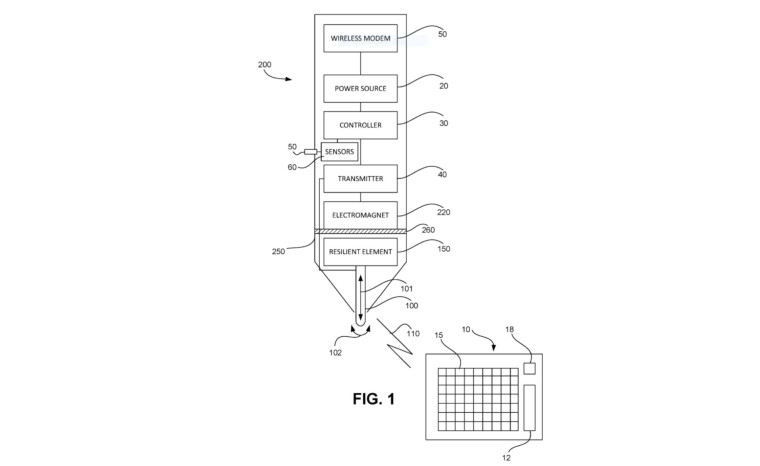
Microsoft continues to innovate with the functionality of the Surface Pen following the recent resurrection of stylus technology by the company. Alongside concepts aimed at better storage and incorporating pressure-sensitive technology into the stylus, the company has also patented the use of haptic feedback on the Surface Pen.
The application would apparently see an electromagnet installed in the tip of the the Surface Pen to create the vibrations. The technical details from the patent read:
A coil mounted or patterned on the substrate, and a controller configured to induce haptic feedback via the tip based on applying a signal to the coil, which thereby acts as an electromagnet. A surface of the substrate faces the resilient element. The resilient element presses against the surface in response to the tip receding toward the housing.
While the Surface Pen is not necessarily a gaming controller (which is where such technology is often used), there are still a number of applications that would allow for haptic feedback to be a nifty inclusion to the stylus.
For example, small vibrations could improve the feel of writing on a screen, and allow the stylus to more closely mimic the feeling of writing on paper. Feedback loops could also be created based on specific events, such as opening an app or receiving a new notification that could add value to your experience using the Surface Pen.
With the omnipresence of the stylus on all Surface devices, and rumours of the upcoming Surface Phone also sporting one, Microsoft seems intent on making the stylus one of the most important tools for creative users of its products. Small improvements like this, if they're ever implemented, could give it the edge over competing products.
Via OnMSFT















4 Comments - Add comment