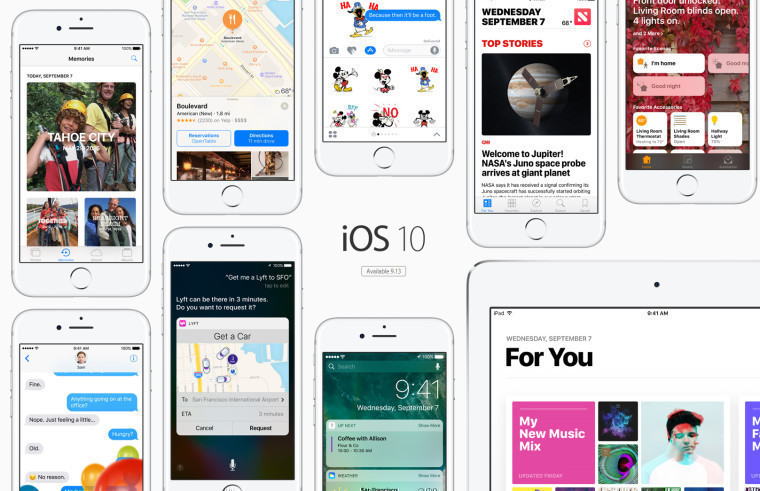
On Thursday, T-Mobile in the United States sent a strong warning to customers not to install the iOS 10 update if you have an iPhone 6, 6 Plus and SE. For owners of those devices, which could not hold a stable connection to T-Mo's network after installing Apple's latest OS update, now seem to be resolved within the 48 hours the company said it would take Apple to deliver a fix.
Late on Thursday T-Mobile put out an update saying that Apple had fixed the issue:
Good news! Apple has addressed an issue with iOS 10 which was causing T-Mobile customers with iPhone SE, iPhone 6 and iPhone 6 Plus to lose connectivity in certain circumstances.
If you had already downloaded iOS 10 before 9/16, go to Settings > General > About to install the fix.
If you have not downloaded iOS 10 yet, feel free to do so when you’re ready!
Some users have blamed the network issues on Tuesday's v25.1 carrier update rollout, because those who had not received the carrier update, but were already on iOS 10, did not experience network disconnects.
If you have an iPhone 6, 6 Plus or SE on T-Mobile in the US, you can follow the above instructions to get the update or check Settings -> General -> About and confirm from that screen you have version 25.2. Alternatively, connect the iPhone to a computer running iTunes. (Thanks Rosyna for the update).
For all other problems relating to the iOS 10 upgrade, check out this article for steps on how to recover your iPhone after a botched update. - Thanks Emma for contacting us with this tip!
Source: CNet
















