A new unofficial app is now available for download that makes bypassing Windows 11 (24H2) system requirements simple with just a few clicks.
In-place upgrade RSS
If you are not receiving Windows 11 24H2, you can use these official Registry and Group Policy tricks to trigger one and get it immediately.
The latest release of Rufus brings Windows 11 24H2 bypass for unsupported PCs, a local account-related fix, and more.
Microsoft has released the first Patch Tuesday (KB5044284) for Windows 11 24H2 via its official Media Creation Tool.

Rufus posts unsupported CPU bypass for Windows 11 24H2 in-place upgrade but not for everyone [Update]
Popular USB media utility Rufus has provided a workaround to run Windows 11 24H2 on unsupported hardware via an in-place upgrade.
Recently, users discovered a simple one-click method to bypass the system requirements for Windows 11 on unsupported PCs. Another such way has been uncovered and it works on Windows 8.
The Windows Registry is a cool thing to play around with provided you know what you're doing. This little trick helps to switch editions and upgrade from Windows 11 and 10 Home to Professional.
An unofficial script is here and it aims to solve a major inconvenience related to Windows installations. The script enables users to switch Windows editions without having to clean install.
Microsoft, at the beginning of the year, introduced bootable ReFS to the Windows 11 Canary Insider channel. After some more progress, the company has now started enabling in-place upgrades too.
Without a formal announcement, Microsoft recently introduced a new feature that lets users repair Windows installation issues via the Windows Update. This feature is now hidden within Dev channel too.
Microsoft had quietly blocked Windows 11 in-place upgrades from Windows 8.1 on the Dev Channel somewhere in the middle of last year. However, some underlying changes made have revived it.
Microsoft is seemingly blocking the installation of its new Windows 11 2022 feature update on dynamic disk types. In-place upgrade seems to be failing with an "0x8007001" error message.
Microsoft recently released its anticipated Windows 11 22H2 feature update. However, many are reporting that the update fails with an error 0x800f0806. Thankfully, some potential fixes are available.
Rufus 3.18 beta version fixes an ISO to ESP issue. But more importantly, the version brings the "Extended" option that will now help bypass Windows 11 requirements for in-place upgrades too.
Microsoft has released a new update KB5005932 that adds a compatibility fix for Arm64 devices. After installing this update, Arm64 users should be able to manually perform in-place upgrades.

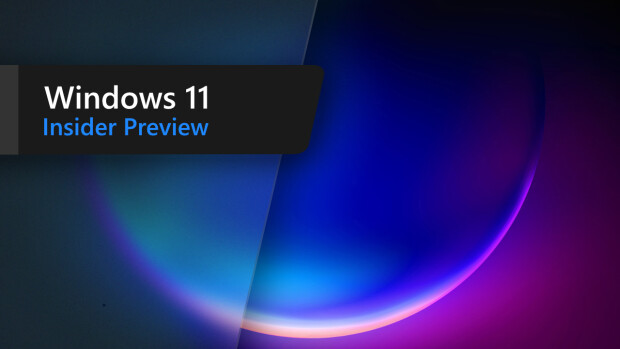















_medium.jpg)











