
Microsoft claims to be "All In" the cloud, but are they really? Are their services good enough to convert to entirely, without relying on another company for an essential task, such as search? The Redmond software giant is convinced that their products are as good as or better than their competitors at the moment, so I'm going to put them to the test.
Over the next month, I'm going to take the plunge and stop using Google products. That's right, I've decided to go 100% Microsoft. I didn't even think it would be possible, but with the release of so many good products over the last few months, I decided it could be a good time to give it a try. In the course of the next few weeks, this series will look at "living the Microsoft life" -- using Office 365 for documents, Hosted Exchange for email (part of Office 365), Bing for search and Windows Phone 7 for mobile.
In the spirit of full disclosure, before today I used Gmail exclusively for email, Google exclusively for search and Windows Phone 7 for mobile. I'm quite attached to the products, and consider myself brand loyal, so this will be an interesting ride. Let's take a quick look at the products as they are today, and how easy it was to switch to them.
Office 365
This Microsoft-hosted suite brings something new to the table for the company. It unifies their previously fragmented offering (all of the products included were offered in separate forms online) under one banner, and works together in unison. It combines Exchange, Sharepoint, Lync and Office Online into one product. Office 365 is targetted at small to large business' who want to have their email hosted in the cloud.
Setting up Office 365 is a breeze, with sign up taking only a brief amount of time. However, to use a custom domain with Office 365, you have to change the entire domain over to the service, not just the MX records for email. The process was as simple as updating my name servers (of which I was walked through, in case I didn't know how to do it). Once you're set up and logged in, you're presented with a simple, easy to understand login page that really covers everything you'd need to know.

Covered on this page is how to set up your mobile/desktop with the services, as well as links to the various services on offer. Mobile setup was easy as I use Windows Phone 7, which is ideal for this service. I just typed in my address and password and it figured out the rest. Desktop setup was just as easy. The setup page is two simple steps, install Lync 2010, then, configure settings. I've always been a big webmail user because I've been too lazy to configure desktop software for Gmail, but this makes it so easy it's worth it, and Outlook 2010 is the best mail client I've ever used.
After this setup, I jumped into the web interface for Office 365's version of Exchange and was actually amazing with how good it is. As a (fanatic) Gmail user -- since 2001 -- I didn't think I'd like this, but I've fallen in love. First of all, its fast. Sure, Gmail is fast, but we've all encountered the "Loading..." screen over and over. There is none of that here. Click on a message, it'll open instantly, change to Calendar and it loads fast. It's got built in Lync (with Windows Live Messenger support) as well as conversation view and more. Wow.

There are some strange quirks, like I can't seem to find a direct login page for email, and I have to go through the "Welcome" page every time, but that's OK for now. It'll be interesting to see if the experience is the same over the space of a month. I really feel like this product has a chance against Google's juggernaut; Gmail.
The email component of Office 365 includes 25GB of Email, Forefront spam protection (I can't wait to try this out) as well as unlimited email "archiving", making it competitive to other offerings available online.
Bing
I'll be honest here, I am really not looking forward to this. I've tried Bing in the past, and it... works. But not as I'd expect it to, or am used to with Google. These things come with habit and familiarity. Bing results are served differently than I expect, and ranked differently too, so I'll have to change my search behavior radically.
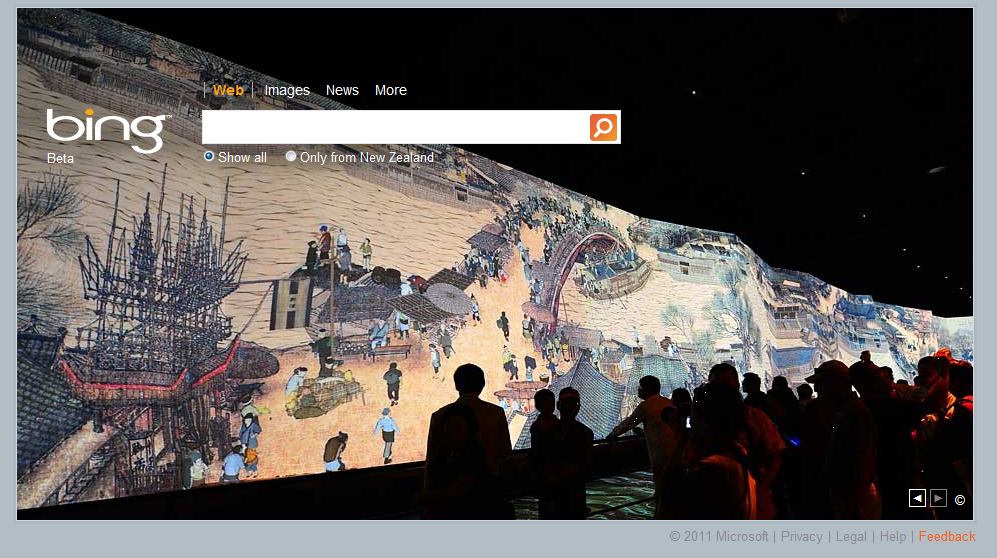
The look of Bing is fantastic, it's great that they jazz it up with pictures from around the world on the site (and on the WP7 page) but it'll be interesting to see if I can actually find anything over the next month. Because I'm based in New Zealand and we don't get around 90% of the features that the US do, I've set my location to "United States" throughout this test so I can get the full experience.
The Challenge
Over the next month, I'll be striving to stop using all Google services. I'll likely have to go as far as redirecting all Google requests in my hosts file to Bing to make myself commit, as I'll probably get tempted at times to give up. Throughout the month, look out for posts on how the service use is going, my experiences and dismay.
If you have any questions or things you'd like us to cover in this series, let us know in the comments.
Update: Thanks for your comments. You've mostly pointed out I should be using IE9 on top of this to round it off. I'm going to do this too, and use IE9 exclusively on my machines around the house and at work. It'll help provide a good overview, and makes sense.















57 Comments - Add comment