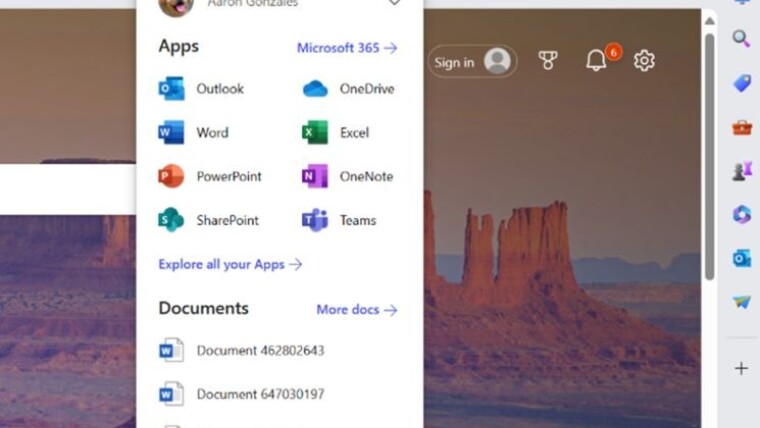
Microsoft has unexpectedly announced it will soon end support for the Microsoft 365 extension for its own Edge browser as well as Google's Chrome browsers. A newly revealed Microsoft support page (via The Verge) reveals that support for both extensions will end on January 15, 2024.
The extension was first released under the Office Online brand name by Microsoft for the Edge browser in 2016, with Chrome support added later. It was designed to offer web-based users faster access to the company's many Office applications. Since then, the Chrome Store and Edge stores show that the extension has been downloaded over 6 million times, and over 4 million times, respectively.
The support page states:
After this date, the extension will no longer receive security updates, non-security updates, bug fixes, or technical support. The Microsoft 365 browser extension will also be removed from Microsoft Edge and Google Chrome web stores as an extension add-on.
There is no word on why Microsoft has decided to close support for these extensions. Indeed, just a few months ago in August, Microsoft announced that the extensions had received a refreshed look. The Microsoft 365 icon on the taskbar was put in so users can click it and get access to all of those apps.
If you are using the Microsoft Edge version of the extension. here's how to remove it:
Microsoft says Edge users can now access Microsoft 365 via the browser's sidebar after January 15.
Chrome users can ditch the Microsoft 365 extension in this manner;
Chrome users can access these apps simply by going to the Microsoft365.com site, and bookmarking it for faster access. Chrome users can also still get the Windows Account browser extension for single sign-on use. Those same users can download the Office - Enable Copy and Paste extension if they want to cut, copy, and paste content on right-click menus in Microsoft 365 web apps.


















7 Comments - Add comment