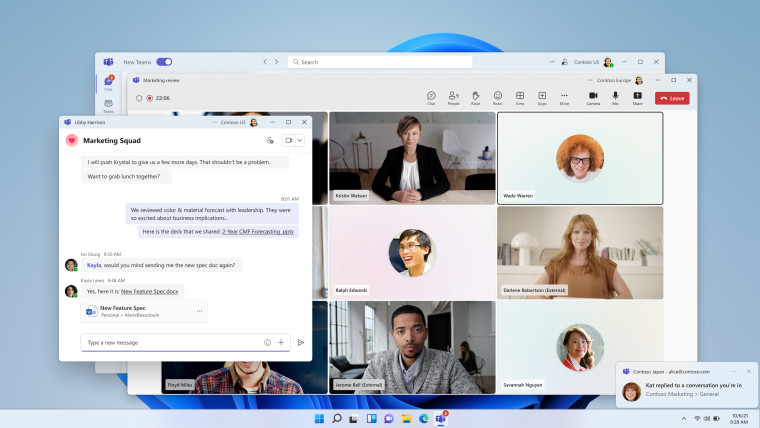
As we get closer to the time of the general availability launch of the new Microsoft Teams version for Windows (sometimes referred to as Teams 2.0), we are also starting to learn more about it from the company. Today, it revealed some new features designed to make it easier for users to switch between chats with different groups in the same organization.
In a blog post, Microsoft talked about the new multi-tenant organization (MTO) group features coming to Teams 2.0. It stated:
With the new Teams client, users can now work across multiple tenants and accounts in side-by-side windows. They can join a meeting or collaborate in a channel hosted in another tenant, and simultaneously compose chat messages in their own tenant. Users can receive cross-tenant notifications for all accounts and tenants added to the Teams client, no matter which one is currently in focus.
In addition to adding ways to chat with different groups in the same organization side by side, there's a new search experience coming to Teams as well with the new Windows client. Microsoft says searching for a fellow co-worker in Teams who happens to be in a different tenant will be shown in just one search result with the new Windows app.
Since these features are still in public preview, IT admins will have to go into the Microsoft 365 admin center and ask it to handle a full sync refresh of a business or organization's tenants in the MTO group. Microsoft said the new features should be turned on without any more need to make other configuration changes.
While the new MTO features are coming first to the new Teams client for Windows, Microsoft says that the other Teams apps for Mac and mobile devices will add these features in the near future. The same will go with the web-based Teams app.


















5 Comments - Add comment