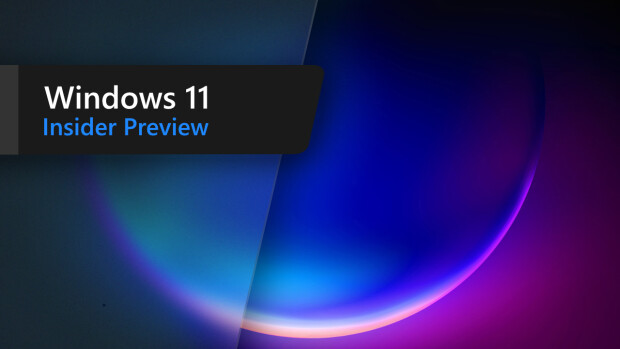VMware Workstation features the ability to run multiple operating systems on the same PC without the need to partition the hard drive, or rebooting. It allows users to interoperate among each of these operating systems, including full networking, device and file sharing, and cut-and-paste capabilities, and undo changes made in a given session.
New features include:
- Multiple snapshot and snapshot management capabilities make it easier to capture and manage multiple configurations
- Teams feature makes it easier to manage connected virtual machines and simulate "real world" multi-tier configurations
- Cloning functionality makes it easier to copy virtual machines and share them with colleagues (full and linked clones)
- Improved performance, especially for multi-VM and networking workloads, for suspend/resume and snapshot operations, and for shared folders and sound features
- New guest OS, host OS, and both 32- and 64-bit hardware support
- Support for a new class of USB devices, including webcams, microphones, and speakers
- Command line interface enables the automation of certain manual steps
- Movie record and playback feature for capturing activity in a virtual machine
- New and improved Linux user interface
![]() Download: VMware Workstation 5
Download: VMware Workstation 5
![]() View: Neowin Forum Topic
View: Neowin Forum Topic
![]() View: Changelog
View: Changelog
![]() News source: VMware.com
News source: VMware.com