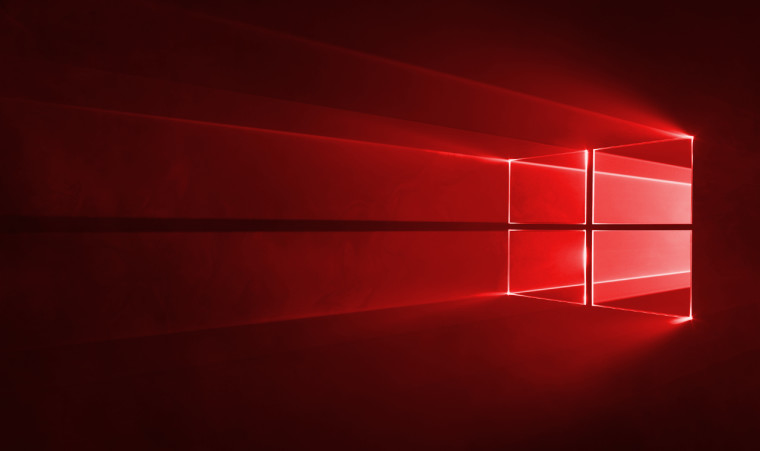
Microsoft has released a new preview version for Windows 10 (KB5022906) with builds 19042.2673, 19044.2673, and 19045.2673. The new preview opens the informational links faster on Windows Spotlight on the Windows 10 lock screen. It also fixes some bugs, including one that stops hyperlinks from working in Microsoft Excel, and another that stops video playback on an unnamed streaming app after it runs an ad.
As we have mentioned in the past, Microsoft will no longer release optional non-security updates for Windows 10, versions 20H2 and 21H2 after March 2023, with only cumulative monthly security updates being released for those versions. Windows 10, version 22H2 will still get security and optional updates after March.
Here are the release highlights of the new KB5022906 update:
- New! This update improves your experience when you use Windows Spotlight on your lock screen. The informational links open faster.
- This update addresses an issue that affects IE mode. The text on the status bar is not always visible.
- This update addresses accessibility issues. They affect Narrator on the Settings home page.
- This update addresses an issue that stops hyperlinks from working in Microsoft Excel.
- This update addresses an issue that affects a certain streaming app. The issue stops video playback after an advertisement plays in the app.
You can also check out the full change log for the preview build
- This update addresses an issue that affects the Appx State Repository. When you remove a user profile, the cleanup is incomplete. Because of this, its database grows as time passes. This growth might cause delays when users sign in to multi-user environments like FSLogix.
- This update affects the United Mexican States. This update supports the government’s daylight saving time change order for 2023.
- This update addresses a resource conflict issue between two or more threads (known as a deadlock). This deadlock affects COM+ applications.
- This update addresses an issue that affects cbs.log. This issue logs messages that are not error messages in cbs.log.
- This update improves how the Remove-Item cmdlet works for Microsoft OneDrive folders.
- This update addresses an issue that affects AppV. It stops file names from having the correct letter case (uppercase or lowercase).
- This update addresses an issue that affects Microsoft Edge. The issue removes conflicting policies for Microsoft Edge. This occurs when you set the MDMWinsOverGPFlag in a Microsoft Intune tenant and Intune detects a policy conflict.
- This update addresses an issue that affects Azure Active Directory (Azure AD). Using a provisioning package for bulk provisioning fails.
- This update addresses an issue that affects MSInfo.exe. It does not correctly report the enforcement status of the Windows Defender Application Control (WDAC) user mode policy.
- This update addresses an issue that affects the Local Security Authority Subsystem Service (LSASS). LSASS might stop responding. This occurs after you run Sysprep on a domain-joined machine.
- This update addresses an issue that affects virtual machines (VM). They stop responding when you add a new disk to a storage pool in thin provisioning scenarios.
There is one known issue with this build:
| Symptoms | Workaround |
|
Devices with Windows installations created from custom offline media or custom ISO image might have Microsoft Edge Legacy removed by this update, but not automatically replaced by the new Microsoft Edge. This issue is only encountered when custom offline media or ISO images are created by slipstreaming this update into the image without having first installed the standalone servicing stack update (SSU) released March 29, 2021 or later. Note: Devices that connect directly to Windows Update to receive updates are not affected. This includes devices using Windows Update for Business. Any device connecting to Windows Update should always receive the latest versions of the SSU and latest cumulative update (LCU) without any extra steps. |
To avoid this issue, be sure to first slipstream the SSU released March 29, 2021 or later into the custom offline media or ISO image before slipstreaming the LCU. To do this with the combined SSU and LCU packages now used for Windows 10, version 20H2 and Windows 10, version 2004, you will need to extract the SSU from the combined package. Use the following steps to extract the SSU:
If you have already encountered this issue by installing the OS using affected custom media, you can mitigate it by directly installing the new Microsoft Edge. If you need to broadly deploy the new Microsoft Edge for business, see Download and deploy Microsoft Edge for business. |
The update is available for these Windows 10 versions
- Windows 10 Enterprise Multi-Session, version 20H2
- Windows 10 Enterprise and Education, version 20H2
- Windows 10 IoT Enterprise, version 20H2
- Windows 10 on Surface Hub
- Windows 10 version 21H2, all editions
- Windows 10, version 22H2, all editions
How to get the update
You can search for this update in Windows Update by going to Settings > Update & Security > Windows Update. In the Optional updates available area, you’ll find the link to download and install the update, or download the update manually from Microsoft Update Catalog here. To know more about this update, head over to the support article on Microsoft's official website here.

















1 Comment - Add comment