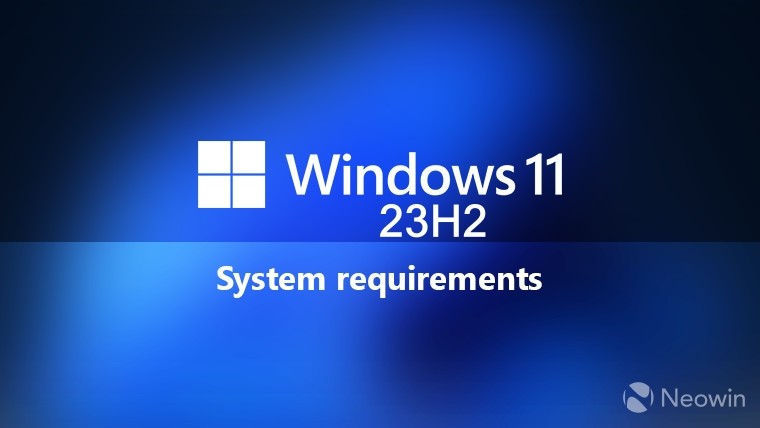
Microsoft, earlier today, released Windows 11 version 23H2. This hardly came as a surprise though. Besides Microsoft's own confirmation that the update was indeed arriving in Q4 (as promised earlier), there was mounting evidence over the last couple of weeks which showed that the company was now in overdrive mode in order to make sure compatibility issues would not be bothering users (both home as well as enterprise).
The tech giant, towards the end of September, announced the WHCP certification for the feature update. This is to ensure that the system requirements are validated. In case you were not aware, Microsoft reassured users that there would be no change in "device compatibility" between 22H2 and 23H2. Aside from that, Microsoft also made improvements to Microsoft 365 testing. And most recently, it also released an updated Windows Driver Kit (WDK) for 23H2 to help develop "high-quality" drivers for the 2023 Windows 11 update.
The Windows 11 23H2 feature update (build 22361.2506) is built atop the previous Moment 4 update (build 22621.2506 / KB5031455) and it is enabled via an enablement package (EKB5027397). Microsoft has confirmed that this EKB will install automatically which means users who are running Windows 11 22H2 on unsupported devices won't be offered the update.
Longtime Neowin forum member Mockingbird posted an easy way to upgrade to Windows 11 23H2 if you are running 22H2 on an unsupported PC. The inspiration came from a Windows 11 forum thread where a senior member Brink published download links for the KB5027397 enablement package.
Aside from this, users can also download the 23H2 ISO from Microsoft's official website and upgrade by using various bypass tricks like the one we recently reported on that bypasses requirements check using a single command. Other methods include using USB formatting utilities like Rufus, or Ventoy, or WintoUSB.
As mentioned above, the system requirements are supposed to remain unaltered so individuals who are successfully running 22H2 on incompatible PCs should be able to able to upgrade.


















14 Comments - Add comment