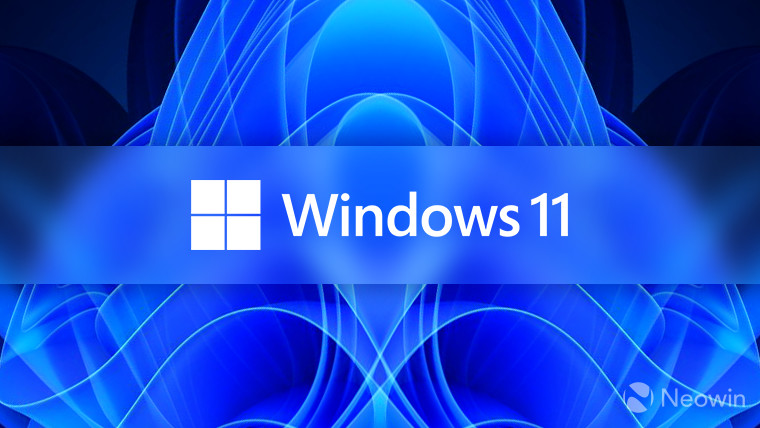
Earlier this month, we learned about a bunch of new Windows 11 features there were awaiting release in the Dev Channels builds. While we have already got some of them with Build 22557 and Build 22563.
One of the leaked features is apparently a new desktop Sticker feature that the Redmond firm is working on. The feature was spotted by Windows Insider and Twitter user Albacore and today, they shared how the Desktop Sticker would work.
We already learned that the feature can be enabled via the Personalization settings through the "Add Stickers" option. It can also be brought up with the right-click context menu on the desktop.
The demo video here shows how Stickers will work on your Windows 11 Dev channel PC.
🌠 Here's the first demo of Desktop Background Stickers coming soon to Windows 11
— Albacore (@thebookisclosed) February 27, 2022
Using the new sticker editor you can pick, place, and resize stickers as you like. It can be accessed through Settings or by right-clicking your desktop.
Changing your background will keep them ✨ pic.twitter.com/EsArehkCCP
Albacore has noted that changing the desktop background image itself doesn't affect the Stickers as they remain unaltered. And also, the feature is apparently disabled by default so it is up to users if they want to enable the feature or ignore it.















73 Comments - Add comment