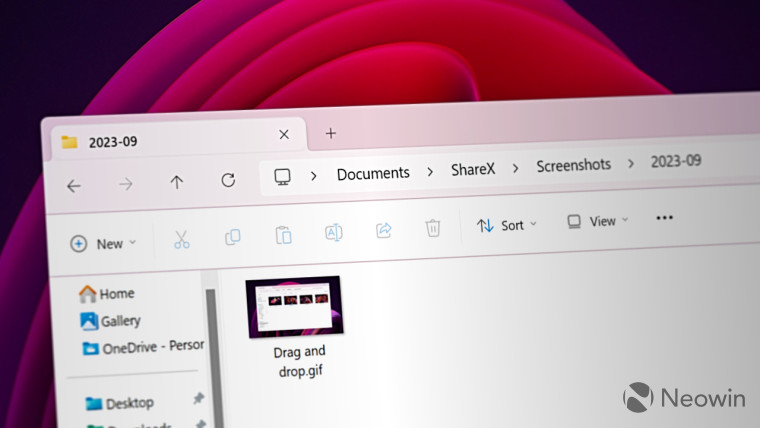
On July 25, Microsoft released the latest non-security update for Windows 11. KB5040527 arrived for Windows 11 version 22H2 and 23H2 users with build numbers 22621.3958 and 22631.3958. As it usually goes for updates like this, it mainly focused on fixing feature bugs (no security updates in this one) and delivering some new stuff.
While most users will most likely not bother downloading KB5040527, some may actually want to get the July 2024 non-security update for Windows 11, primarily because of File Explorer.
In KB5040527, Microsoft introduced several much-needed changes and fixes. For starters, you can now duplicate tabs—right-click any tab and select the "Duplicate tab" option to create a copy. The same feature is currently being tested in the Windows Insider Program.
As for fixes, the update resolves memory leaks when working with archives, broken search results, sudden dropdown popups, blank areas at the top of the app, broken navigation buttons, image flashes in the Gallery section and more.
Here is the full list of File Explorer changes you get with KB5040527:
- New! When you right-click a tab, you have the choice to duplicate it.
- A memory leak occurs when you interact with archive folders.
- File Explorer stops responding when you browse within it.
- When you search from Home for the first time, you might not get any results.
- The address bar dropdown menu might appear when you do not expect it.
- When you use the Save dialog to save a file to Gallery, an error occurs. Because of this update, your file saves to the Pictures library instead.
- The search box does not show the correct folder name when you are in Gallery.
- A blank area shows at the top of File Explorer.
- The back and forward mouse buttons do not work when you hover over the Recommended Files section of Home.
- Images flash when you view them in the Gallery.
If you want to download KB5040527, head to Settings > Windows Update and click "Download and Install" under "2024-07 Cumulative Update Preview for Windows 11 Version 23H2 for x64-based Systems (KB5040527) is available." Keep in mind that the update is in preview, so it is better to back up important data before proceeding. If you do not want to risk it, the changes listed above will arrive in future mandatory updates (Patch Tuesday).

















16 Comments - Add comment