Although Microsoft's Windows 365 has been making the headlines recently in the Cloud PC space, the company also has existing offering called Azure Virtual Desktop, which is different from its new service in a number of ways. Azure Virtual Desktop is an evolution and rebranding of Windows Virtual Desktop that offers a Virtual Desktop Infrastructure (VDI)-based experience to run Windows. Now, Microsoft has announced that customers can utilize the Windows 11 preview on Azure Virtual Desktop.
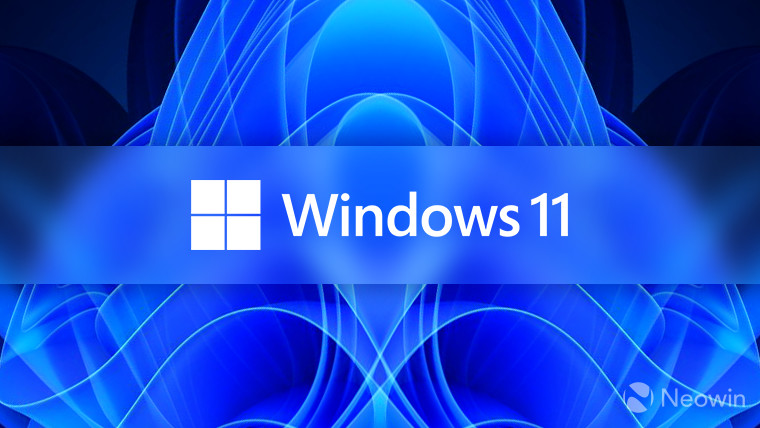
Microsoft says that apart from performance, security, and usability enhancements, some perks of using Windows 11 on Azure Virtual Desktop are exclusive support for multi-session, and Trusted Launch capabilities to utilize TPM 2.0 and Secure Boot in your VM. Multi-session allows a way to reduce costs by having multiple users utilizing the OS on a single VDI.
While Microsoft claims that the experience of using Windows 11 on Azure Virtual Desktop will be similar to running the OS on a local machine, some "higher-end" graphical UI components such as transparency, rounded corners, and certain animations may require you to configure a VM with a decent GPU.
Organizations who want to utilize Windows 11 in preview on Azure Virtual Desktop can head over to the marketplace here to purchase three possible configurations in preview: Windows 11 Enterprise, Windows 11 Enterprise multi-session, and Windows 11 Enterprise multi-session + Microsoft 365 Apps. Note that you will have to enroll in the Windows Insider program in order to take advantage of these images.


















1 Comment - Add comment