So far, in our Windows 7 Overview series, we have published the following, along with a quick Windows 7 Beta review:
- Windows 7: User Account Control (UAC) Overview
- Windows 7: Calibate Your Display
- Windows 7: Federated Search
Windows Vista Security Center
Microsoft introduced the Security Center in Windows Vista where users can find information about the system security and also troubleshoot security problems if any.
Eventhough it gives users the necessary information they need, it is not sufficient enough and troubleshooting problems is not an average joe's job. The security center does not give any system maintenance information and users had to look for those information in other places inside Control Panel.
Windows 7 Action Center
Windows 7 Action Center is a one stop place where you can find system maintenance information, security information and also troubleshoot computer problems if any. Microsoft has reformed Vista's Security Center into a more useful and informative Action Center.

Action Center Notifications
The Action Center notifies users when there are important messages so that users can take appropiate action.

The notification itself is very informative and users get to know about the problem instantly. Some users may feel annoying with those messages and prefer them to be turned off. Action Center settings provides options to customize these notifications.

Action Center addresses two categories:
- Security
- Maintenance
Action Center - Security
In this section, users are presented with all of the needed security information, problems and the options to troubleshoot.

This is similar to the Vista's security center with almost same options.
Action Center - Maintenance
In this section, users can find information related to their system maintenance like system backup, windows update etc., It also provides the ability to check for solutions.

Troubleshoot Options
Troubleshooting computer problems has not been so easy as in Windows 7. The troubleshooting wizard detects any computer problems and tries to fix them. The wizard is very informative and provides detailed step-by-step instructions.
There are various tasks on which users can troubleshoot:

Interesting to see an option to troubleshoot Aero desktop effects.
Troubleshooting Report
Providing troubleshooting report to the user is as important as providing a fix. Windows 7 troubleshooting report gives detailed information on the task, issues' description and their status (fixed or not fixed).
Screenshot of a troubleshooting report providing information on the Performance task selected for troubleshooting:
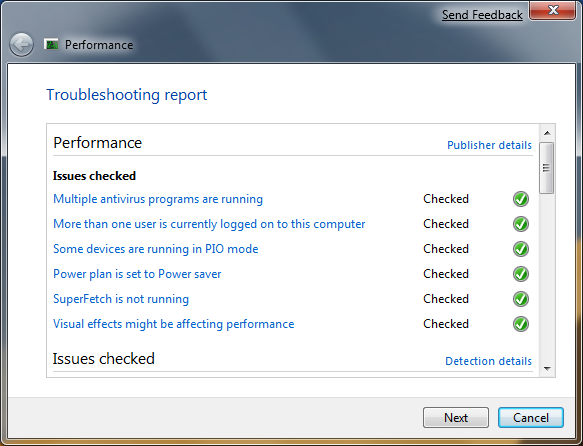
Screenshot of a troubleshooting report providing more information on the issues and their status:

If nothing helps, the wizard provides additional options available to troubleshoot the issue.

Action Center certainly is one of the very useful features added to Windows 7 providing various options to troubleshoot and fix computer problems.

















12 Comments - Add comment