Neowin earlier sighted that Windows 7 users can now change their logon screen background. But in order to customize the logon screen, users had to hack the registry and create a new directory for background images. This feature looks like it is probably designed for OEMs where they can put their own logon screen background.
Windows 7 Starter and Windows 7 Home Basic editions do have the options to change the logon screen background but nothing more than choosing Windows default or OEM background
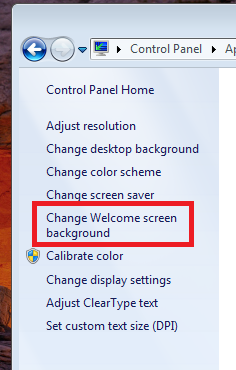
And here is what you get when you choose to change your Welcome Screen

If you do want customize your logon screen backgrounds in Windows 7 and searching for an easier tool than the registry hacks, then look no further than the Tweaks Logon Changer. Tweaks Logon Changer enables you to change your logon screen backgrounds more easily.
Run the Tweeks Logon Changer and select your locally stored custom image, preview the new logon background screen, apply the new logon screen or revert back to the default logon screen.
If your image size is greater than 256k, the Tweaks Logon Changer compresses the image and sets the new logon screen leaving the original image unaltered

















21 Comments - Add comment