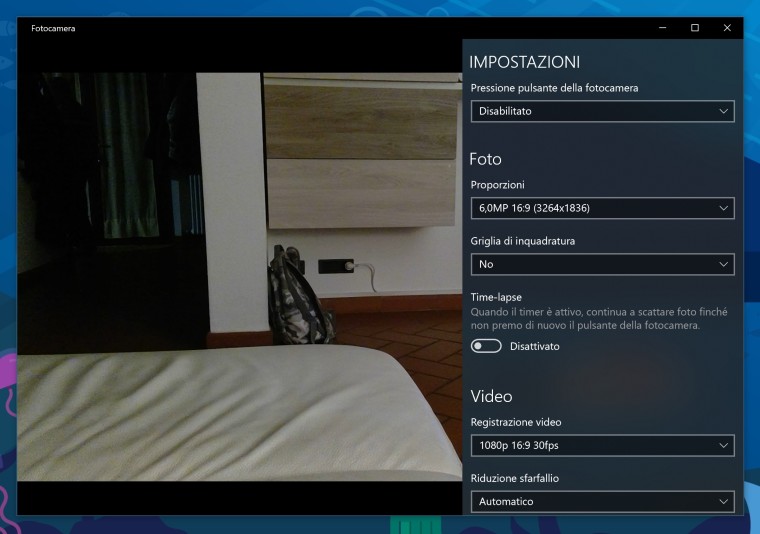
Today, Microsoft released an update for its Windows Camera application for Insiders on the Release Preview ring, according to Aggiornamenti Lumia. The new version of the app includes a number of new features, most notably more Fluent Design elements, such as Acrylic and Reveal.
Acrylic is the transparent blur effect that we're now seeing in more and more areas of Windows 10. Reveal is meant to highlight buttons that don't have borders, and as you move closer to the next one, that starts to light up. The whole Fluent Design System was created to offer a seamless experience across 2D and 3D devices.
But that's not all. The update contains the following features (translated from Italian):
Proportions: It is now possible to select multiple resolutions (and more details are now shown for resolution)
Manual focus: In the function bar you can now find the new item "Manual focus" to adjust the focus of your cameras to your liking
The last used camera will always be remembered : If you close the app with "open" the front camera, once restarted will open the latter (or vice versa)
Improvements with the brightness slider: It is now much smoother and shows the real brightness value selected to the user
It is no longer possible to rotate the capture button between scenes (photos, videos) with the touch
It is now possible to use all their cameras connected in parallel (if the operating system allows) on different windows of apps. Example: I'm recording video on my camera right and I can attach a photo to my email on my camera left.
Removed support for older devices : Needless to say, the update is not available for mobile
In order to see all of the new features, you'll want to make sure that your Camera app is on version 2017.1223.10.0. To update your app, you can find it in the Microsoft Store here.
Source: Aggiornamenti Lumia via MSPoweruser















11 Comments - Add comment