Windows Store Weekly is a weekly round-up of what's been going on in the world of Windows apps, from the most prominent and anticipated, to the bolted and patched, and the fresh and promising, while also scooping up leaks, both official and unofficial.
It’s been a pretty busy week in the world of Windows apps, with lots of new arrivals and a glimpse of Centennial apps and Edge extensions in the Windows Store on the most recent Windows Insider build. Not only that, but those of you out there who own a Lumia Icon can now test preview builds of the Anniversary Update, although it’s not clear at this point if Microsoft will actually add the device to the list that will receive the official upgrade.
Without further ado, here’s our roundup of the most important app news from the last seven days.
Updated and bolted
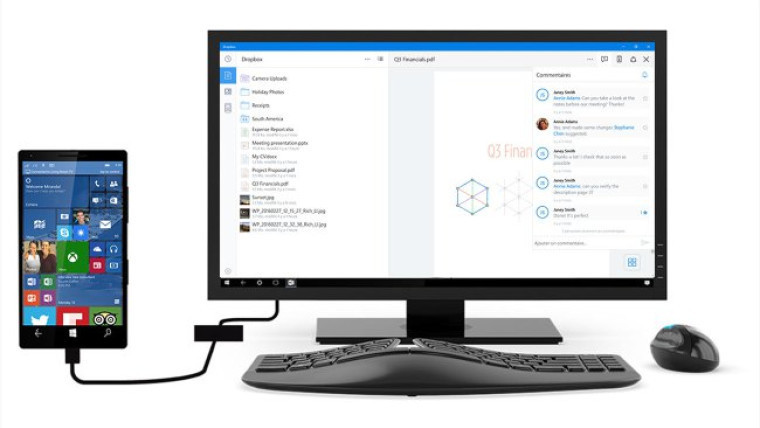
If you’re using cloud storage, you’re probably familiar with Dropbox. Rudy Huyn, the lead developer behind the Dropbox experience for Windows 10, recently said the app can be updated to version 4.2.1, as the 4.2 update took 10 days to pass the certification process in the Windows Store, and so he was able to work on additional improvements to toast notifications, such as displaying the avatar of the sender.
There is a detailed blog post available with all the big changes explained visually, but here’s a quick rundown:
- You can now undo some actions: copy, delete, move, and rename
- Notifications view: access to all your notifications in the app
- New Offline and Search UI with breadcrumbs
- You can now select a parent folder on the search page to extend your search to this folder
- Take a picture or record a video directly from the application and upload it to the current folder
- New + button to create content on your Dropbox.
- Comments have been added to the Recent view
- Video timestamps added to Photos view
- New page transitions and animations accelerated on the GPU
- New small UI for Desktop, the window width can now be adjusted to 360px
This isn’t all, as there is an update coming soon for those of you who are still running Windows 8.x on your devices.

Grapholite was recently updated to version 2.0 - which brings a number of improvements to the table. The app now allows you to work on a much larger canvas if you want, as the rendering engine has been rebuilt from scratch to take advantage of the Win2D API for GPU acceleration. The spline editor has also been redesigned, and now allows you to create or import custom shapes that you can easily integrate in your diagrams, and which are automatically converted to vector images.
Furthermore, you can now create and work with layers, and the limitation for the number of custom connection points has been removed. Other notable improvements include the ability to join multiple splines to create more complex custom shapes, and the ability to copy diagram elements to the clipboard as pictures.
For those of you who don’t know, Grapholite is very much like Microsoft’s Visio (an all-in-one diagram creation tool, for everything from mind maps and illustrations to floor plans and network layouts), and can even import *.vdx and *.vsdx files. If you’re interested to try the app, the trial is not time-limited (the catch is that you can’t save any project you create with it), and Grapholite is currently available for $19.99 for a couple of days (normally costs $49.99). Mind you that the offer only applies to Windows 10 devices only.

Fhotoroom – a photo editing app that is now used by more than 5 million people – has been updated this week for devices running either Windows 8.x or Windows 10, and the changes include not only bug fixes and performance tweaks (new brush rendering engine), but also some new brush tools: Vertical and Horizontal Mirror, Lighten, Darken, Size, Scatter, Color and Opacity.

Another popular app that was updated this week is Drawboard PDF (if you bought a Surface Pro 4 or a Surface Book, you may already have it installed on your device), which is now at version 5.0.11. This update includes a number of fixes for bugs that may have affected you:
- Fixed issue where flattening inserted text would not be highlightable.
- Fixed issue where inserted text appeared washed out.
- Fixed issue where cover page view was not working as intended.
- Fixed issue where document pages were being clipped.
- Fixed issue where inking would not appear at certain zoom levels.
- Fixed issue where inserted pages would not show immediately.
- Fixed issues with navigation of bookmarks in single-page view.
- Fixed issue with polygon tool jittering when using touch.

ECG Note may not be very prominent in the Windows Store, but it does look promising (at least to someone who is not a medic). The app’s aim is to offer you a paperless workflow for reading, analyzing, annotating, and managing your patients’ electrocardiograms. It’s worth noting that the app offers OneDrive synchronization, and is one of the few UWP apps that run on Microsoft’s HoloLens, even though the developer says that the functionality is still very much a work in progress (you can only view ECGs at the moment).
The app receives updates on a regular basis, and the last one was received this week – fixing an issue affecting laddergram loading. Not only that, but opening the new version of the app on a low-end device will offer a visual indication to let you know that the app is still loading and didn’t experience a hang.
If you’re interested in testing it out, there is a 24 hours trial available, after which you have to pay $9.99 to continue using it.

There is no shortage of Notepad-like apps in the Windows Store, and one of them is NotepadX, a free app whose simplicity is probably its best feature. Unlike other apps that seek to add a lot of features, this one only has two features that you don’t get in the desktop app: it remembers the last file you edited (a feature that was added with the 1.2 update that came this week), and displays numbered lines. Even though it’s free, it doesn’t display any ads.

OneLocker was also updated this week, and those of you that feel like switching from KeePass or LastPass, it is now possible to easily import your passwords from *.xml and *.csv files. Other than that, the app received a number of UX improvements, such as more reliable notifications and some minor touches – such as a shortcut key for quickly getting to the backup and sync pages. There is a limited trial available, and the full version of the app costs $3.99.

There is no official Reddit app for Windows, but Readit is one of several good quality alternatives in the Windows Store. The app was recently updated to version 4.9.5.0, which brings the following improvements:
General Additions
- Added a right click menu to self text posts
- copy text - will copy the entirety of the self text as markdown atm
- copy link - visible if links are in self text
- Sub items will be links, click on one to copy it to the clipboard
- Added a copy link item to comments
- Sub items will be links, click on one to copy it to the clipboard (UWP doesn't support context menus for individual links)
Bug Fixes
- Fixed subreddit filtering causing your subscribed subreddit to not load links if it was a part of your filter. (non-gold users only)

The most recent update to Groove Music is only available to Windows Insiders on the Fast ring, and it fixes some of the issues that plagued the previous release (version 3.6.2078.0):
- You might not be able to play music via your Groove Music Pass (error 0x8004C029). Thank you for your patience since this was introduced in OS build 14328! We realize how impactful it was and apologize for the inconvenience.
- After signing up for a Groove Music Pass trial, you might have to restart Groove to get the app to recognize your new subscription status.
- On some devices, you may find the text on an artist’s details page being cutoff.
- When using narrator, the "Now Playing" list is positioned in an unexpected place when navigating in item mode.
However, two known issues still remain unsolved:
- Hovering over tracks in Now Playing on PC won’t show the usual controls - you’ll have to right-click on the track to complete those actions.
- Playing music in Groove within 2 minutes after logging into your PC will result in 0xc10100ae playback errors. If you wait more than 2 minutes after logging in to play music in Groove Music you will avoid this issue.

As always, there have been several ‘placebo updates’ this week in the form of bug fixes and stability improvements for several apps, including:
- Excel Mobile
- LastPass Authenticator (no more “unexpected errors”)
- Microsoft Photos
- Movies & TV
- OneDrive
- Parma Video Player (added music player)
- PowerPoint Mobile
- Tweetium (fixed the conversation bug that was due to recent backend Twitter changes)
- Windows Camera
- Word Mobile
- Zomato (performance tweaks)
New arrivals

The giffgaff app from the British mobile network operator with the same name is now available in the Windows Store. The app requires you to run at least Windows 10 build 10586, and won’t work on smartphones with less than 1GB of RAM. Here’s a quick rundown of the features present in the first release:
- Check your usage and airtime balance
- Buy, queue or recur a rolling monthly plan
- Top up your airtime credit with a credit/debit card or top-up voucher
- Top up another giffgaff number with a credit/debit card
- Manage your auto top-up settings
- View your Payback points and order more SIMs
- Share your personalised SIM order page
- Access the community forums, blogs and ideas bank

The developers of the Back to the Drawing Board app currently charge $15 for the full version, after the 15-day trial period ends. Recognizing that not all people need the entire set of features, they have created a simplified version of the app that is available for free (ad-supported, with in-app purchases that unlock specific features), which is especially useful for student 2D CAD projects. Here’s a list of features that are available for free:
- Rich drawing primitives include lines, circles, arcs, ellipses, rectangles, irregular polygons and b-splines.
- Automatic linear and angular dimensioning.
- Assign attributes including layers, colors, line weights, line types, fills and fonts.
- Create groups and symbols, include in symbol libraries, insert in linear or radial arrays.
- Work in English or metric units, "engineer's" or "architect's" scale.
- Enter exact values using absolute, delta or polar coordinates.
- Snap to grids, objects, normals and tangents.
- Measure precise distances, angles, and area.
- Easily move, copy, delete, transform and group objects.

One of the apps that got the UWP treatment this week is WinZip, which is now available for Windows 10 on PC and phones. The app features integration with cloud services such as Dropbox, Google Drive, and OneDrive, and you can also use Cortana to zip and unzip your files. It has extensive support for pretty much all the archive formats in use today, and has more features than most people need, but it requires a yearly subscription fee of $7.99. If you want to try it out, there is a 15-day trial available.

The UWP family is growing pretty fast, and Vine is one of the latest arrivals on Windows 10, along with other big name social apps such as Facebook, Messenger, Instagram, and Twitter. The app features an updated UI that doesn’t yet scale well for phones, but on the flip side you don’t even need an account to explore the content available in a variety of channels, such as Anime, Gaming, and DIY. You can grab the app for free from the Windows Store.

The popular edjing PRO is now a UWP app, and if you’re wondering what more do you get for the $4.99 you pay for it when compared to the free version, the answer is a very long list of features that only the biggest music enthusiasts and professionals are familiar with.

The Independent has recently launched their UWP app for Windows 10, seeking to offer people news content that is “free from political bias”. The app is free to download, but if you want access to “the latest edition of the newspaper, plus a 30-day archive, including every supplement, exactly as they were printed”, you need to pay a monthly subscription fee, which is £12.69.

The official Rio 2016 app for the 2016 Summer Olympics is now available for Windows phones, allowing you to access “the most up-to-date information on the Olympic torch relay schedule, list of torchbearers, relay route maps, real-time photos and videos, associated celebrations and street parties in all corners of Brazil.” Furthermore, you can read about Olympic and Paralympic sports, and see the schedule for the various competitions.

If you’re looking for the closest Hungry Jack’s store, wondering about the calorie intake for what you’re about to eat, or simply check what’s on the menu, there is now a UWP app for that, called Hungry Jack’s Shake and Win. As the name suggests, you can use it to earn various prizes, such as free Coke, free fries, 2 for 1 deals, or some other discount.

Another app to join the UWP family this week is inKin, a social network for fitness enthusiasts that allow you to connect with people that use any fitness tracker from Withings, Fitbit, Misfit, Garmin, Microsoft, and others. In addition to being able to track your own fitness metrics from any number of wearables from different companies, you can create teams and organize competitions with other community members, as well as read more about how to achieve a healthy lifestyle. You can grab the app for free from the Windows Store, but bear in mind that it is currently in beta stage, so you might encounter some issues.

The Windows Store could really use a wider selection of good quality education apps, and one such example is Muscular System - 3D Atlas of Anatomy by Catfish Animation Studio. The app allows you to view the entire musculoskeletal system in remarkable detail (4K textures), and zoom in on any specific anatomical part. Another great thing about this app is that it supports 11 languages, as well as the fact that it hides several advanced features behind a very simple user interface.
The app costs $9.99, but it does offer a free trial in case you are not sure it suits your needs. The developers are also working to bring more apps to the Windows Store, covering the skeletal system, the brain, and the heart.

Another app to receive the UWP treatment this week is To-Do Prime, a task management app that aims to help you stay organized and use your time more efficiently. The latest update brought a unified UI across device form factors, integration with the Action Center in Windows 10, as well as the ability to dismiss notifications with a “Done” or “Snooze” action. The app is ad-supported, but if you don’t like ads, you can remove them for only $2.49.

As the name suggests, Undercover Camera is an app that allows you to take photos or shoot video while giving the impression that you’re just using your phone for a different task, in this case reading an article or an eBook. The app is very easy to use (the text tutorial actually helps you act like you’re reading), and only costs $0.99 – but you can also test it for up to 6 days if you want.

One of the most obscure apps in the Windows Store is Raptor Researcher, which is a UWP app that allows you to access content published on “RTHS’ Independent Digital Newspaper”, which is an extracurricular project of a student organization in North Carolina. The app is surprisingly well-built, and the content ranges from sports to an art showcase. In any case, it’s an interesting find.

One of the complaints about the "app gap" for Windows devices is the lack of localized services that many people rely on almost every day. That being said, our Greek readers can now download the official Taxibeat app for Windows 10 for both PC and mobile that the developers proudly announced a few days ago.
For those of you who don't know, Taxibeat is useful for locating available cabs nearby, as well as finding the most reliable drivers based on customer ratings.

Moving into gaming territory, the Forza Motorsport 6: Apex is now available as a beta in the Windows Store for PCs running Windows 10. It’s not a console port, but even so it has some pretty hefty system requirements. For example, the recommended system for 1080p 60fps gameplay includes a Core i7 processor, 12GB of RAM, and an Nvidia GTX 970 graphics card (or and AMD R9 290X), although you can always reduce the graphics settings if you want to run it on a lower end PC.
If you’re looking to test it, the download weighs in at 18.8 GB, and you really should be aware that there’s quite a big list of known issues, such as screen tearing on laptops with hybrid graphics, and the lack of support for a racing wheel.

If you’re more of a casual gamer or just looking for something to download for your kids, here’s a list of other new games that arrived in the Windows Store this week:
- The Escapists: The Walking Dead
- Shadow Complex Remastered
- Poly and the Marble Maze
- The Hit Car
- Two Dots
- Tunnel Space
- Galaxy Hero
- Heroes and Titans
- I Love Pop Culture - Guess'm all
- Mine Quest 2
- Panda & Fruit Farm
- Fruity Mix
- Azedeem: End of Era
Things to come

This week, Twitter user WalkingCat spotted the first Centennial apps on the Windows Store, or at least the first ones since the Centennial Office Test app from two months ago. It appears that Microsoft is looking to repackage some of the Windows Accessories (WordPad, XPS Viewer, Windows Fax and Scan, and Microsoft Character Map) as Windows Store apps.
You have to be a Windows Insider running the the latest Insider build in order to see the Windows Store listings, and the app can’t be installed at the moment. There was also a “New Paint” app available for a short while, but the listing has been removed. Still, the folks over at MSPoweruser managed to get some screenshots of the app, which looks more like a UWP replacement for the desktop Paint.
.jpg)
You can’t test Centennial apps just yet, but there are two things that have at least a 50% chance of working. One is the Sticky Notes app, and the other is Microsoft Edge extensions. Probably the most important extensions to hit the Windows Store for Insiders are AdBlock and AdBlock Plus, which currently break Microsoft Edge and become unresponsive when trying to configure their options.

In other news, the OneDrive universal app for Windows 10 might not be too far away, but don’t get your hopes up for placeholder functionality, as there’s no sign of it in the beta version. There are also three other UWP apps that we know for sure that will arrive soon: ProShot for Windows 10 (a third-party camera app that features a lot of advanced controls for photography enthusiasts), the D8 app (a French TV channel), and FYCPT – a game for Microsoft Band users.
Things not to come
If you’re familiar with Microsoft’s Reader app that debuted on Windows 8, it appears that Microsoft is killing it on July 1, 2016. The company has updated the app on Windows 10 Mobile to show a message that recommends using Edge for viewing PDFs, and it’s not clear at this point if it’ll still be supported on devices running Windows 8.x – however there’s little chance that Microsoft cares about it any more – the Redmond tech giant would very much like you to upgrade to Windows 10 as soon as possible.
The PDF viewer in Microsoft Edge is fine, but if you’re looking for an alternative, you should take a look at Foxit MobilePDF – it’s free, and it offers plenty of functionality that you don’t get in Microsoft’s new web browser.
We'd like to know: Do you think Microsoft can make the Windows Store more attractive for developers? Be sure to let us know in the comments.
This isn't everything that happened in the world of tech this week, so if you're looking for the big picture, you can’t live without reading our 7 Days feature. There is also plenty of discussion brewing in the forums on a wide range of topics, so head over there and join the buzz.

















4 Comments - Add comment