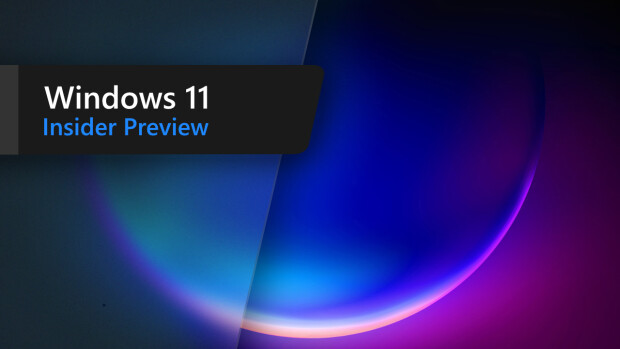Support for Microsoft Windows XP Service Pack 1 (SP1) and Service Pack 1a (SP1a) ends on October 10, 2006. Microsoft will end support on this date. This also includes security updates for these service packs. Microsoft is providing final notifications to customers regarding the end of support for these products.
Microsoft is ending support for these products as part of the Microsoft Support Lifecycle Service Pack support policy. We recommend that customers who are still running Windows XP SP1 or SP1a upgrade to Windows XP Service Pack 2 as soon as possible.
To determine whether you are running Windows XP SP1, right-click My Computer, and then click Properties. If "Service Pack 1″ appears under System, you are running Windows XP SP1. We do not recommend that you install SP1a if you are already running SP1. We recommend that you install Windows XP SP2 if you are running Windows XP SP1 or SP1a.
![]() News source: MS Blog
News source: MS Blog![]() View: Microsoft Support Lifecycle Service Pack Policy
View: Microsoft Support Lifecycle Service Pack Policy
Key dates:
Windows XP SP2 was released on September 17, 2004. According to the Microsoft Support Lifecycle Service Pack policy, Microsoft provided 24 months of support for Windows XP SP1 following the Windows XP SP2 release. The original support end date for Windows XP SP1 was September 17, 2006.
In January 2006, Microsoft announced an adjustment to the Microsoft Support Lifecycle expiration dates, moving the end of support date for Windows XP SP1 to October 10, 2006. Details about this announcement can be found at https://support.microsoft.com/gp/lifean17/.
If you are currently running XP with SP1(a) you may as well upgrade to SP2 today to take advantage of any upcoming patches etc.