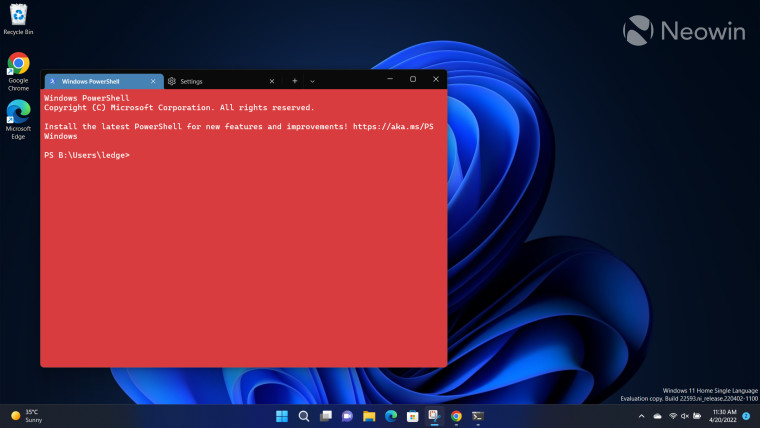
Microsoft primarily has two branches for consumers when it comes to public-facing releases of Windows Terminal: Preview and Stable. The company frequently releases builds for both versions via the Microsoft Store as well as GitHub.
Today, Microsoft has rolled out updates for Windows Terminal Stable and Windows Terminal Preview. We will start off with the former, which has hit version 1.13.1143. It is important to note that although this is an update to the Stable channel, it will first be flighted to Insiders on the Windows Dev Channel only. It will be generally available after it has undergone testing for a week or two.
The latest release focuses on porting over many changes from the Preview branch. As such, the highlights include the ability to change the bell sound, configure default launch profiles for admins, a new action, and save and restore capabilities. Here is the changelog for Windows Terminal Stable v1.1.3.1143:
Changes
UI
- @dansmor7 contributed some visual changes to the tabs, scrollbar, new tab button, caption buttons, color picker, settings UI, command palette, and search box to move us closer to the Windows 11 design language. Really just about any WinUI surface we have, it's been polished up! (thanks @dansmor7!) (#12913) (#12916) (#12973) (#13083)
RadioButtons in the settings UI have been replaced with ComboBoxes. This gives an added bonus to keyboard and screen reader users, and makes it easier to navigate through and change these settings. (#12833)
Interactivity
- Terminal is now aware of toggled state for Caps Lock, Scroll Lock, and Num Lock (#12823) (thanks @matkaas!)
Settings
- The trimBlockSelection global setting now defaults to true (#12737)
- Terminal now ignores newTab actions with a profile index greater than the number of profiles (#11621)
- bellSound is now in the schema (#13035) (thanks @pizzaz93!)
Bug Fixes
- Terminal should be able to find Cascadia Mono... Third time's the charm? 🍀 (#12904)
- commandline in profile.defaults should no longer override the commandlines of profiles that specify cmd.exe or powershell.exe. (#12906)
- Get rid of a memory leak in onecore interactivity (#12340)
- Screen readers can now read some settings in the UI better (#13032)
- Replace "acrylic" with "acrylic material" for localization purposes (#12505)
- The "close tab" button color now matches the tab text color (#13018) (thanks @ianjoneill!)
Reliability
- Fix a crash when deleting the last profile in the settings UI (#13044)
You can download Windows Terminal Stable 1.13 from GitHub here or from the Microsoft Store here.

There was a new release for Windows Terminal Preview too, in the form of version 1.14.143. The highlight of this release is the experimental capability to set a single background image split over multiple panes of a Terminal window. This can be seen in the GIF above.
However, there are a ton of other improvements and fixes too, take a gander at the associated changelog below:
Features
- Windows Terminal now has better support for the xterm "Alternate Screen Buffer", and can now handle alternate scroll mode and resize/reflow better (#12561) (#12569) (#12719)
- Using windowed applications from the terminal should work much better now
- You can now use the experimental.useBackgroundImageForWindow (bool, default false) global setting to apply one background image for your entire window! (#12893) (#13114) (thanks @nico-abram!)
- You are now able to select all the text in the buffer using the selectAll action. This is bound by default to ctrl+shift+a (#13045) (#13084)
Changes
UI
- @dansmor7 contributed some visual changes to the tabs, scrollbar, new tab button, caption buttons, color picker, settings UI, command palette, and search box to move us closer to the Windows 11 design language. Really just about any WinUI surface we have, it's been polished up! (thanks @dansmor7!) (#12913) (#12916) (#12973) (#13083)
- RadioButtons in the settings UI have been replaced with ComboBoxes. This gives an added bonus to keyboard and screen reader users, and makes it easier to navigate through and change these settings. (#12833)
Interactivity
- The IME input mode now defaults to English when interacting with Windows Terminal (#13028) (thanks @YanceyChiew!)
- Terminal is now aware of toggled state for Caps Lock, Scroll Lock, and Num Lock (#12823) (thanks @matkaas!)
Settings
- There's now a VERY EXPERIMENTAL new VT passthrough mode setting that makes ConPTY do minimal translations and may make your terminal a little faster 🏃💨 and a lot more broken! (#11264) (#13051) (#13109)
- Use the experimental.connection.passthroughMode (bool, default true) profile setting and it should be set on the profile's next launch
- ⚠️ WARNING ⚠️ This seems to mostly work with CMD and WSL. PowerShell is mostly sad 😭.
- The trimBlockSelection global setting now defaults to true (#12737)
- Terminal now ignores newTab actions with a profile index greater than the number of profiles (#11621)
Atlas Renderer Improvements
- ClearType is no longer always enabled (#12705)
- The grayscale blending shader should now be working properly (#12734)
- OpenConsole's leak check report should be fixed now (#12415)
- The shader power draw was reduced using explicit branching (#12552)
- The renderer is now smarter about when to resize the buffer when scrolling (#13100)
Documentation
- Our GitHub repo now supports rich code navigation (#12855) (#12910) (#12910). Bug reports are also automatically tagged as bugs (#12404) (thanks @snxx-lppxx!)
- We've uploaded specs for Theme-controlled color scheme switching (#12613) (thanks @arkthur!) and Default Terminal (#7414)
- The README has been updated to mention the required .NET Targeting Pack (#12896) (thanks @pizzaz93!)
- Words are hard! Thanks to @sebastiansterk, @DimitriPapadopoulos, and @jsoref for making sure we use the right words and grammar across our repo. (#12386) (#12475) (#12835)
- bellSound is now in the schema (#13035) (thanks @pizzaz93!)
Bug Fixes
- Terminal should be able to find Cascadia Mono... Third time's the charm? 🍀 (#12904)
- commandline in profile.defaults should no longer override the commandlines of profiles that specify cmd.exe or powershell.exe. (#12906)
- Get rid of a memory leak in onecore interactivity (#12340)
- We should be maintaining the virtual viewport bottom properly now (#12972) (#13052) (#13087) (thanks @j4james!)
- Screen readers can now read some settings in the UI better (#13032)
- Replace "acrylic" with "acrylic material" for localization purposes (#12505)
- The "close tab" button color now matches the tab text color (#13018) (thanks @ianjoneill!)
Reliability
- Fix a crash when deleting the last profile in the settings UI (#13044)
- Fix resize crash in OpenConsole when using the Atlas Renderer (#13015)
Code health and Maintainability
- @j4james unified the terminal and console's VT handlers, deleting thousands of lines of redundant code in the process! (#12207) (#12247) (#12389) (#12390) (#12568) (#12703) (#13024) (#13039) (thanks @j4james!)
- Added some missing breaks to cases in IslandWindow (#12926) (thanks @jmelas!)
- Added the MIT license for a few files that were missing it (#12368) (thanks @jerry-shao!)
- Replaced sizeof with ARRAYSIZE in SystemConfigurationProvider (#12273) (thanks @abdoulkkonate!)
- Use type inference throughout the project (#12975)
- Use memcmp for TextAttribute & TextColor comparison (#10566) (thanks @skyline75489!)
- Thanks to @ianjoneill, @achermack, @YanceyChiew, @EmJayGee, @dmachaj, and @j4james for performing a ton of build system, code health and maintainability improvements!
You can grab the latest version of Windows Terminal Preview 1.14 from GitHub here or from the Microsoft Store here.

















