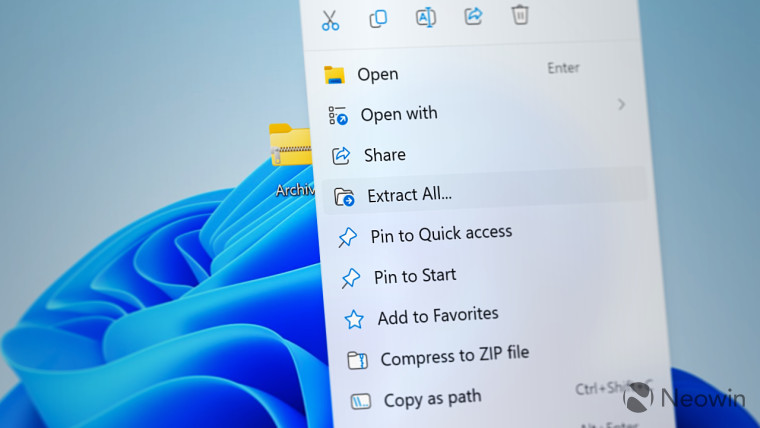
Once upon a time, a Microsoft employee decided to write a shell extension that would allow opening ZIP archives in Windows 95's new UI interface and its stock file manager. What started as a fun project called VisualZIP later ended up as a native Windows feature and a red Corvette with a "200-FQU" license plate. Also, here is why ZIP support in Windows 11 still sucks.
Dave Plummer, a Microsoft veteran, shared the story on X. In 1993, after creating VisualZIP, Dave received a call from "a lady at Microsoft." She said the company wanted to buy the project. Plummer had to choose between quitting his job at Microsoft and competing with the company or accepting "the first, best, and only offer." The second option was selected, and that is how Windows 95 received its native ZIP support.
After paying taxes, Dave put his ZIP money from Microsoft to some good use: he purchased a red 1994 Chevrolet Corvette LT1 equipped with a rather bolt license plate. However, according to the owner, that was a random plate he received, not a subtle way to flip off other drivers.

Plummer's story also offers some insights into the current state of archive support in Windows 11, which recently learned how to work with TAR, RAR, 7Z, and other compression types. Decades after the initial introduction, ZIP support in Windows 11 sucks is slow at best, mostly because the code powering the feature is over 25 years old. Besides, it does not care how many cores you have—the system uses only one thread for processing compressed folders.
Our tests proved that users who often work with archives should stay with their third-party favorites since 7Zip, WinRAR, and other alternatives offer much better performance and features. However, what Dave Plummer said in his post lines up with our own conclusion: "Hardcore" users will not jump ship, and for a regular consumer, what Windows 11 offers on the native level is more than enough. As they say, do not fix what is not broken.
You can read Dave's full story here.

















24 Comments - Add comment