When Apple announced its iPhone 11 Pro series back in September, I was underwhelmed, as were many. After all, it looks just like the iPhone X and XS did, with a wide notch on the display; meanwhile, Huawei is using hole-punch cut-outs and OnePlus is using pop-up cameras to eliminate the notch entirely. And the camera feels like Apple playing catch-up.
That said, I've been pleasantly surprised with the iPhone 11 Pro. I went with the non-Max model this year because of Apple's promises of better battery life, and it delivered. The camera is pretty good too, making this Apple's first truly competitive smartphone camera in years.
I'd actually say that this turned out to be a meaningful upgrade, something that I didn't expect to say in my review. This is the first iPhone in years that I'd actually consider using as a daily driver without having a second phone with me.
Specs
| CPU | Hexa-core A13 Bionic, dual 2.65GHz, quad 1.8GHz, quad-core Apple GPU, third-generation Neural Engine |
|---|---|
| Display | 5.8-inch Super Retina XDR, 2436x1125, OLED, 2,000,000:1 contrast ratio, 19.5:9, 458ppi, 800 nits, Dolby Vision |
| Body | 144x71.4x8.1mm (5.67x2.81x0.32in), 188g (6.63oz) |
| Camera | 12MP + 12MP + 12MP, Front 12MP |
| Video | 4K - 60fps, Front - 4K - 60fps |
| Aperture | f/1.8 + f/2.0 + f/2.4, Front - f/2.2 |
| Camera features | 0.5x + 1x + 2x zoom lenses, PDAF and OIS on wide and ultrawide lenses, quad-LED dual-tone flash |
| RAM | 4GB |
| Storage | 256GB |
| Battery | 3,046mAh, 18W charger |
| Material | Glass front and back, stainless steel frame |
| Colors | Space Gray, Silver, Gold, Midnight Green |
| OS | iOS 13 |
| Price | $1,149 |
I went with the 256GB iPhone 11 Pro, which is what's described above. You can also get the 64GB model for $999 or the 512GB model for $1,349. If you get the Max, which is exactly the same except bigger, it's $100 more.
Day one
One thing I want to note about what's included in the box is that while this is the third generation of iPhones to support fast charging, this is the first time that Apple has included a fast charger in the box. It comes with an 18W charger and a USB Type-C to Lightning cable. Note that the standard iPhone 11 still comes with a 5W charger, despite supporting fast charging.
I actually have a friend that bought an iPhone 11 and she was telling me that she loves the phone, but hates how it charges so slowly. I had to explain that the phone supports fast charging, doesn't come with the fast charger, and if she wants it, she would need to buy not only the 18W power adapter, but a USB Type-C to Lightning cable.
Design
As usual, Apple made some moderate changes to the design so people can tell that you have the new iPhone, and that includes the new Midnight Green color. It's still a glass sandwich with a stainless steel frame. And if you're looking at it from the front, it looks exactly the same.
From the back though, it's completely different. The rear glass panel is now a matte frosted glass, rather than glossy. This is actually excellent for those that don't like to use a case, because it's so much better at not picking up fingerprints. When I took the photos for this review, I barely had to wipe down the rear side of the handset.

The other big change is the camera, which now has three lenses that are independently housed, rather than the previous dual lenses in a single housing. They stand on top of a square with rounded corners, and they're asymmetrical. The asymmetry feels very un-Apple-like, but it is what it is. Apparently, Apple wanted to keep the three lenses at equidistant intervals.
Above the right lens, there's a flash, and below it, there's a microphone. That microphone is used for video recording, and we'll talk more about that later.

As usual, the bottom of the device is where you'll find the Lightning port, a speaker, and an antenna line in the stainless steel frame. Sorry, USB Type-C fans, but that's not happening this year.

On the right side, there's a power button and a nano-SIM card slot. If you're coming from an iPhone 8 or older, it's worth noting that you'll have to re-learn how to use your phone. Holding this button now activates Siri, so if you actually want to power down, you'll have to hold down volume-up at the same time.

And then on the left side, there's a volume rocker and a switch to turn audio on or off. I've always liked that switch as an easy way to silence my phone, and if you want an Android phone, the only company that has ever imitated the idea is OnePlus.
Like I said, not much has changed since the iPhone XS. Whether you get the iPhone 11 Pro or the iPhone 11 Pro Max, they come in the same size chassis as the XS series. The iPhone 11 Pro is a bit heavier than the 177g iPhone XS at 188g, to account for the larger battery.
Display
Once again, the iPhone 11 Pro includes a 5.8-inch 2436x1125 OLED display, giving it a 458ppi pixel density. But rather than calling it Super Retina this year, it's called Super Retina XDR, because it should be even better, and no, I can't personally tell the difference. It was a great display last year, and it's a great display this year.

This year though, it has a 2,000,000:1 contrast ratio, rather than 1,000,000:1, and it goes up to 800 nits brightness, or 1,200 nits with HDR. Naturally, this makes outdoor use a breeze.
Unfortunately, there's no more 3D Touch. I realize that most people didn't use the feature, but I did, particularly on the on-screen keyboard. With 3D Touch, you could hard-press the keyboard to move the cursor around a textbox. You can still do it by long-pressing the keyboard, but it doesn't feel as good to me.

One thing that I like about Apple's OLED displays is that they're not oversaturated. Apple doesn't give you different settings to choose from like other OEMs do (vivid, cinema, standard, etc.); instead, you just get a natural look and feel.
You still get a wide notch on top, which is disappointing to me. Like I said above, it comes in an era when other companies are finding ways to minimize the notch or eliminate it altogether. Rather than packing in all of those sensors for Face ID, Apple could simply use an in-display fingerprint sensor like many other companies are doing, and some are even doing well. It's just always a disappointment to see Apple trailing behind like that.
Camera
OK, here's the exciting part. Apple made some serious improvements to the camera this year, which is great news, because it was seriously trailing behind companies like Huawei, Google, and even Samsung.
For the first time, the iPhone has three camera lenses on the back. Obviously, this isn't the first triple-lens phone, but one thing Apple worked hard on here was making all three lenses the same in terms of features. For example, each one supports 4K 60fps video capture. Each sensor has a 12-megapixel resolution, with one for standard wide-angle shots, one for ultra wide-angle shots, and one for 2x zoom. The way it works out is that you get 0.5x, 1x, and 2x zoom.
That works by providing camera sensors that can see different amounts. Digital zoom works by compromising the quality of the photo. The lens can only see so much in the field of view, which is made up of a certain amount of pixels. Zooming in is just cutting out those pixels. Higher resolution sensors solve this, or you can just make a sensor with the same resolution and a smaller field of view. That's what we have here: three sensors with three fields of view.

Apple also drastically redesigned its Camera app in iOS 13, adding a number of new features. For one thing, you can finally change the aspect ratio. Previously, you could only take photos at 4:3, and you could work around that by taking a photo while a video was recording, and that would get you 16:9. You can choose between 4:3, 16:9, and square now. Tapping the arrow on the side of the Camera app will display all of these options.
But more importantly, there's a night mode. Apple's not the first to do this, but what's cool is that it happens automatically, with the company sticking to what it does best: making sure that the best photo is as easy to take as possible. It works in a similar way, letting in light for a certain amount of seconds to brighten up your picture.
The iPhone 11 Pro will determine how long it needs to do that for automatically, although you can easily adjust it. It also has different maximum settings, which is kind of annoying. In the darkest of lighting conditions, it will let you go up to 10 seconds. If you just turn it on in daylight, it won't let you go above one second.
The P30 Pro test
Naturally, I had to put it up against the P30 Pro, the best low-light smartphone camera that I've ever seen. It can make rooms with the light turned off look like the light is on, so I shut the light off.
| P30 Pro | iPhone 11 Pro | |
|---|---|---|
| Regular | ||
| Night mode |
I think it's fair to say that the Huawei P30 Pro is still the night mode king, but the iPhone has made some real improvements. Also, while the iPhone 11 Pro takes a noisy picture in that lighting, keep in mind that that's the darkest of lighting conditions.
But that's not all for new features on the new iPhone. Apple has a new feature called Deep Fusion, which will be available for everyone in iOS 13.2. It was called "computational photography mad science", and it works in the background, turning on automatically to improve your pictures of people.
You can also reframe images after you take them, because the iPhone 11 Pro can take pictures from more than one lens at once. Unfortunately, you have to have 'high efficiency' turned on in Settings, so you'll be using HEIF/HEVC instead of JPG/MOV for capturing photos and videos. Also, you have to turn the feature on by going to Settings -> Camera -> Photos Capture Outside the Frame. Once it's on, you'll see an area outside of the field of view that's being captured, and when you go to crop in the Photos app, you'll be able to extend the field of view.
But enough about the new features. Here are some samples:
Gallery: iPhone 11 Pro samples
Here's a fun fact. iPhones still have that annoying issue where depending on where you upload a selfie to, it might show up upside-down. Those last seven images had to be reworked. Oddly, it does not do that with portrait mode.
And another thing, which is actually one of my favorite new features with the extra lens, is that you can finally take portrait mode pictures at 1x zoom. Previously, you had to use the 2x zoom lens, which would lead to this awkward situation where I'd have to take a few steps back, the iPhone would tell me I'm not close enough, and then that I'm too close, and so on. Being able to switch to portrait mode and not have to reframe a shot is fantastic.
But it's fair to say that Apple has made improvements across the board. One thing I didn't like about night mode is that my wife frequently asked me why it was taking so long to take a picture, but that's the price we pay.
I've heard some friends say that they don't need three lenses on the camera, or that the camera on their current iPhone is just fine. Just remember: one thing that you'll never be able to buy is better copies of your old photos. These are your memories that you're capturing.
Video capture
While Apple has been trailing behind in the image capture department for the last few years, video capture quality has been best-in-class. Apple was the first to introduce 4K 60fps video capture with the iPhone 8/X series, and the first to put 1080p 60fps video capture in the front camera with the iPhone XR/XS series.
This year's iPhones take it a step further. For the rear camera, all three lenses can capture 4K 60fps video. But that's not all, because the front camera can do 4K 60fps video capture, another iPhone first when it comes to video. Few enough phones have put 4K 30fps in the front camera, but no one else has put 4K 60fps in the front camera.
With iOS 13.2, you'll be able to change the resolution and the frame rate within the Camera app. Previously, you had to go through Settings. While you can record 4K 60fps with any lens, you can't always switch between lenses while recording. For example, if you start at 1x, you can only switch to 2x. If you start at 0.5x, you can only switch to 1x. It's really weird.
And then there's slow motion video, which can go up to 1080p 240fps. You have to use Apple's high efficiency setting for this, just like for 4K 60fps.
In line with the theme of the same features working with all cameras, you can do this with the front camera as well.
Performance and battery life
Historically, I've always purchased the Plus/Max model of the iPhone for the larger battery. I've always hated the form factor, having such a wide body and being completely flat. Apple promised four more hours of battery life in the non-Max, and five more hours in the Max. So I went for the model that feels more comfortable to me, and I was not disappointed with the battery life.
For the first week or so, I could actually push this thing to 48 hours. Naturally, over time, battery life starts to go down. I sign into more apps, more things are running in the background, and so on. I can still get a solid day and a half out of it. Let's be clear though: the battery life improvement on the iPhone 11 Pro is very real.

Another thing that's nice is that Apple finally shipped this thing with an 18W charger. iPhones have supported fast charging since 2017, but the company still shipped its 5W charger with a USB Type-A to Lightning cable. Yes, in a world where every Android phone that supports fast charging came with a fast charger, Apple was selling thousand-dollar phones that came with a 5W charger. And if you wanted fast charging, you had to buy not only a power adapter, but a USB Type-C to Lightning cable, for a total of around $75. It's nice that it finally comes in the box, at least if you get the Pro.
As far as performance goes, it's great. Apple uses custom chips in its iPhones, so this year it's the A13 Bionic. As usual, it outperforms the top-end off-the-shelf chips from Qualcomm, and as usual, next spring Android phones will have a new Qualcomm chip that outperforms the A13. It goes back and forth, with Apple producing a new product in the fall and Qualcomm-powered devices shipping in the spring.
But rest assured, performance is great. It's all pretty standard at this point, so I won't talk about it anymore. I'll just show the benchmarks, which are from Geekbench 4, Geekbench 5, AnTuTu, and GFXBench. First up is Geekbench 4, which performs a CPU test.
For comparison, LG's V50 ThinQ with the Snapdragon 855 gets a 3,513 on single-core and 11,098 on multi-core. The iPhone XS Max got 4,798 on single-core and 10,731 on multi-core. Next up is Geekbench 5, which is a newer version of the same thing.
For now, I'm using both Geekbench 4 and Geekbench 5, since the former makes it easier to compare to older devices. Next up is AnTuTu, which has an all-in-one test.
On this test, the V50 got 326,893, and the iPhone XS Max got 312,678. There are some serious improvements here. Finally, GFXBench tests the GPU.
As you can see, there are some pretty meaningful performance improvements here. But the truth is, if you're coming from an XS to an 11 Pro, you're just going from fast to fast.
Conclusion
The biggest question every year is, should you upgrade? This is a tough answer, because the iPhone 11 Pro is really just so good, but at the same time, Apple is expected to have a big redesign next year, and those iPhones are expected to have 5G.
Back in the old days, Apple used to redesign the iPhone every two years. There was the redesign year, and then the 's' year. The 's' year was always the one that added cool new features, such as processing power in the iPhone 3GS (the iPhone and iPhone 3G had the same processor - it was cool at the time), Siri in the iPhone 4s, Touch ID in the iPhone 5s, and Apple Pay and 3D Touch in the iPhone 6s.

This is an 's' year, with meaningful improvements to the camera and the battery. If you were the type to upgrade on the 's' year, you'll love the iPhone 11 Pro and won't look back. If you upgraded on the redesign year, wait for next year. As far as I'm concerned, this is a worthwhile upgrade from any device, even the iPhone XS, and especially the iPhone X.
The biggest downsides to me are that it doesn't have 3D Touch, and it still has that same design with that big notch. As far as 3D Touch goes, that's not coming back. Waiting until next year won't help you on that one. As far as that boring old design goes, you can just wait until next year if it bothers you.
I'm impressed with this upgrade. I'm happy that I can carry an iPhone around and I don't have to bring around a secondary phone to take pictures with. I'm happy that I don't have to think twice about battery life. Coming from an iPhone XS Max, the iPhone 11 Pro was a meaningful upgrade for me. I'd definitely say it's worth picking up.







































































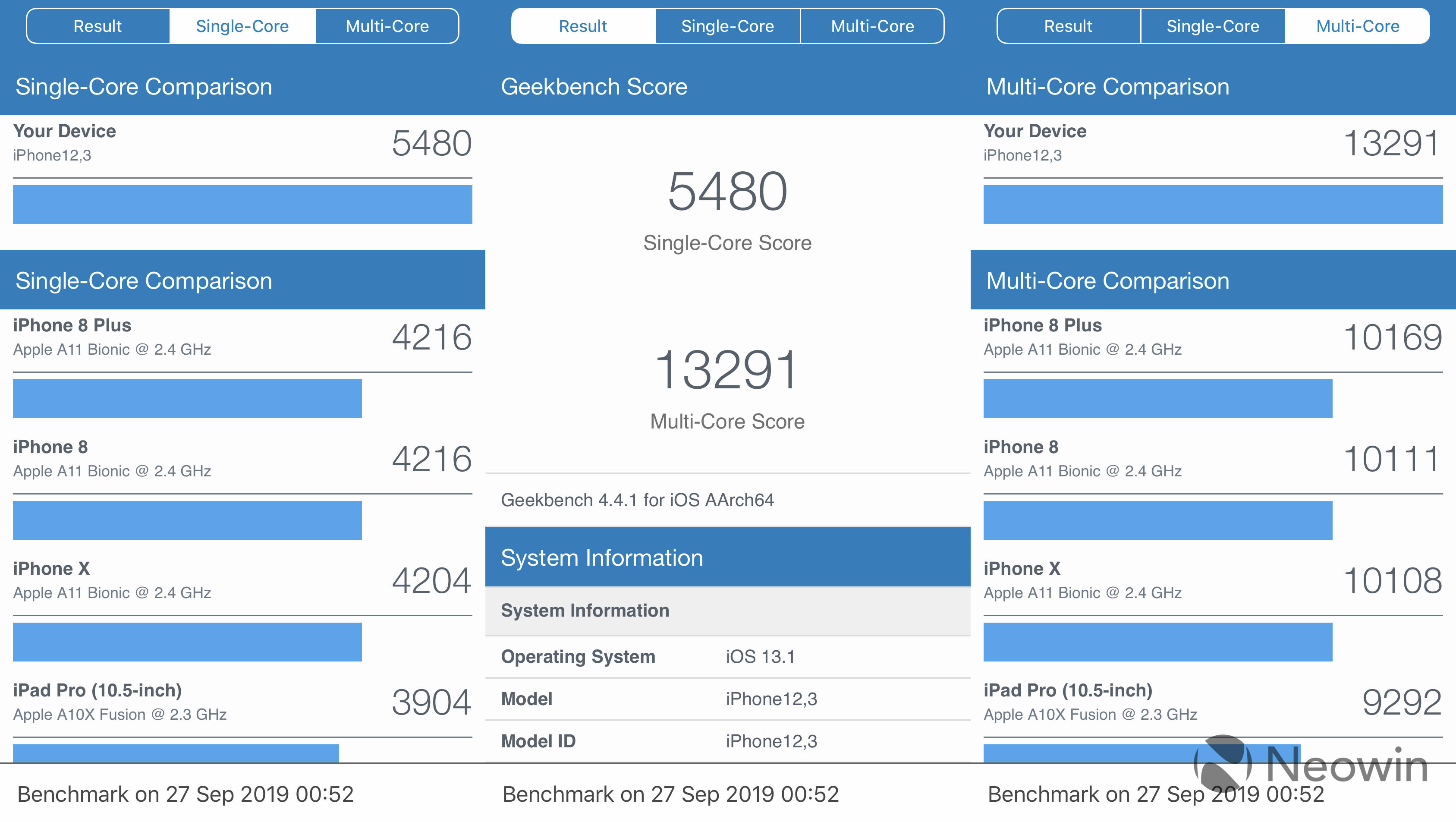


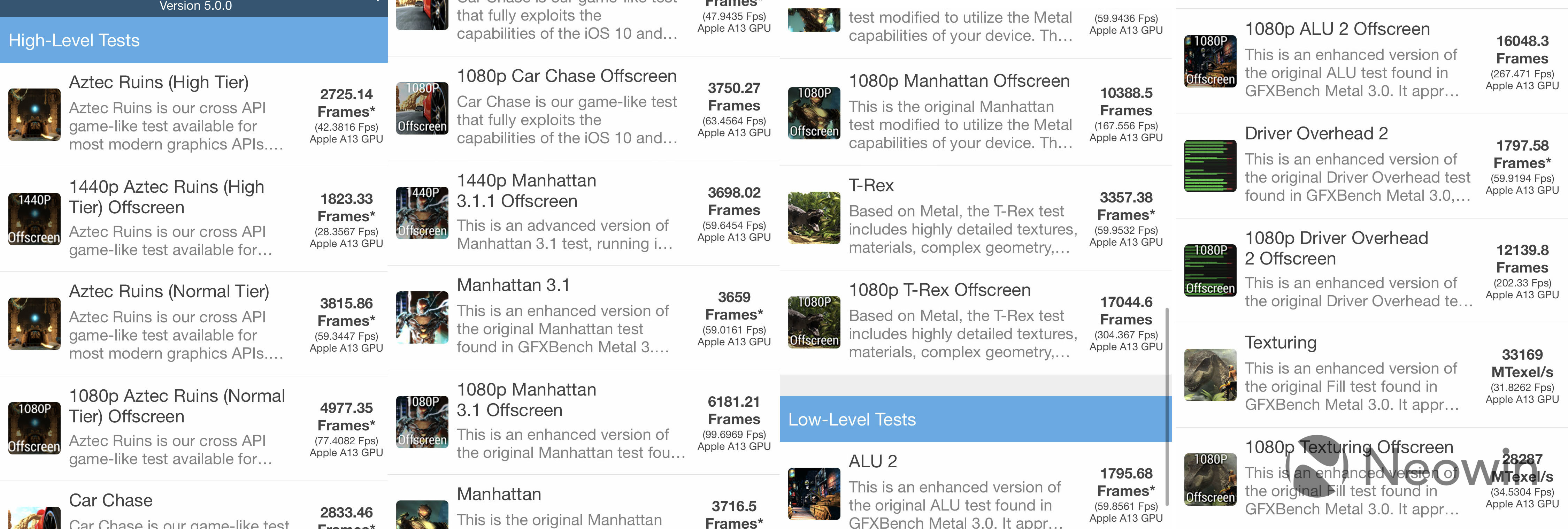
























37 Comments - Add comment