When Lenovo announced the Yoga 920 at IFA in Berlin this year, it was among the first to launch a PC with Intel's new eighth-generation U-series processors. The chips are quad-core, which offer a significant boost in performance for many workloads when compared to previous generations' dual-core chips.
Built with an aluminum unibody and a stunning 13.9-inch 4K display, it also includes far-field voice technology, so you can use it with Cortana, even when the device is closed. There are some design changes from the Yoga 910 as well, such as proper placement of the front camera.
Ultimately, the Lenovo Yoga 920 is a powerful convertible in a beautiful package. Here's our review:
Specs
| CPU | Core i7-8550U (1.8 GHz) |
|---|---|
| GPU | Intel UHD Graphics 620 |
| Display |
13.9" UHD (3840 x 2160) IPS Touchscreen 13.9" FHD (1920 x 1080) IPS Touchscreen |
| Body | (mm): 323 x 223.5 x 13.95 | (inches): 12.72 x 8.8 x 0.55 Starting at 3.02 lbs (1.37kg) |
| Storage | 256 / 512GB SAMSUNG PM961 NVMe 1.2 |
| RAM | 8GB/16GB |
| Audio | JBL Speakers and Dolby Atmos (with headphones) |
| Ports | 2 x USB Type-C (Thunderbolt 3, Power Delivery, DisplayPort), 1 x USB 3.0 (Always-on), Headphone/Mic Combo |
| Windows Hello | Fingerprint |
| Colors | Platinum, Bronze |
Day one
Design
The Lenovo Yoga 920 comes in a sleek aluminum unibody with the company's watchband hinge. I was sent the Platinum one, although they all look pretty slick. If you want a laptop that looks good, you certainly don't have to look any further than here.

On the right side of the device, you'll find a USB 3.0 Type-A port, which you can use to charge your devices even when the PC is powered down, as long as it's plugged in. On the left are a pair of Thunderbolt 3 ports, and the 3.5mm audio input/output jack.
Both Thunderbolt 3 ports can be used for power (not at the same time). Thunderbolt 3 can also be used to power two 4K monitors at once, or a single 5K monitor.

The camera is now placed above the display, whereas with the Yoga 910 it was below the screen, similar to how Dell does it on its XPS machines. Another change that was made is that the arrow keys have been made smaller to make room for full-sized Shift keys.
To the right of the keyboard is the fingerprint sensor for Windows Hello, and then the trackpad is centered beneath it. The two JBL speakers are actually placed beneath the device, which works better in certain form factors.
Display
The 13.9-inch display has very narrow bezels on the sides and can be classified as "edge-to-edge" in today's market. It's similar to what Dell offers on the XPS 13 and what Huawei offers on the MateBook X. The top bezel is slightly larger, given that Lenovo wasn't willing to sacrifice camera placement on this model.

Lenovo sent me the 4K model to review, and while every 4K laptop that I've ever used has been terrible on battery life, that actually wasn't the case here. The Yoga 920 has a quad-core processor and a 4K display, and I've not had any problems using it all day.
And that 4K display is beautiful. It's not OLED like you'd find on the ThinkPad X1 Yoga, but it's really nice. The colors are vibrant, accurate, and you won't find any pixelation. I'm not sure what else you could ask for.
Far-field microphones, and Cortana
The Yoga 920 uses far-field voice microphones for Cortana, so you can call it from across the room, similar to an Amazon Echo or theHarman Kardon Invoke. There are four microphones, and they work just as you'd expect when the PC is awake.
Lenovo says that this will still work while the PC is in standby, but that doesn't mean it works while the machine is asleep. In other words, it won't work as your own personal Invoke, unless it's plugged in and on.

I'm a big fan of Cortana. Granted, it still has a long way to go to catch up to its competitors; after all, you can't use it to control your Xbox One, it can't recognize different users' voices, and has a limited array of third-party skills. If you want to control music, you'll need to use Spotify, iHeartRadio, or TuneIn, but we've covered all of this in the Harman Kardon Invoke review.
But Cortana also has some unique advantages over the competition. It's the only thing that can seamlessly work across a smart speaker, your laptop, desktop, Xbox One, and most importantly, your phone. For example, you can tell the Yoga 920 to set a reminder for when you arrive at work, and by using geofencing, you'll get an alert on your phone when you arrive.
Keyboard
I feel like a lot of people overlook keyboard quality in a laptop, but not all keyboards are equal. Personally, I'm a big fan of Lenovo's, although I still think that ThinkPads have the better keyboard.
In fact, I want to take a moment to talk about the ThinkPad Yogas, because those have a neat feature where when you fold the display back, the keys retract and become flush with the device, so they don't get in the way when using it like a tablet. The Yoga 920 does not offer anything like this, and I have no idea why.

ThinkPads are aimed at businesses, while the Yoga 920 is the consumer flagship. The only problem is that I don't see how the Wave Keyboard is a business feature. It's not a big deal, but it bugs me since Lenovo has this cool feature and the 920 doesn't have it.
The keys also don't travel as far on the Yoga 920 as they do on ThinkPad keyboards, so they don't feel as soft to type on. Still, it's very comfortable to type on, and I'd have loved to use it all of the time if it wasn't for one major shortcoming of the PC.
I've had a lot of trouble with this machine and public Wi-Fi. Most of the time, I test out these laptops in public places, since at home, I'll be tempted to switch over to my desktop. The Yoga 920 seems to drop public networks after just a few minutes. Sometimes it comes back, and sometimes it doesn't. Still, I lost the first few hundred words of this review because of it and had to rewrite them.
I've worked with Lenovo on this issue a bit. They sent me a new Wi-Fi driver to test out, and it didn't work. This is a software issue, and I have no doubt that it will be fixed sooner than later. It's been the biggest pain point of reviewing the PC though.
Form factor and pen
The watchband hinge on the Yoga 920 gives the device a 360-degree form factor, so you can use it in a variety of ways. The most obvious is laptop mode, with the screen at slightly over 90 degrees.

You can also fold it all the way back at 360 degrees, and use the machine as a tablet. The cool thing about that is that the Yoga 920 also comes with a pen, so you can just fold the screen back and draw, or do a ton of other things.
Microsoft is continuing to improve Windows Ink with every feature update to Windows 10. You can use it to draw, but you can also mark up photos and webpages, take handwritten notes, draw routes on a map (this is actually pretty cool if you haven't tried it), and more.
The Active Pen 2 comes with a clip that can be attached to the device through the USB Type-A port. I don't care for this design. The problem is that there is only one Type-A port, and if you clip the pen on it, it's always in use for that. You can pull it out, but you really shouldn't have to.
Again, I'll draw the reference to ThinkPads. The X1 Yoga has a slot that allows you to insert the pen into the device, and the X1 Tablet has a built-in pen loop. Microsoft uses a magnet for the Surface Book and Pro. I just feel like we can do better than an attachable clip.
But like the Wave Keyboard, it's a minor issue, and I tend to draw more attention to those when I'm singing the praises of the rest of the device. Indeed, the Yoga 920 is a wonderful machine, and if it weren't for some issues with public Wi-Fi, it would be one of my favorites.

But laptop and tablet aren't the only form factors that you can use the PC in. There's also tent mode, where you can prop up the device and use it to watch a movie or a presentation. You can also place the keyboard facing down and fold up the display, for pretty much the same purpose. Given the placement of the speakers, I'd recommend tent mode if you're choosing between the two.
Battery life
As I said earlier when I talked about the display, the battery life on the Yoga 920 is great. You shouldn't have any trouble getting through an eight-hour workday on this, and in my experience, you'll actually have a couple of hours to spare.
Keep in mind that the vast majority of what I do is writing articles, as it is entirely possible to drain the battery on this machine much quicker than that. When I used it for editing videos, installing software, or playing games, the battery lasted for less than five hours.
It uses either of two Thunderbolt 3 ports for charging, which is a trend in modern laptops that I really love. It allows users to have the same charger across multiple brands of devices, which is just excellent. It's nice to see the age of proprietary chargers ending.
The other good thing about both ports being capable of charging the device is that you still have a free one while the device is charging. As I mentioned earlier, one Thunderbolt 3 port can power up to two 4K displays, so it would really be a bummer if you had to disconnect them to charge the machine.
Still, I don't think it would be much of an issue, because the battery life on the Yoga 920 really just seems to be so great.
Windows Hello
The Lenovo Yoga 920 uses a fingerprint reader for Windows Hello, which as always, is a bummer. In my experience, facial recognition is always the way to go when it comes to a laptop. With facial recognition, you just turn it on, it recognizes you, and you're in.
For what it's worth though, the fingerprint reader is pretty good. It's easy enough to set up, and I've not had any issues with speed or accuracy.

Fingerprint sensors on Windows PCs seem to be hit or miss, and a lot of issues seem to come from the setup process. If your machine has trouble recognizing you, there's no option in Settings to improve recognition like there is with facial, and Microsoft won't even let you add the second finger as an additional print. Your only solution is to remove your fingerprint, and add it back again.
Still, if you have trouble, I would suggest doing this, because Microsoft's system for fingerprint sensors with Windows Hello is filled with little annoying issues.
Audio quality
This machine actually gets pretty loud. I was definitely impressed.
There are two speakers placed on the bottom of the device, so naturally, you'll hear it differently depending on the form factor that you're using the device in. For example, if you fold the display back to use it as a tablet, or in tent mode, those speakers are facing you. When using it as a laptop, they're facing down.
While you'll get better quality from the JBL speakers in certain form factors, I still have nothing to complain about, even when using it as a laptop. The speakers are loud and clear, and there's no tinny sound like you'll get from some laptops.
Performance
I feel like performance is the part of this review that I've been looking forward to the most. This is the first review that I'm writing about a device that has an eighth-generation U-series processor. I have other machines that use them now, such as the Dell XPS 13 and the Inspiron 13 7373, but I haven't put those through their paces just yet.
Typically, the kind of Intel processor that you'll find in a laptop is U-series, which is Intel's low power chip. Some larger machines, such as gaming PCs and workstations will have an H-series chip, which is high power. HQ is quad-core, and HK is quad-core, overclocked.
But the U-series has historically been dual-core; in fact, while the codes have changed, it's been that way since multi-core chips were first born. But with the eighth generation, Intel is finally packing four cores into the U-series, and for the first time, we're seeing quad-core ultrabooks.
So naturally, I used the Yoga 920 for everything from writing articles to playing games to editing video. First of all, don't use this machine to play games, or at least not those kind of games. You know what I mean; don't be surprised if Gears of War 4 doesn't do well on the Yoga 920. You can play other games though just fine, like Cuphead, Asphalt 8, and so on. After all, we're still on integrated graphics.
Video editing worked great though. Obviously, the new U-series is still low power and it's not on par with the last generation's H-series (eighth-generation H-series still hasn't been announced), but it's a noticeable difference from the ultrabooks that were released earlier this year.
For benchmarks, I used PCMark 8, which offers three tests: Home, Creative, and Work. First up is Home, which checks in on normal tasks like web browsing, video chat, photo editing, and casual gaming.


As you can see, it performed better than 57% of other devices, which is quite good for a PC with integrated graphics and a low power processor. Next up is the Creative test, which checks things like video editing, video group chat, mainstream gaming, and more.


The Yoga 920 did pretty good on that test as well. Finally, the Work test checks productivity-related tasks, such as spreadsheets, writing, and more.

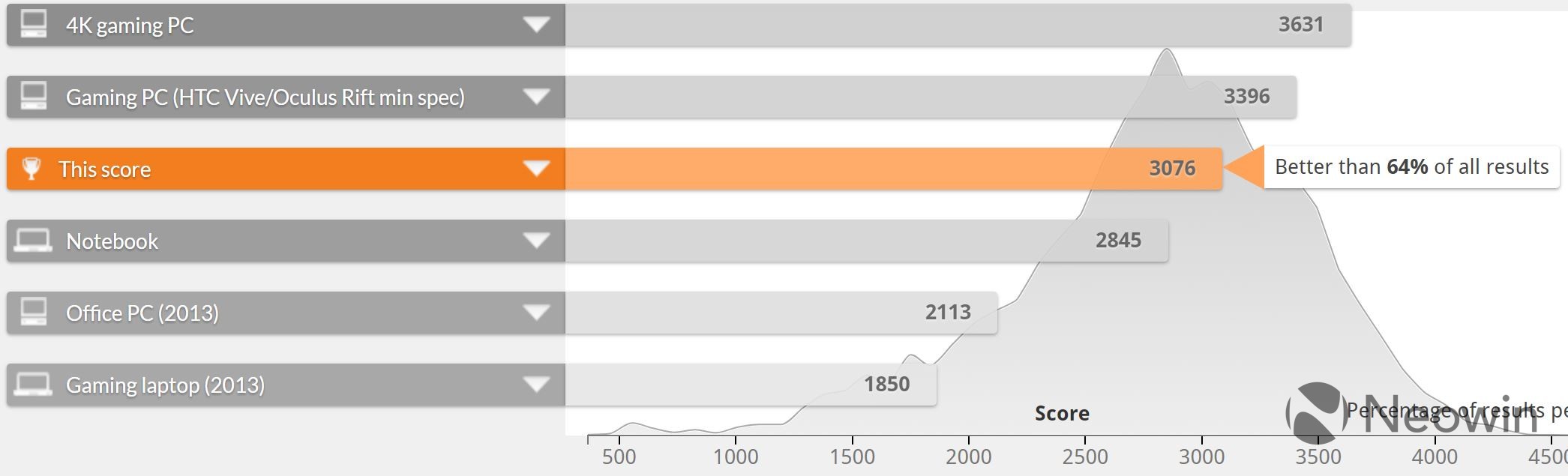
As you can see, the Lenovo Yoga 920 scores above average across the board, and it seems to be consistent across different use cases.
Conclusion
I really enjoyed the Lenovo Yoga 920 while I was using it. It's got a beautiful screen, a comfortable keyboard, and a slick design. I do wish that Lenovo incorporated some of the innovative features that you'll find in a ThinkPad Yoga, but still, I was happy with the machine.

I'm also really happy with the performance of the new Intel Core i7-8550U processor, and it should mark good things that are coming for the state of ultrabooks overall. Intel's upcoming processor lineup is looking great.
Overall, the Yoga 920 is a really pleasant PC to use for just about everyone. The form factor allows you to do anything from using it as a laptop, to taking handwritten notes, to playing tablet games. And it all happens on a beautiful 13.9-inch 4K display.
For $1,799, I'd definitely give it a buy, if you're in the market for a premium device.





















2 Comments - Add comment