The Neabot NoMo Q11 started life as an Indiegogo campaign, which ended up being backed at 1000% of its asking back in July earlier this year. In fact, the developers are still shipping the units to backers and it's no longer possible to join the campaign as it has now ended. Right now it is being sold for $599.99 on Amazon, which is $100 off it's normal MSRP of $699.99. For the purpose of this review, and my sanity we'll refer to it as the Neabot.
| Specifications | |
|---|---|
| Max Suction Power | 4000Pa |
| Runtime | 150mins |
| Battery capacity | 5200mAh |
| Charging time | 6 hours |
| Storage capacity | External dustbin 2.5L - Internal dustbin: 250ML |
| Watertank | 300ml |
| Dimensions Robovac | Height: 3.42" (8.42cm) Width: 13.58" (34.5cm) |
| Dimensions Dustbin port | Height: 12.59" (32cm) Width: 16.14" (41cm) Depth: 10.62" (27cm) |
| Smarthome support | Neabot app, Amazon Alexa |
| Smartmapping | Four beams Light Detection and Ranging (LiDAR) navigation |
| Price | $599 |
First impressions
The company, which is also called Neabot, sent me the NoMo Q11 in a big box, because it is bundled with the dustbin charging port which is rather large in itself. The charging dock is 27cm deep, 41cm wide, with a height of 32cm. It also houses the trash bag, of which two are included in the box. The top lid, which although is plastic, has a premium quality feel and weight to it and is completely removable for maximum access to the trash bag which can be inserted or removed by sliding the cardboard piece in or out of the housing.
In the box
- Self emptying dustbin
- Neabot Q11
- User guide (English, German, Japanese, Chinese)
- Side sweepers x2
- Dust bag x2
- Cleaning brush (in a compartment of the internal Neabot dustbin)
- Hepa filter x2 (one is already fitted)
- Mop cloth x2
Design
The first thing that struck me is how retro modern it looks. I'm a big sci-fi fan and it really looks like the Neabot docks to some sort of spaceport, and that's a good thing. It's not boring to look at, and after having it sitting in my kitchen for a couple of weeks, it looks great, doesn't look out of place, and it even matches my brabintia trash bin. The finish is a glossy white plastic, and with the blue light at the top that moves around when charging, and in the direction the Neabot is moving as a finishing touch.
On the bottom of the Neabot you can secure one side sweeper and a removable mop attachment with a cloth that is attached by two small pouches on one end and Velcro patches on the other. Flipping the Neabot over, you have access to the top buttons and the dust/water tank. The water tank has a capacity of 300ml which is welcomed, as I have found it will go for about three full cleans of around 90m^2 before needing to be refilled.
Getting started
First of all, you will have to download the Neabot app, which you can look for on the Apple App store or Google Play, or scan the QR code on the Quick Start card that is included in the box. The Neabot turns on if you dock it to the charge port, or by holding down the standby button for five seconds. Once you have the app installed on your phone, you need to choose which model you have and the app will guide you through connecting it to your WiFi. I had to give this a couple of tries before it was successful, but I had this with the Proscenic M7 Pro that I own too, so that's probably just me, my advice is to just take some time with it and be patient. As with other robovacs I've setup, the app requires you to be on the 2.4GHz WiFi because the Neabot does not support being connected to the 5GHz band.
The different attachments slide into place on the same side as the charge ports, which means that if you need to access it to refill the water tank, you physically have to pull it out of the charging dock and whip it around to access the tank. The mop does not have to be attached for the Neabot to function, it will simply disable mopping mode if the white mop attachment is not detected. The dust/water tank has a satisfying click when sliding it into place to let you know it is secured, the mop also clicks into place and can be inserted while the Neabot is flat on the floor. To disengage it, simply press the buttons on the far left and right of the mop and slide it out.
Once you are paired up and you have enough charge, you can simply tap Go in the app to do a Total clean, which is the default setting. This utilizes both the vacuum and the optional mopping mode.
As you can see with the above images, it takes the Neabot around 37 minutes to clean the ground floor of my house, which is roughly the same time it takes my Proscenic M7 Pro. Moving back to the app, the first image shows the total number of devices in the Home, tapping on "Neobot" (I named it wrong, but can no longer change this) you will enter the cleaning management.
Upon first use, it will completely map the cleaning area, and on tapping the top right icon next to the chat bubble (which are robot messages) you can choose "More Function" and then Map Manager. This displays each cleaning task as a map and gives you the opportunity to bookmark it. This is useful if you have multiple levels in your house, so you can select which floor map to use.
The Neabot also has a "Light volume" just off the "More Function" menu which allows you to turn off the lighting and lower or completely turn off the voice commands. Speaking of voice commands, the Neabot comes with several language packs, aside from English, you will find French, Hebrew, Hungarian, Indonesian, Italian, Japanese, Korean, Mongolian, Polish, Russian, Simplified Chinese, Slovak, Spanish, Tamil, Traditional Chinese, Turkish, and Vietnamese all supported.
The app itself does have a lot of options, but it could be better if it had a better translation into English, some options like "Light volume" isn't immediately obvious you can control the lighting, it took me a while to find it too, because the option is not in the full "More Function" menu page.
Usage
The Neabot is said to have "obstacle avoidance" and on viewing it in action this really does seem to be the case. Rather than just bashing into table legs and chairs, it stops short of these obstacles and carefully moves forward or around it. In fact, the only problem I found that it has, is navigating curtains. It will either completely try to avoid curtains, leaving a sort of jagged path around them in the cleaning record, or drive through them as if they aren't there, which can cause it to get stuck on my mosquito netting screen door.
The left image is how I found it one morning, stuck. It had only just started the cleaning program too. The right image shows it negotiating the same area with the curtains open without a problem. One thing I'd like to note as well, the doormat hardly ever gets moved with the Neabot, where with other robot vacuums it tends to get dragged around and out of place. With previous robot vacuums, I've actually removed the mat before a scheduled clean, but with the Neabot it is not needed.
I ended up having to place a restricted area on the screen door so that it doesn't drive up onto it and get stuck, in the roughly two weeks I've had it, it has only happened three times, but as I schedule the cleaning at 3am and the kitchen is the first area it does, this means the rest of the ground floor doesn't get cleaned. I am happy to report that it doesn't get stuck anywhere else, even where others have failed me. A bit more on that later.
The Neabot detects which type of floor it is on, and surprisingly even separated my ground floor areas, with yellow being the kitchen/diner and the blue area being my office/lounge area. It deploys the mop and lowest 1500Pa suction on hard floors such as my stone kitchen tiles and wooden or laminated floors, you can see above that it actually looks like it is cleaning and has the 300ml water capacity to do it.
Moving on to carpets, as with most robot vacuums, it can be noisy at maximum power. On max mode, which must be manually turned on, it has 4000Pa suction, which rivals some traditional hand vacuum cleaners. When it detects carpet, 2500Pa suction is used and at just 65dB, the Neabot is not too noisy.
Under my coffee table I have a medium pile rug, which the Neabot cleans thoroughly well and even manages to navigate past a spot on the rug near the coffee table leg which is black, where other robot vacuums have stopped dead and detected as a drop, triggered by the "cliff sensor". This is a well known problem of robot vacuums, black carpet, black lines or black streaks as in my case, in carpets are mostly detected as drops. This is good news to me because it means I don't have to setup a restricted area to block it from encountering the troublesome blacks in the rug, which would defeat the entire purpose of fully automated cleaning.
In the app itself to the left and right of the map, you can set the restricted areas (Forbid setting), water level and suction. The default setting is 2500Pa for carpets and medium flow level for water, which can also be turned off completely. The app also allows you to turn off dustbin collection, since that is quite loud at 89dB. If you opt for turning that off, the Neabot reverts to the 250ml internal dustbin management and you will get an alert in "Robot messages" when that needs emptying.
The charging dock has a radio beacon, so that the Neabot can find its way back home to recharge. In my experience, it has never failed to find the charging dock, but you are going to want to ensure it is in a place where you have a bit of free space around it. This is also suggested in the manual.
As previously mentioned, Total Clean is the default setting, on tapping on Go, it will just clean the entire area, and will automatically map any new area it encounters. Area cleaning is basically zone cleaning, you can also split the generated map into zones, as you can see from the above middle image, I split my ground floor into three zones, so I could tell the Neabot to just clean the Kitchen, or Living Room while I am working in the Office. There's also Partition setting, which is automatic; remember when I said that the Neabot automatically split my ground floor into a yellow and blue area on the map? These are those partitions, and although I am not sure how they work I am guessing that it detects the difference between my stone kitchen tiles, and wood finish laminated floor. It's possible to further split partitions, but I am not sure what use that is over setting up zones. Finally there is Local clean, which appears to be a default for localized cleansing of spills or whatever, this is a small area on the map that you can move to wherever needs cleaning and it can't be adjusted in size. It looks to be around two square meters.
Conclusion
My contact told me that because the Neabot NoMo Q11 is still so new, the app is still evolving and will receive an UI overhaul and English translation refresh soon, the evolution of features is evident by just doing a search for reviews of the NoMo Q11 and finding that the app had limitations a month or more ago that it doesn't have now. If I had one major complaint about the app, that is the poor translation into English, some terms are just not great but this is also the case in the Deebot and Proscenic apps, they mostly all suffer from it, hopefully the translation refresh will address this. On Amazon it is claimed that the Neabot can be paired with Google Assistant (Google Home) but I have not been able to do this, my contact told me that Google Assistant support will arrive in October, so I will update this once it is available. Alexa pairing is already available, but I do not have any Alexa devices to test this with. There's also no digital manual in English that can be downloaded, despite it being included in full in the phone app. I prefer to download the manuals to machines like this so I can view them on a larger screen.
I really have no complaints about the Neabot itself. After using both the Deebot 900 and Proscenic M7 Pro, which can be considered mid-range robovacs, this is the least annoying one I've used so far. Only getting stuck a couple of times in two weeks, and mainly a bit of a headache navigating through the app, which is still under development.
However, as with all robovacs, they need a little help too sometimes. As you can see in the above image, I make the Kitchen Neabot-friendly before I go to bed. It's up to you, of course, but I like having the entire space under my Kitchen island cleaned, not just parts of it.
Overall, I recommend the Neabot NoMo Q11. Most options in the mid-range cost around $500 and don't always include a self-emptying dustbin. In this case, it's not optional to buy without the self-emptying dustbin, but I have to say I do enjoy not ever having to empty the internal dustbin every few days, because 250ml is not a great deal of capacity.
Get the Neabot Q11 for $599.99 at Amazon
As an Amazon Associate, Neowin may earn commission from qualifying purchases.

















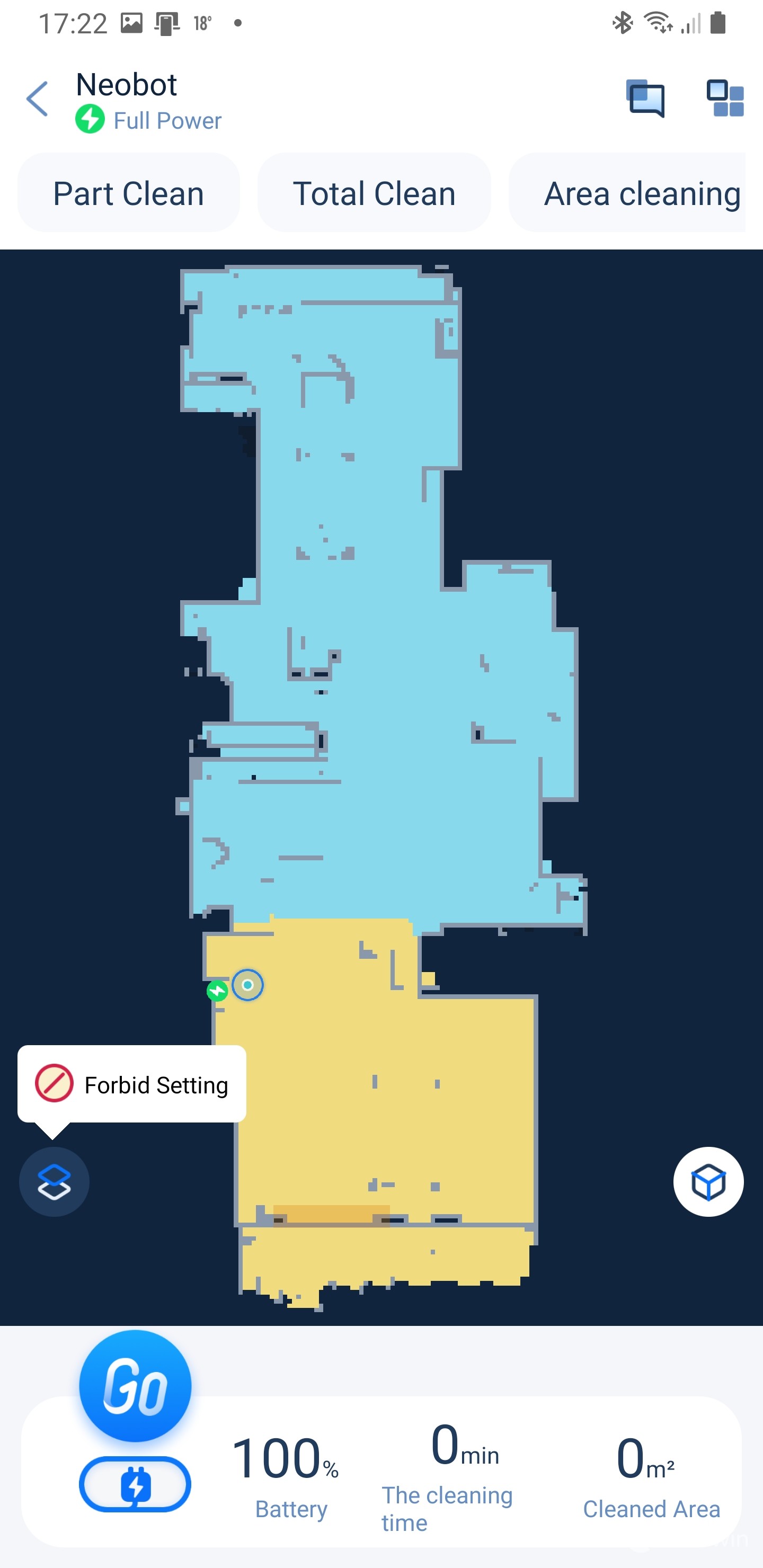
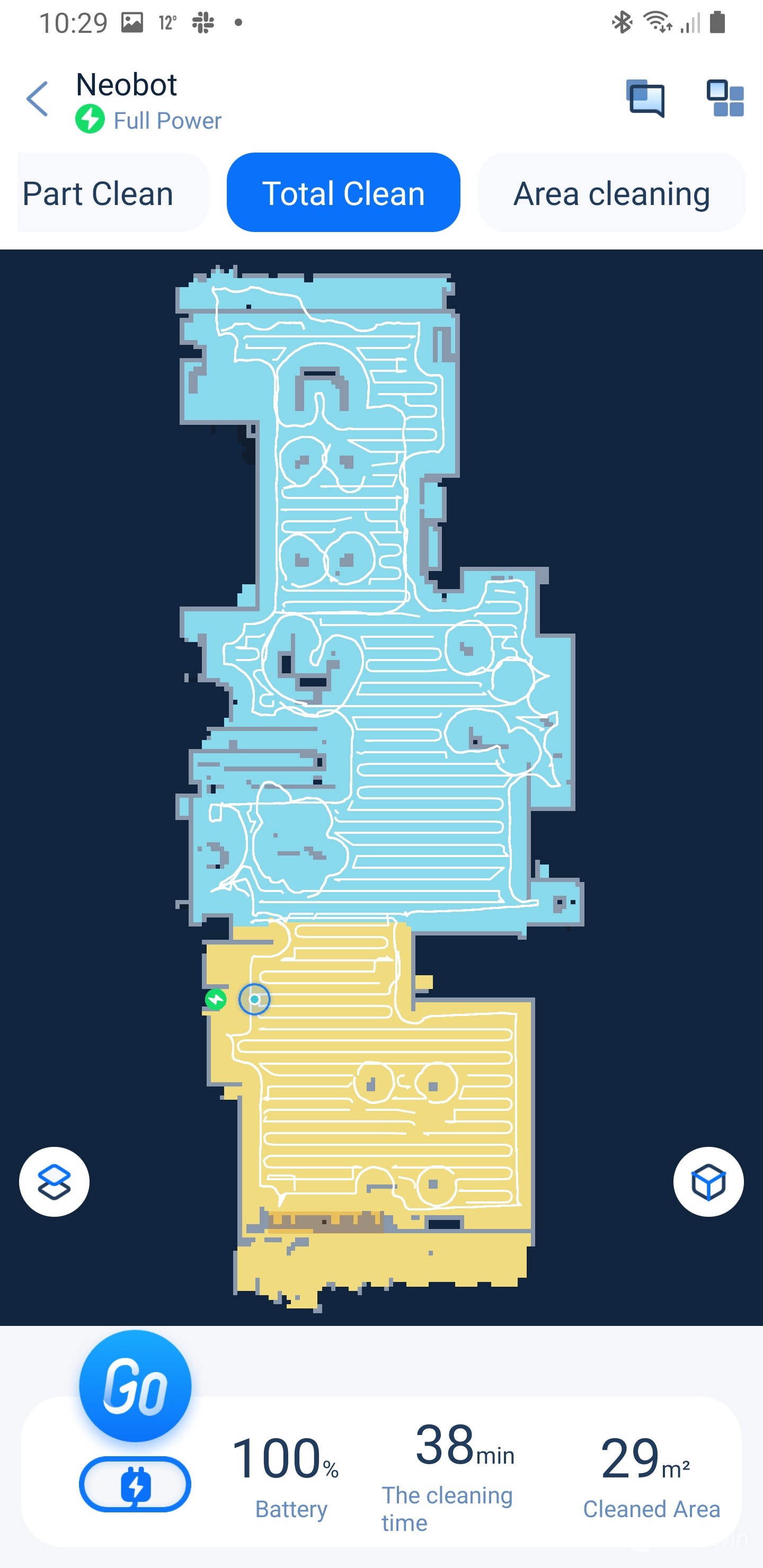













18 Comments - Add comment