It has been a long time since LG has produced a top-of-the-line Android smartphone, the last of which being the LG Optimus 2X - which, despite being the first dual-core device, was quickly overshadowed in early 2011 by other devices like the HTC Sensation and Samsung Galaxy S III. Now LG is back on the flagship line with a direct successor to the aforementioned device, albeit after some pretty major smartphone releases from HTC and Samsung.

What I have is the LG Optimus 4X HD: a device which, on paper, ticks all the right boxes for a top-end smartphone. You get one of NVIDIA's Tegra 3 quad-core processors which we know to be powerful, a large HD display, NFC, Android 4.0, and a refined, signature LG style. However, as we already have two behemoths on the market in the HTC One X and Samsung Galaxy S III, it will be interesting to see if the Optimus 4X HD is in the same league.
As always I thank MobiCity for providing me with the LG Optimus 4X HD for review today. They continue to provide first-class service to the Asia Pacific region, plus with their recently opened MobiCity UK store, you can now purchase the latest smartphones at decent prices very close to the release.
Specifications
I already mentioned above some of the major features you get with the LG Optimus 4X HD, but again what appears on paper is the perfect combination for a flagship device. Compared to other devices on the market the 4X HD doesn't appear to have any standout hardware features that would warrant an instant purchase, but that doesn't mean the devices is bad and certainly warrants some interest from smartphone buyers.
| LG Optimus 4X HD | |
|---|---|
| Product Codes | P880 |
| GSM Bands | 850 / 900 / 1800 / 1900 |
| 3G/4G Bands | HSPA 850 / 900 / 1900 / 2100 |
| Display |
4.7-inch True-HD IPS LCD at 1280 x 720 312 ppi pixel density Corning Gorilla Glass |
| Processor |
NVIDIA Tegra 3 chipset 1.5 GHz quad-core ARM Cortex-A9 CPU |
| Graphics | "Kal-El" ULP GeForce |
| RAM | 1 GB |
| Storage |
16 GB internal user storage microSD slot |
| Connectivity |
Wi-Fi 802.11 a/b/g/n (dual-band) Bluetooth 4.0 A-GPS NFC DLNA/Wi-Fi Direct/Wi-Fi Hotspot |
| Camera |
8 MP rear camera with LED flash 1.3 MP front camera 1080p/30 video recording (rear), 720p/30 recording (front) |
| Ports |
MicroUSB + MHL 3.5mm audio jack |
| Battery | Li-ion 2,150 mAh removable |
| Launch OS |
Android 4.0 "Ice Cream Sandwich" Optimus UI 3.0 |
| Launch Date | July 2012 |
| Size & Weight |
132.4 x 68.1 x 8.9 mm 133 g |
| Price |
Unlocked & Outright: AU$599 | £445 Also available on carriers worldwide |
There's not much to be disappointed by after looking at the specifications, although (and I'm scraping the barrel here) it might have been nice to see Gorilla Glass 2 used; more internal storage options might also have been a bonus.
Design
I'm glad to see that LG hasn't done anything too radical to change their typical smartphone design that they've used with the LG Optimus 4X HD. Yes, it's very hard-edged and almost perfectly rectangular, but with the designs of 2012 it fits right in and again contributes to the outdated feeling of the Galaxy S III's design.

Despite the hard edge look of the 4X HD, it's remarkably comfortable to hold thanks to the slight amount of tapering used around these edges; not as comfortable as the ergonomic HTC One X but better than you might think on initial inspection. It's reasonably thin at 8.9mm across the entirety of the device, and the tapering in that is present on the battery cover not only reduces this further in the hands but also makes it look thinner at the right angle.
The front of the Optimus 4X HD has a large 4.7-inch display - which I'll go into more detail in the next section - accompanied by minimal bezel to either side. Above the display is a small hole for the front-facing camera on the right and hidden sensors to the left, plus LG branding below a thin speaker hole. While you may think it's a small omission, LG decided not to use a status LED on the 4X HD, which is something I've come to find very useful across past devices I've reviewed.

Below the screen are three capacitive hardware buttons: back, home and menu. Like Samsung with the Galaxy S III, LG has brushed aside the Google guidelines to use a recent apps button instead of a menu button, which is again an interesting choice. As developers continue to update their applications to support the Android 4.0 UI, which includes adding a menu button into an Action Bar-like UI pane, having a dedicated menu button on the device is not as necessary.
Using a menu button and using a recent apps button both have their advantages. When I was using the HTC One X I found it annoying whenever the gigantic legacy menu button appeared on-screen because a developer hadn't updated their app for Ice Cream Sandwich, but at the same time I found the recent apps button surprisingly useful as I began to switch between apps more frequently and more quickly for increased productivity. I am still undecided on which hardware button I prefer more, but I'm sure in time the menu button will go out of favor.
Anyway, moving on to the back of the device and LG has decided to use plastic here as most manufacturers do (in-fact most of the Optimus 4X HD is plastic). Unlike the Galaxy S III, as I continue to point out the flaws in its design, the LG uses plastic textured with what appears to be canvas-like grooves that feel remarkably good. There's also a prominent, metal LG logo in towards the top, above which and to the left is the slightly inset camera and LED flash; at the bottom left are two slits for the speaker.

Around the edges of the Optimus the LG design team has opted for two, smooth metallic-plastic ridges that run around the entirety of the device. They are more prominent on the long sides, which allows for a cleverly disguised volume rocker on the left hand side as well as an interesting feel. The use of these ridges certainly adds interest to the design, but I'm not convinced that it either feels better than just a flat surface, or looks particularly outstanding.
The top features the power button on the right and a 3.5mm headphone jack to the left. As I've mentioned before, on devices this size it's easier to operate the power button if it's on the right side rather than the top, but it's not a huge deal on the Optimus as it's relatively easy to slide up to reach the button. Also of note is the centered microUSB port on the bottom edge.

When it comes to it the LG Optimus 4X HD certainly has a solid, modern design that looks reasonably good, however there are just some minor things - such as the lack of notification LED, weird use of metallic ridges and use of a power button on the top - that detract from what could have been a superb flagship smartphone appearance.
Display
The original Optimus 2X used just a 4.0-inch IPS LCD panel at a WVGA resolution, however as you might guess from the "HD" in the name of the Optimus 4X HD, the display on LG's new flagship device has seen a reasonable upgrade. Now you get a 4.7-inch True-HD IPS LCD panel at 1280 x 720, which is quite a considerable upgrade and brings the device in-line with some of the other top-of-the-line phones on the market.

As I mentioned in my guide to smartphone display hardware, there are numerous advantages to having a panel that uses IPS LCD technology rather the older TN LCD tech. They include things like better contrast ratios, deeper blacks, brighter displays and better viewing angles; and of course the best display I've used to date - the Super LCD 2 used in the HTC One X - uses this very technology.
So the questions remains as to whether the True-HD IPS LCD panel used here is as good as the Super LCD 2, or does it beat the Super AMOLED HD display used on Samsung devices?
First I should quickly mention that the density of this display is again very good, as you would expect from a flagship smartphone, coming at over the magical 300 ppi thanks to the "True-HD" panel. As it also uses LCD technology there is no PenTile subpixel matrix in use, and although with the Super AMOLED HD you can barely notice the effects, this True-HD IPS panel does seem to be crisper.

The colors portrayed by this IPS panel are vibrant for an LCD panel, the contrast is very good and it is the brightest display I have used out of the five flagship smartphones in terms of white levels, however it is not up to the feat of beating the Super LCD 2. The latter display has superior viewing angles and the color reproduction seems marginally better, and also the combination of Gorilla Glass 2 with the S-LCD 2 on the One X allows for smoother touchscreen manipulation.
The Super AMOLED HD panel used on the Galaxy S III is perhaps more vibrant than the Optimus 4X HD's display, and it certainly has better black levels due to the nature of AMOLED technology, however I prefer the more natural look of the IPS LCD. Not only that, the white levels of the display on the 4X HD are much better than on the Super AMOLED HD, and outdoor readability is far better thanks to increased brightness.

A comparison to other devices' displays. The LG Optimus 4X HD is the middle-right.
I definitely acknowledge that the 4.7-inch True-HD IPS LCD used on the Optimus is great, and I don't think buyers will be disappointed in any way except for that niggling feeling knowing the Super LCD 2 is slightly better. It's a close call to say whether the IPS panel is better than that of a Super AMOLED HD, especially if you are a fan of extreme vibrancy, but at least for me I prefer the IPS LCD.
Software
What we have here on the LG Optimus 4X HD is a combination of Google's Android 4.0 operating system and LG's own Optimus 3.0 custom user interface. I've already taken a look at Android 4.0 in quite some detail in a review, so I won't bore everyone going over the stuff that is included by default such as live voice input, notification pane accessible from the lockscreen, the data usage manager and Android Beam.
Of course the current version of Android is actually Android 4.1 "Jelly Bean", which was announced just before this device hit the market. So far there has been no word as to whether the Optimus 4X HD will get an update to 4.1, but I wouldn't hold my breath as it seems these sorts of updates take a very long time.
Overall Style
While TouchWiz and Sense are reasonably heavy skins, in that virtually everything about the operating system is changed in one way or another, the Optimus 3.0 UI is considerably lighter. Surprisingly a number of the stock Android Ice Cream Sandwich design cues have remained in the interface, which is a welcome addition considering most skins go way too far from vanilla.
Like the design of the phone itself, Optimus 4.0 is a hard-edged, gradient-free skin that melts in nicely with the Android 4.0 look. Some applications across all devices are never skinned by OEMs (such as Gmail, Maps and YouTube) but this time I don't feel like I'm jumping between design languages as I jump between stock and skinned apps.

One reason this fluidity is achieved is because LG has kept some major ICS components and adapted it for their own purposes. In apps like Calendar, Messaging and Gallery you'll still find the Action Bar across the top that was touted by Google in ICS and remains a major feature. You'll see loading bars in the Internet app that are essentially the same as ICS, and in Contacts the tabs are blissfully gradient-free.
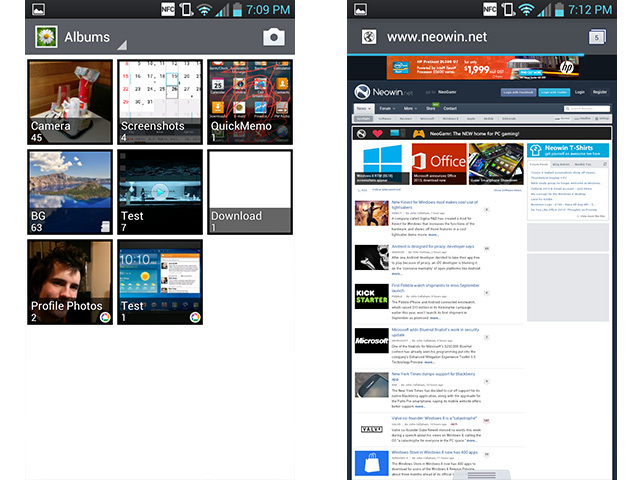
There are also things that it appears LG hasn't changed at all. Apart from adding the quick settings to the notification pane, the style remains very close to ICS, as does the status bar along the top. The app switching menu is identical to ICS, and pop-up and drop-down menus are exactly what you would expect coming from a vanilla device.
I greatly, greatly applaud LG for realizing that if you change the stock ICS look too much you are going to create some dreadful inconsistencies across the software. Instead they have taken what is available and personalized it to fit the LG and Optimus style, and while I still feel vanilla Android looks better, the result on the 4X HD is perfectly acceptable.
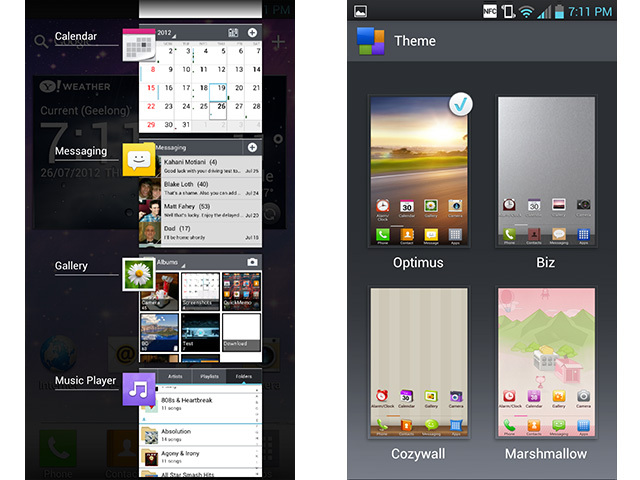
Also worthy of a mention is how you can change the theme of the launcher between four included options; personally the default one looks the best, but if you prefer a more cuddly look I would recommend the "Marshmallow" theme.
New Features
I admit that the theme LG has used, while not ICS, is reasonable; however I haven't seen as many new feature additions as I saw with TouchWiz Nature UX on the Galaxy S III. Definitely there are some new features that enhance the functionality, but not a great deal.
On the lockscreen you have four quick app icons that, when pulled up, open the respective app, and as I mentioned before the notification pane has a set of quick setting toggles. The most interesting of these quick toggles is QuickMemo, which when pressed takes a screen capture and then allows you to annotate said capture, similar to what I saw back on the Galaxy Note (although without the stylus). It's a very useful feature, especially when you want to quickly make a note of something.

By pressing the + button on the top right of any homescreen you get an easy menu that allows you to add apps and widgets with ease. There are a number of useful widgets that expand the stock set available, but I was disappointed that only three live wallpapers made their way to the device plus only a small smattering of fixed backgrounds.
Across some of the skinned applications not a huge lot has been added. Some of the standout features include the resizable dual-pane Calendar view that allows you to see both the 30-day calendar and agenda at once, world clock features in the Alarm/Clock app and the useful playlist preview and video scroll bar preview you get in the Video Player.

In the device settings there also isn't a great deal to report on. There is a power saver mode that allows users to have some settings automatically disable once the battery starts getting low, and there are a number of mostly useless gesture controls. I was impressed to see a "Quiet time" mode that when set, disables all sounds between certain times, and the ability to set a base brightness level while in auto-brightness mode gives you a huge amount of control over a very well-functioning auto-brightness.
The only thing I was really disappointed in about the Optimus UI feature set is that, as far as I can tell, there is absolutely no way to have the app drawer sort apps alphabetically - instead the only option appears to be sorting the list manually, or leaving it default which has all your downloaded apps appear after the pre-installed apps.
Stand-Out Apps
Luckily I have only found a few notable bloatware apps pre-installed on the Optimus UI (excluding carrier apps). LG SmartWorld has no advantage whatsoever over the Play Store, Application Manager and Task Manager are not particularly useful (the latter because you don't need to kill Android apps), and Cell Broadcast I haven't found a use for. I'm also not sure why LG included a Software Update shortcut in the app drawer when you can easily access it through the settings menu.

Anyway, there are a number of apps that are much better. Backup is a very useful app that allows you to back up everything on the device, including downloaded applications and their data, home screen and system settings as well as messages and more. One downside is, of course, the backup is not cross-device compatible whereas Titanium Backup is, but the Titanium Backup requires root while this solution does not.
Finance, Weather and News are both apps that use Yahoo services to provide finance, weather and news (clearly). If you like to use Yahoo for both these things I'm sure these apps will come in handy.
The Memo app included doesn't have an amazing set of features, it it works well enough to capture notes, especially thanks to the QuickMemo option found in the notification pane. I still prefer to use an app like Evernote as I can sync notes across my devices, but if you are not concerned about this there is no reason to ignore Memo.

Finally, LG Tag+ is a great app that makes use of NFC and a set of LG "Tag+" NFC stickers that is located in the Optimus 4X HD's box. The idea is you stick the NFC tags to relevant places, such as you might put the "Car Mode" on your car's dashboard and scan it to open Google Maps Navigation or whatever else you specify within the LG Tag+ app. It's a great idea to include this sort of thing with an NFC-capable device, and I'm sure the two included stickers will come in handy.
Performance
I've already given a fair bit of time outlining the performance of the Tegra 3 chipset in my review of the HTC One X, so with the LG Optimus 4X HD I'm not expecting a huge difference. The 4X HD packs the same Tegra 3 chipset as the One X, including the 1.5 GHz quad-core ARM Cortex-A9 processor, 12-core "Kal-El" ULP GeForce GPU and 1 GB of RAM.
Other notable specs include quad-band Cat.14 HSDPA (21.1 Mbps) + Cat.6 HSUPA (5.76 Mbps), dual-band Wi-Fi 802.11a/b/g/n, Bluetooth 4.0, 16 GB of internal storage plus a microSD card slot, and NFC. Interestingly, the NFC chip is actually located in the battery cover, which has contacts that connect to the phone body to provide the near-field communication capabilities.
Pretty much everything I mentioned about the HTC One X's Tegra 3 still applies when talking about the performance of the LG Optimus 4X HD: the chipset is certainly a beast, and provides an incredibly smooth performance across pretty much every aspect of the device. As with all flagship devices (so really I should stop referring to it) the 4X HD displays no lag whatsoever, even without Android 4.1's Project Butter.

In games you'll find no performance problems to speak of, and even though the Samsung Galaxy S III pulls far ahead in benchmarks, 60 frames per second is achievable essentially across the board of high-end games. You also get the added bonus of NVIDIA's efforts to get developers to optimize their games - or even include new features - specifically for those packing a Tegra GPU; just going through the Play Store and you'll find countless examples of Tegra optimization.
Below I've included the usual swab of Android benchmarks. The LG Optimus 4X HD performs within 6% of the One X across all benchmarks, except for BrowserMark which showed a strange 22% performance advantage to the 4X HD.


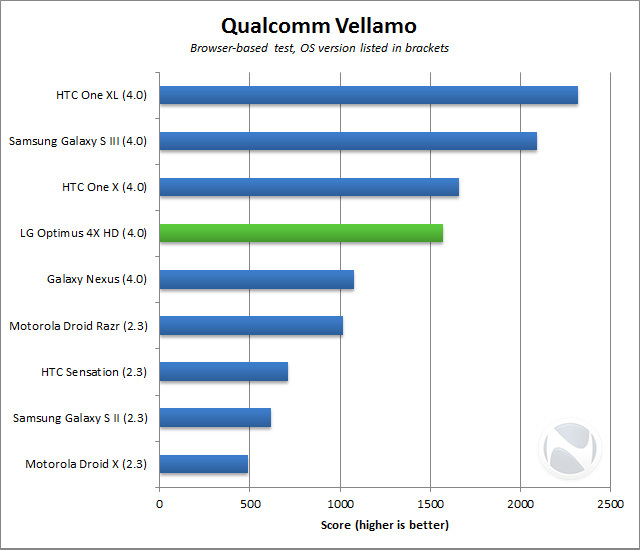


As for the other specifications I found no issues with the Wi-Fi, Bluetooth, NFC or A-GPS except for the usual issue with smartphones of how Wi-Fi link speeds are capped at 65 Mbps on 802.11n networks. When it came to network performance I achieved 7 Mbps down at my house, which is usual and just about hits the performance cap of the Optus network in my location.
Apart from the fact that the Samsung Galaxy S III is the fastest Android device on the market, as indicated by the benchmarks, the LG Optimus 4X HD is definitely still a solid performer that anyone from a smartphone novice to enthusiast should enjoy. The Tegra 3 system-on-a-chip is still one of the best performing chipsets on the market, and it should stay that way until we start seeing quad-core ARM Cortex-A15 installations which are still quite some time away.
Camera
The LG Optimus 4X HD has two cameras, like most devices these days: a rear 8-megapixel camera with LED flash and a BSI sensor, capable of 1080p video recording; and a 1.3-megapixel front-facing camera. Unfortunately, these cameras I wouldn't class to be the best I have ever used.
But I'll start with the things I was impressed with in the Optimus 4X HD's camera. Somehow, the camera that is used can focus incredibly closely - around 2cm from the subject - which is awesome for macro flower photography. Also, the flash is one of the brightest I have ever seen on a smartphone, which is occasionally advantageous but also can cause washing out.


No one color is dominant in photos taken with the 4X HD, but photos are not particularly vibrant or impressive. The Sony-made sensors used on the Galaxy S III, Xperia S and iPhone 4S all seem to make average photos look amazing thanks to a brilliant sensor, but you simply don't get that with this smartphone. You won't find colors to be particularly bad, but there is certainly no impressive wow-factor.

The quality of photos is also not particularly impressive. Below is a full-sized photo and the 100% crop of the middle section, and you should be able to notice artifacts around the hard edges of the leaves, as well as a strange aura effect around the pink flower. Needless to say, but a camera really shouldn't do this.


One of the major problems I had with the Optimus 4X HD's camera is not how close it focuses, but how well. For some reason the camera simply doesn't lock on very well, and I often took shots where everything was completely out of focus. The focusing seems (at least on the preview) to take some time, it's quite laggy and it takes patience and practice to ensure it locks on to the right thing in the photo you are taking.
The other problem, but to a lesser extent is how the camera handles low-light shots. Unlike the One X, which uses a great combination of a large-aperture lens and good sensor to deliver solid low-light shots, the 4X HD prefers to use a long shutter speed to get more light reaching the sensor. Obviously this is going to be a problem, as the slightest shake will blur the shot; it does work (as with the apple shot below) to an extent, but it's a compromise rather than an improvement.

Here is a comparison between extreme low light and using the flash. The shadows were too overpowering to be able to use the camera without the flash, yet the flash itself is so bright it washes out the shot considerably.

Here is a shot taken with the front-facing camera, and like with the rear camera I found it to be average.

Apart from the flaws in quality of the sensor, LG's camera software is reasonably good. You get now-standard HDR, panorama and burst modes, along with essentially zero shutter lag (once you get it to focus properly) plus a cool "time catch shot" mode that takes several photos when you press the shutter, allowing you to select the best one. In video modes you also get live camera effects, although sadly no time-lapse like is included by default in Android 4.0.
Finally, you can look at the video recording quality of the 4X's camera. It's not particularly impressive, but it is functional and the focusing actual seems to be able to target things properly.
Media Playback
We're getting to the end of our Optimus 4X HD review, and that means it's time to focus on the media playback capabilities of the device. First off, I'd like to mention two areas which I had no real issues with: call quality and the on-device speaker. For calls, the quality was perfectly acceptable and audible in a variety of situations, as you would expect from a modern smartphone; and the on-device rear speaker is loud enough to be heard in your pocket, but of course still retains rubbish quality.
The standard music playback produced through the 3.5mm headphone jack is perfectly fine, again it's not as good as the Beats-enhanced audio of the One X, but it provides enough punch in the key areas (bass, vocal-range, high tones, etc.) that it's hard to point at any specific flaws. There is the option in the music player to activate Dolby Mobile audio enhancement, but I didn't find this to do justice to any of the songs in my expansive music collection - in fact more times than not it reduced the audio quality and made it sound like the music was being played in a large room.
Volume is also not a problem with the music playback, with a comfortable listening volume sitting just above the half-way mark for me. With the Galaxy S III the audio playback was particularly loud, meaning if you accidentally had it set to 100% you would get a nice, ear-splitting shock when you first play a song. The Optimus 4X HD is certainly loud enough for most circumstances, but it doesn't seem to have as much amplification as the GS3 for whatever reason.

The volume levels only become a slight concern when you are watching films that make use of dynamic volume, as you need to turn the sound up quite high (but not all the way) to hear the voices at a reasonable volume. In these cases, Dolby Mobile actually does a really good job (mostly I expect because Dolby does a lot of work with movie sound) of enhancing the sound quality to provide richer environments, clearer audio and punchier explosions.
Below are the results of the usual seven-part video playabck test.
| Medium | Native Playback | 3rd-Party Playback |
|---|---|---|
|
Cordy Gameplay (.wmv) 640x360 WMV3 video @ 3046 kbps WMA2 2ch audio @ 96 kbps |
Perfect playback | Perfect playback using hardware decoding |
|
The Big Bang Theory (.avi) 624x352 XviD video at 1082 kbps MP3 2ch audio at 128 kbps |
Perfect playback | Perfect playback using hardware decoding |
|
Epic Rap Battles of History 7 (.mp4) 1280x720 H.264 video at 2531 kbps AAC 2ch audio at 128 kbps |
Perfect playback | Perfect playback using hardware decoding |
|
TRON Legacy (.mp4) 1280x720 H.264 video at 2461 kbps AAC 6ch audio at 401 kbps |
Perfect playback | Perfect playback using hardware decoding |
|
Black Swan (.mkv) 1920x800 H.264 video at 17025 kbps DTS 6ch audio at 1536 kbps |
Perfect playback | Perfect playback using hardware decoding |
|
THX Amazing Life (.mt2s) 1920x1080 H.264 video at 9011 kbps AC3 6ch audio at 640 kbps |
Perfect playback | Perfect playback using hardware decoding |
|
MysteryGuitarMan (.mp4) 1920x1080 H.264 video at 2701 kbps AAC 2ch audio at 128 kbps |
Perfect playback | Perfect playback using hardware decoding |
No these results aren't a lie, the LG Optimus 4X HD is actually capable of playing back absolutely everything I threw at it, making it the first device I've reviewed to successfully pass the media playback test. Full kudos must go to LG for having an extremely robust codec and decoding library in place on the 4X HD, which manages to outperform the One X with the same SoC, and the Galaxy S III which also performs well in this area.
What's even better about these phenomenal results is that you should be able to play back any of the common movie formats you might have in your (DRM-free) digital movie/video collection in the stock Video Player app. As I mentioned in the Software section and above, this app has a number of cool features which you cannot get in MX Player, such as Dolby Mobile audio enhancement, which makes this device a perfect choice for those who watch videos on the go.
The LG Optimus 4X HD has set a great standard in this area, and I hope more devices in the future can dominate my playback test.
Battery Life
I've been using the LG Optimus 4X HD for the best part of two weeks now, and so far the 2,150 mAh battery hasn't as yet died on me when I've been out of reach of a charger. That said, I haven't been blown away by the battery life either, instead with my feelings fitting in somewhere around the average-to-bad mark.
Like with the HTC One X, it seems the Tegra 3 has a great detrimental effect on the battery life as other smartphones (namely the Galaxy S III) seem to be similar in most other areas, but greatly outlast it in terms of battery. This is also surprising considering the 4-PLUS-1 architecture of the Tegra 3 allows low-power tasks, such as music playing, to be offloaded to a "companion core" which in turn allows the four main cores to be powered down.

You will almost certainly need to charge the Optimus 4X HD every night, and if you are a particularly heavy user you might want to consider a second battery just in case the device dies in a critical situation. I have found often when I return home after a normal day's work that the Optimus is sitting on 30% or less, meaning if I had used it any more heavily thoughout the day it probably wouldn't have lasted me.
For gaming situations I would expect the device would last around the usual 4-5 hours, but I didn't actually sit around to test this properly. It's also worth noting that the device can get reasonably hot after a period of gaming; not enough to burn the skin but your hands will probably get a bit sweaty.
Below is the table of results for movie playback battery life (the only quantitative test I currently run). In this test I leave a video playing on constant loop, in airplane mode and on 75% brightness, until the battery gives out.
| Device | Movie Playback Life |
|---|---|
| Motorola Razr | 9:53 |
| HTC One XL | 9:03 |
| Samsung Galaxy S III | 8:41 |
| Sony Xperia S | 6:50 |
| LG Optimus 4X HD | 5:16 |
I'm honestly not surprised that the Optimus 4X HD comes in last out of the devices I have tested so far, however at least one redeeming quality is that the device has a user-removable battery.
Video Review
Conclusion
The LG Optimus 4X HD is an interesting device for a number of reasons. For a flagship device, it does pretty much everything right: the design is aesthetically pleasing, the software is surprisingly good, the performance is amazing, the media capabilities are great and the screen is first-class. Sure, the camera and battery life is average, but in all the other areas the LG Optimus 4X HD succeeds.
However, this isn't a market where the Optimus 4X HD is the only flagship smartphone available. The specifications, size and price mean the Optimus 4X HD ($599) is directly competing against the Samsung Galaxy S III ($629 16GB) and HTC One X ($579 32GB), and while overall the phone is great, I'm not sure it's a compelling buy over either of the others mentioned.

The design and display is great, but the One X is better in both areas. The device is fast, but the Galaxy S III is faster and has a better camera. Unfortunately there is no one area, except for the media capabilities (hardly a huge selling point), that the Optimus 4X HD does better than a similarly priced phone already on the market.
Again, I'm not saying the phone is bad - because it certainly isn't - but I would find it hard to recommend to someone when the HTC One X is a cheaper option. A great device, just until the price drops and carrier subsidies come in to play, not as compelling of a purchase as LG (and I) might have hoped.

→ Buy the LG Optimus 4X HD from Mobicity!
→ Android 4.0 review
→ Tweet me your Optimus 4X HD questions















9 Comments - Add comment