If you're a television lover, chances are that you use some services to make things more easy and convenient for yourself. This is easily explained, for many of these applications can be very useful. This review will be of an Android application called SeriesGuide X. 'X' is the paid version of the app, and was kindly provided by developer Uwe Trottmann for review purposes.
SeriesGuide X integrates with two other websites: Trakt.TV, and GetGlue. You more than likely have heard of GetGlue, but Trakt is a service I previously had no knowledge of. As a result this review will not be going in to Trakt itself, for I intend to write a review/overview of it in the near future.
SeriesGuide is an application designed to help you keep track of television shows, as well as episodes you have seen and have not seen. It is intended to help you manage these, and to make watching and revisiting favorite episodes more easy.
Before we get into this review again, I have two things to highlight. Firstly, developer Uwe Trottmann kindly provided a copy of SeriesGuide X for review. Second, this review was conducted using a Samsung Galaxy Ace so your mileage may vary. Personally, I've had no problems with the application in the time I've used it.
Interface
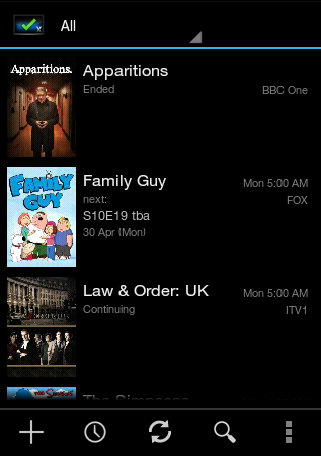
We start off with the Holo UI. Already, we're making a good start here. I love the Holo UI, but since I am locked to Gingerbread I can't experience a 'pure' Ice Cream Sandwich experience. That's a shame, but again, seeing the Holo UI appearing on older releases of Android makes me incredibly happy.
The app has clearly been built around the guidelines Google have provided. Those with Galaxy Nexus handsets, or those who have flashed stock ROMs of Android 4.0 onto other devices will no doubt appreciate this. Even outside of 4.0, the UI looks very appealing.
The information displayed about each of the television shows is neatly and clearly presented, making it very obvious. The times for episodes are incorrect, as you can see: this is due to limitations of the site the information is pulled from; TheTVDB.com. Also, the channels are not entirely accurate. In the UK, Family Guy airs on several different channels so it can be confusing to determine which channel you're going to use. The two channels I know it airs on are BBC3 and FX, but the U.S. FOX channel is what is displayed.
Images used are taken from the site, and even with a fairly obscure series (Apparitions), the site managed to pull something relevant up. Very obscure programming, such as Give My Head Peace, which aired in Northern Ireland, isn't listed.
Just to see how broad the database is though, I entered two German television shows I know exist: Tatort, which I previously wrote about due to its scriptwriters targeting the internet and several political parties within the country, and Alarm fuer Cobra 11. Both came up, so multilingual people should find something to enjoy within SeriesGuide. My knowledge of international television is quite limited though, so I couldn't really take my test too far in this regard.

Much like Phoenix Launcher, SeriesGuide works wonderfully even on my LDPI screen. The app has had more recognition from Android users, but from a quick glance at the Play Store, it has been used on a Galaxy Nexus (720p display), a Nexus S, a Galaxy SII, a Desire S, a Galaxy S+, a Galaxy Note, and a fair few others.
You'll notice that these are not entry-level devices, and almost definitely have a higher screen resolution than my little Ace. Seeing as the app's audience are mostly using mid-range and above Android handsets, it wouldn't have been too surprising if it did not display properly for me. Yet it does. That's very, very satisfying to see.
Again, I'm using Helvetica Neue S on my Galaxy Ace, so the font is not Roboto. Those with FlipFonts or rooted devices can install Roboto though, so the option is there if you really want to do so. I use Helvetica Neue S because it's a good size for me, and fits well enough onto the small resolution of my phone.
Features
Along the bottom of the application, you have navigation buttons. From the left to right, they add a new show to SeriesGuide, let you see when an upcoming episode is, refresh the application, allow you to search your added shows, and finally, allow you to access the deeper settings. The advanced settings button also works with the hardware menus button on my Ace, so phones featuring these buttons are also considered. You can't fault that at all.
The option at the top of the application is to open options within the Action Bar. These options let you filter your list of television shows, since many people will be in positions where they want to watch - or have watched - a lot of different things.
Long pressing a specific series allows you to hide it, should you need to do such a thing. If truth be told I'm not sure when denying you're watching a show is needed, but there you have the functionality. Furthermore, hidden shows can quickly be brought up via the Action Bar, so hiding them is of limited use, unless you have a show which is a guilty pleasure.
When the advanced settings are opened via the navigation buttons, you can quickly send feedback to the developer about the application, as well as changing the sort order for programmes. This might be something that some people need, but for all the television I watch, it isn't a real essential. The functionality is there, and that's what counts though. Just because I'm not someone with a need for it isn't to say that nobody has a need for it.
Looking through episodes needs to be easy, or else there will be a problem. There's no point having an app that looks outstanding and then misses its main point. When you get an app for a purpose, you want it to fulfil that purpose. Thankfully, SeriesGuide does what it's meant to.

My previous picture of the Season List shows how seasons are organized. You can also change whether they are listed from Newest to Oldest, or Oldest to Newest. Either works, but I kept it as default for this review. Newest to Oldest might be more useful for those who are keeping up to speed with shows, but for those who are playing catch-up, going from Oldest to Newest might be best.
If you know the episode from the name alone, you can check the box beside it and mark it as having been seen. Once you've done this, you simply back out to the Season View, and give it a few seconds. After a few seconds it'll refresh itself and change both the counter and the green progress bar. It does take a few seconds, and it can be longer still if you're marking lots of episodes.
The original airing date is also quite handy to see listed, if only to inform you how far behind you are. For some people that could be motivation to make sure they're not lingering behind on the earlier episodes.

Looking more closely at individual episodes is more focused, letting you see a lot more. The Action Bar allows you to share an episode, and rate it via Trakt.tv (which I have an account logged in on), as well as letting you scroll horizontally between episodes.
The Action Bar is fixed in position, but as you scroll down you can see the description for the episode, the writer, and other such information which could prove interesting. If you had the time you could find other episodes written by the same person.
One stylistic choice I'm really fond of with the episode view here, is the way things are displayed. You have a picture from the episode itself, and in the background, you have the poster used in the main list of programmes.
The still from an episode isn't always present, depending on TheTVDB's listing. I put this to the test by listing the British soap EastEnders. Older episodes had a still, but not all of them currently do. To give an idea of how complete the source is, I was able to find episodes from 1985 with a still image.
The amount of functionality in the app is nothing short of staggering. In the above screenshot of the episode "I Never Met the Dead Man", you might notice three buttons beside "Check In". Checking in lets you register that you're watching an episode, and you can select GetGlue or Trakt as your destination. You can even mark both, and add a comment.
One button I never fully understood was beside the tick. Obviously, the tick denotes that you've seen an episode. The button beside it looks like a little spaceship or something, but it isn't. When it's touched it lights up in blue, and the episode is marked as collected. In other words, you own this episode via DVD box-sets or the equivalent.
It's a neat idea, even if some shows were never released on DVD or as compilations. Going back to the example of Give My Head Peace, only the sixth and final season released on DVD. The previous seasons were never released and have never aired on television since, to my knowledge.
The third, and final, of these buttons allows you to create an event in your phone's Calendar. The calendar can then sync to Google Calendar. Everything is automatically filled out for you, so it's a very convenient little thing to be able to do.
Performance
With an app like SeriesGuide, performance is very valuable. If you're watching a show and want to mark it as finished you don't want to be sitting around, waiting on the app to load. SeriesGuide is loading at a good pace on my 256MB of RAM, and it doesn't seem to have any visible slowdown either. The Ace is powerful enough to hold its own with most apps, but I'm not sure I'd like to run this app on something older, such as a Galaxy Europa. I'm sure it would run, but it might not be great if you had a lot of shows for it to load.
Ads can be crippling for an application. As you would expect for a paid version of an app, SeriesGuide X doesn't have any advertising present in it. For the sake of accuracy in my writing though, I decided to spend some time with the free version of SeriesGuide. During the time I spent with it I noticed something: no ads. Seriously, I was surprised by that. There are different ad providers, with AdMob being one of the most common I've seen.
Thankfully I haven't encountered anything with AirPush, but I'm not even joking when I say the free version has no ads whatsoever. I'm not sure how Uwe intends to make money from SeriesGuide, but it could be one of those things where it's more a labor of love than trying to generate funds.
SeriesGuide is very, very well supported by Uwe Trottmann. If you happen to be using an old Android device with 1.6 (Donut), then you'd expect to be limited. Almost certainly, you wouldn't be able to use SeriesGuide. Trottmann's efforts actually mean you can use another build of it on Donut, which surely is an impressive feat. While the Donut build is not being developed anymore the fact there is a separate build instead of a "here, try this app instead" approach is great to see in the Android developer community.
Meanwhile, the version with the Holo UI (at the time of writing, it is 2.6) can run on devices running Android 2.1 (Eclair), and above. The vast majority of Android devices actually do run Eclair and above, so most people can use the app.
Memory consumption is also quite low for all the features packed into one app. It is a little bit heavier than Phoenix Launcher, but considering that it has to do more than a launcher, that is to be expected. I'm getting roughly 8-10MB of RAM needed for the app. That's quite alright by me, especially when you consider that there are apps like Facebook, which I have seen to need 50MB of RAM at times.
I tested this app on 3G, but in the area of my town that has the best 3G coverage, since the other areas are quite intermittent. Things worked smoothly enough, even on 3G. I don't doubt that 4G would be even better, but since I don't know of any 4G coverage in the entirety of the UK, I'm in no position to make any comment about how it handles.
I didn't notice massive data usage either. Of course, if you're on a data plan with a very low cap (100MB or so), then I wouldn't recommend using it anywhere other than on WiFi. There are settings included within it to restrict it to WiFi, so people with that issue can be catered towards.
I have 500MB included in my monthly data plan. It might not be a vast amount but it's enough to work with SeriesGuide. In the 45 minutes or so I spent messing around with it on 3G, I burned through about 20MB. I added a lot of episodes during that time though, so it is not excessive by anyone's standards.
SeriesGuide works from the data of two websites, mainly: TheTVDB, and IMDb. It receives its data and information for individual episodes of shows from these, and it can then send data to GetGlue and Trakt. Therefore, if its data sources were to go down then it would become worthless.
For the social watchers, who like to share their activities to GetGlue and other networks, it relies on these networks actually being up. If Anonymous decide their next target will be GetGlue, and they DDOS it, this feature will go down in the application too. In short, performance within the app is excellent, but performance with functions included inside the app could vary depending on numerous different factors.
Verdict
SeriesGuide X is a beautifully designed application, and does its job well. There is little to fault in SeriesGuide X, but there are some elements that could be more readily improved upon. While it offers offline support, so you can read through things without needing a data connection, the Help is available only from a web-page.
Considering that the app excels at giving you choice in every other manner, it is strange that something as useful as the Help option is not given with choices. Regardless, SeriesGuide is well enough laid out that you can learn from simply using it. I am fond of apps which let you learn through doing, and again, the intuitive side is something Google specify themselves in the Holo guidelines.
Supposedly, some people are not as fond of Holo Dark as of Holo Light. In this case, SeriesGuide X doesn't really provide any support. There is no Holo Light UI in the application, so some people who prefer the brighter interface will be left disappointed. Assuming those who prefer the Holo Light UI can accept the lack of availability, there's no way you can call this app 'ugly'.
Android has long been lauded as the ugly relative of Apple's iOS. If more apps were designed like SeriesGuide, with a care and concern for the Holo guidelines... Android could shake that perception.
Keeping in mind that even the free version doesn't seem to have ads, SeriesGuide is a delicious prospect. I have no doubt that plenty of people are thinking "Great, that's some money saved", but SeriesGuide's continued development and excellent developer communication are enough to justify buying Mr. Trottmann a drink: which you can do, via his (also rather elegant) website.














