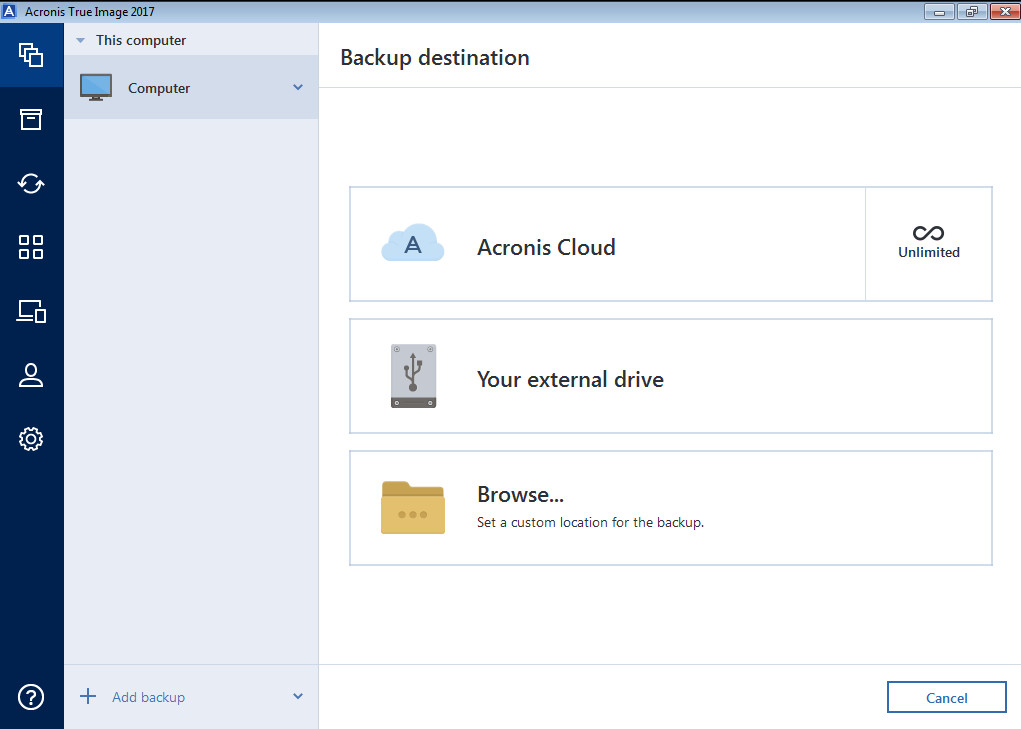
Acronis True Image backups up your computer ultra fast, and also works seamlessly with Windows with a brand new user experience. Protect your digital life from loss, hardware failure, malware and any disaster, natural or manmade by being able to restore your digital life anytime, anywhere.
Acronis True Image features:
- Full system image backup for your PC
- Dual Protection backs up locally and to the cloud
- Quickly recover your entire system or just the files you need
- Universal Restore enables you to restore from any PC to any PC
- User experience more intuitive and easier to use
- Automatically backup up all your files
- Personal key encryption technology, and you are password protected to prevent unauthorized access to your data
- Faster upload speeds
- Multiple Versions of your files saved so that you can recover from any point in time – up to 20 versions
- Bare metal recovery – Recover a system disk directly from the cloud in case of drive failure
- PC migration – Transfer your files, folders or the entire system to any PC. Migration to a new make or model of PC is fast and simple
- Windows 8/10 support including touchscreen
What's new in Acronis True Image 2017:
- Local archiving—When you archive your old, large, or rarely used files, Acronis Cloud is not the only possible destination. You can also select local storage, including NAS, an external hard drive, or a USB flash drive. Your local archives are placed into Acronis Archive, which can be accessed in File Explorer under Favorites, along with your cloud archive.
- Archive encryption—To protect the archived data from unauthorized access, you can encrypt the archive with industry-standard AES (Advanced Encryption Standard) cryptographic algorithm with a 256-bit long key.
- File search in backups—When you recover your data, you can use search to easily find a specific file or folder in the selected backup. You can type the full file name or type a partial file name and use common wildcard characters (* and ?).
- Auto-detection of NAS devices—If you use NAS in your home network, Acronis True Image will detect it and suggest backing up to this device. All NAS devices are detected correctly even without Bonjour software installed on your computer.
- Mobile device backup to local storage—If you have an iOS or Android smartphone or tablet, you can protect your mobile data, such as photos, video files, contacts, and calendars. In addition to Acronis Cloud, you can now store your mobile backups in local storage on your computer. For this operation, you need to have Acronis True Image installed on your computer and the Acronis True Image mobile app installed on your mobile device.
- Improved user interface—Due to popular Customer requests, the product interface was improved and simplified. This includes sorting backups in the list, adaptation for NAS devices to use as a backup destination, backup encryption indication, and other items.
- Default sync removal—You can delete the default sync, as any other ordinary sync. It will not be recreated automatically.
- Automatic backup destination recognition—When Windows assigns a different drive letter to the device that you use as a backup destination, the backup settings will not be broken. Acronis True Image recognizes the device and continues the backup without errors.
Download: Acronis True Image 2017 20.0 Build 5554 | 492.0 MB (Shareware)
View: Acronis True Image Homepage | Release Notes














