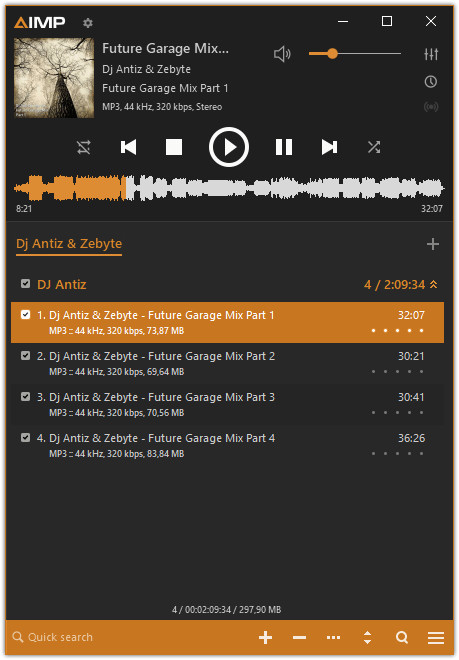
AIMP is a powerful audio player that allows you to listen to your favorite music with an outstanding sound quality. Its appearance resembles that of another classical audio player (Winamp).
The program includes a 18-band equalizer, a visualization window to display rhythmic visual effects and a playlist editor to organize your audio files. A nice fading effect makes your list of songs look like an endless music loop and a handy volume normalizing feature avoids drastic volume changes between tracks. Also, the players main functions can be conveniently controlled by global hotkeys.
Besides playing music, AIMP features three extra utilities which also enable you to record any sound on your computer, convert audio files from one format to another and view or edit tags. AIMP is based on the well-known audio engine BASS, so its easy to connect new plug-ins (from the plug-in library included in the program) and expand the players functionality.
AIMP 5.03 Build 2386 RC changelog:
- Playlist: XSPF format became the default playlist format
- Playlists: export to XSPF file format
- General: localizations has been updated
- Playlist: the "start playback" command has been added to context menu of playlist tab that makes easier to resume it playback
- Tag editor: online search - discogs - support of the "disk number", "part of compilation", "styles" and "comments" tag fields
- Skin engine: compatibility with old skins has been improved
- Fixed: installer - no license agreement text is displayed if app is running via RDP
- Fixed: playlists - M3U8 - entry's title is ignored if the entry has no timestamp
- Fixed: plugins - scheduler - player jumps one track back after process the "play file" action that has been started by "on end of track" event
- Fixed other minor issues
Download: AIMP 64-bit | AIMP 32-bit ~20.0 MB (Freeware)
View: AIMP Website
![]() Get alerted to all of our Software updates on Twitter at @NeowinSoftware
Get alerted to all of our Software updates on Twitter at @NeowinSoftware


















