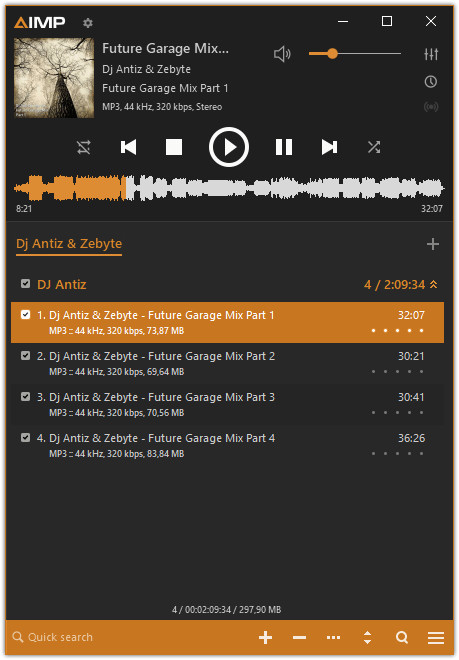
AIMP is a powerful audio player that allows you to listen to your favorite music with an outstanding sound quality. Its appearance resembles that of another classical audio player (Winamp).
The program includes a 18-band equalizer, a visualization window to display rhythmic visual effects and a playlist editor to organize your audio files. A nice fading effect makes your list of songs look like an endless music loop and a handy volume normalizing feature avoids drastic volume changes between tracks. Also, the players main functions can be conveniently controlled by global hotkeys.
Besides playing music, AIMP features three extra utilities which also enable you to record any sound on your computer, convert audio files from one format to another and view or edit tags. AIMP is based on the well-known audio engine BASS, so its easy to connect new plug-ins (from the plug-in library included in the program) and expand the players functionality.
AIMP 5.30 Build 2530 changelog:
- Album arts: the "save album art to file folder" option has been added
- Audio converter: presets for the OGG aoTuV command line encoder has been added (thanks to Soolo)
- Bookmarks: support for "find missed files"
- General: added the %ReplaceEx(..) macro
- General: localizations has been updated
- General: optimizations for small notebook screens
- Music Library: support for mathematic operators with data of the "year" field
- Music library: DB requests optimization
- Music library: improved performance of operations on large databases
- Player: added the "Rotating the mouse wheel off the controls adjusts volume" option
- Player: new hidden option - MinimizeAppOnDblClick (ref. to Help)
- Playlist: ability to delete track along with the parent folder
- Playlist: batch export and update operations
- Playlist: an ability to search whole phrase - just enclose the phrase in quotes
- Playlist: improved performance of operations on large playlists
- Playlist: reading speed of files in XSPF format has been increased twice
- Plugins: information bar - ability to show app's notifications
- Plugins: information bar - the "%Playlist" macro has been added
- Plugins: information bar - the "Card" now remembers position set by user
- Plugins: API has been extended
- Plugins: BASS_FLAC - updated to v2.4.5.4
- Plugins: BASS_OPUS - updated to v2.4.2.4
- Plugins: FLAC encoder has been updated to v1.4.3
- Plugins: added an ability to plug the VST-effects directly from their work folders
- Sound Engine: ability to use few DSP plugins at same time
- Sound Engine: support for VST-plugins
- Sound engine: support for 768 kHz sampling rate
- Tag Editor: added support of "Key" tag field
- Tag Editor: detailed information about the errors
- Tag Editor: now you can choose format for lyrics export
- Tag editor: ability to undo last three changes
- Tag editor: certain actions now processes in separate thread
- Tags: support for EUC-encodings
- UI: hints for alternative controls actions
- UI: improved support of Windows dark mode
Fixes
- Fixed: DSP manager - the Ok button in EQ presets dialog is always inaccessible (regression 2512)
- Fixed: equalizer - an empty name can be used for new preset
- Fixed: music library - playback accounting works incorrectly for short tracks with 100% threshold
- Fixed: music library - the "find missed files" does not work for local files (regression 2527)
- Fixed: player - remote file's meta are resets on start playing the file (regression 5.30)
- Fixed: player - stream information resets on start playback using the aimp_openmpt plugin
- Fixed: playlist - XSPF - importing the playlist containing a group information lead to memory corruption
- Fixed: playlist - an error occurs on attempt to show context menu, if playlist contains virtual tracks (regression 5.30)
- Fixed: plugins - scheduler - the "pause playback" command works as resume too
- Fixed: plugins - scrobbler - scrobbling for internet radio does not work (regression 5.30)
- Fixed: radio capture - meta-information about the station is unavailable (regression 5.30)
- Fixed: skin engine - TASERunningLine - action on click does not work (regression 2527)
- Fixed: skin engine - binding link with file rating works incorrectly (regression 2527)
- Fixed: skin engine - errors with finishing the drag-operation on external cancel event
- Fixed: skin engine - lyrics search request cannot be aborted (regression 2527)
- Fixed: skin engine - prvPlaybackQueue.NextTrackInfo does not react to queue changes
- Fixed: skin engine - snap to screen edges and other windows does not work (regression 5.30)
- Fixed: sound engine - VST - AV on attempt to reinitialize the plugin
- Fixed: sound engine - WASAPI output mode is unavailable for Windows Vista
- Fixed: sound engine - an error occurs on app termination if one of standard sound effects is active (regression 5.30)
- Fixed: sound engine - errors in operations with certain VST2-plugins
- Fixed: sound engine - peak based volume normalization works incorrectly (regression 5.30)
- Fixed: sound engine - state of volume normalizer resets after app restart (regression 5.30)
- Fixed: sound engine - value of silence duration for removing option uses incorrectly
- Fixed: tag editor - settings of the "additional information" pane resets after app restart
- Fixed: tags - AAC - ID3 / APE tags are ignored
- Fixed: tags - AIFC - incorrect information about audio stream
Download: AIMP 64-bit | AIMP 32-bit ~20.0 MB (Freeware)
View: AIMP Website
![]() Get alerted to all of our Software updates on Twitter at @NeowinSoftware
Get alerted to all of our Software updates on Twitter at @NeowinSoftware

















1 Comment - Add comment