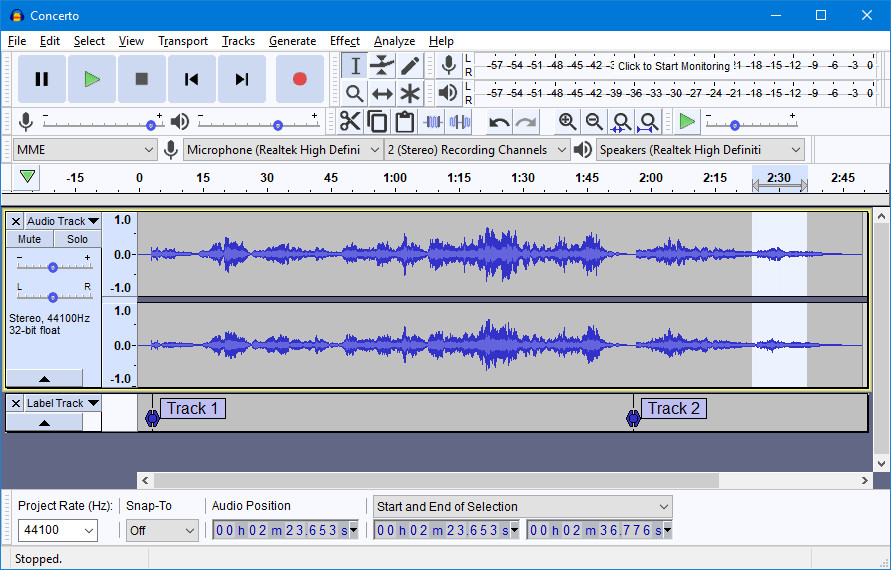
Audacity is a free, open source digital audio editor and recording application. Edit your sounds using cut, copy, and paste features (with unlimited undo functionality), mix tracks, or apply effects to your recordings. The program also has a built-in amplitude-envelope editor, a customizable spectrogram mode, and a frequency-analysis window for audio-analysis applications. Built-in effects include bass boost, wah wah, and noise removal, and the program also supports VST plug-in effects.
You can use Audacity to:
- Record live audio.
- Record computer playback on any Windows Vista or later machine.
- Convert tapes and records into digital recordings or CDs.
- Edit WAV, AIFF, FLAC, MP2, MP3 or Ogg Vorbis sound files.
- AC3, M4A/M4R (AAC), WMA and other formats supported using optional libraries.
- Cut, copy, splice or mix sounds together.
- Numerous effects including change the speed or pitch of a recording.
- Write your own plug-in effects with Nyquist.
- And more! See the complete list of features.
Audacity 2.2.0 changelog:
Improvements
- Four Selectable themes provided, with new 'Light' theme as default, plus option to customize
Many menu changes:
- Menus Reorganized
- Extended menu bar provided
- New keyboard commands for working with clips
- Help buttons ? in Preferences, Effects, Generators and Analyzers - and other places
- Non-Greying out of effects when no selection (and explanatory dialog with help button)
- Playback of MIDI (and Allegro) files imported into Note Tracks is now available.
- 'Center' option in Selection Toolbar
- Stem plots
- Major overhaul to documentation/manual including many new images and streamlined text on landing pages for in-program help.
Other Changes
- Append-record is now the default (use Shift + Record for old behavior, to record on a new track)
- The Esc key now cancels all click-and-drag actions. It also chooses among overlapping mouse click targets, which is especially useful in the Multi-Tool.
- Sync-Lock button removed (use menu item or keyboard shortcut instead)
- New preferences and preference pages
Overhaul of much code:
- Overhaul of envelope handling code to deal with some anomalies
- Overhaul of exception handling for greater safety
- New Logo
Bug Fixes
- Major work on bug fixing. 198 bugs that were in 2.1.3 fixed for 2.2.0.
- The most serious bug fixed this time round was bug 437 which was about what happens when Audacity is recording and runs out of storage.
- Most of the bugs fixed were more minor, such as bug 463 which was about a case in which the numbering on the timeline could display incorrect times.
Download page: Audacity 2.2.0 | Open Source
View: Audacity Home Page | v2.2.0 Release Notes
![]() Get alerted to all of our Software updates on Twitter at @NeowinSoftware
Get alerted to all of our Software updates on Twitter at @NeowinSoftware
















