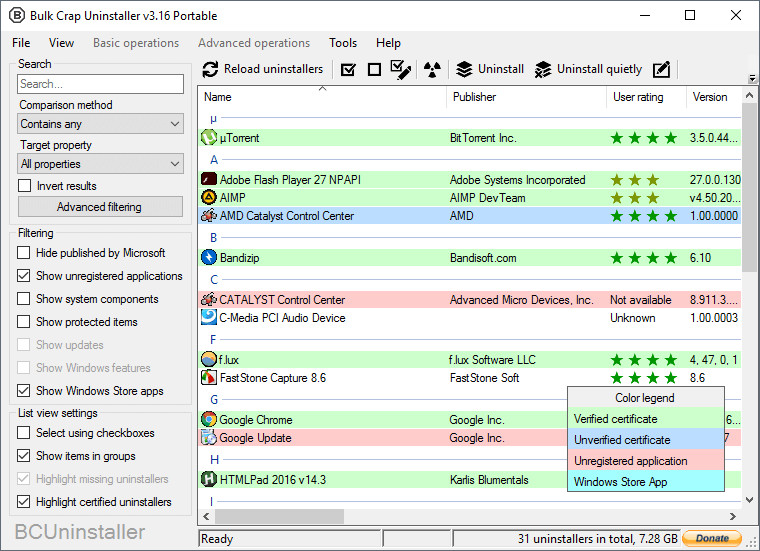
Bulk Crap Uninstaller is a free (as in speech) program uninstaller. It excels at removing large amounts of applications with minimal user input. It can clean up leftovers, detect orphaned applications, run uninstallers according to premade lists, and much more. Even though BCU was made with IT pros in mind, by default it is so straight-forward that anyone can use it effortlessly!
Bulk Crap Uninstaller features:
- Detect and uninstall Windows Store apps
- Uninstall multiple items at once to speed up the process (with collision prevention)
- Uninstall any number of applications in a single batch
- Minimal user input is required during uninstallation
- Can find and remove leftovers after uninstallation
- Can uninstall some apps even if they don't have any uninstallers
- Detects applications with damaged or missing uninstallers
- Adds quiet uninstall options to some uninstallers, even if they do not support them by default
- Uninstall lists for automation
- Startup manager
- Verification of uninstaller certificates
- Fully portable, settings are saved to a single file
Bulk Crap Uninstaller 4.3.1 changelog:
- Added toolbar button in advanced filters to delete default filters
- Added error message when trying to start empty uninstall task, prevents crash
- Added section about Treemap to the manual
- Improved related uninstaller detection (when starting uninstall)
- Fixed some new Windows Features having no name
- Fixed crash on start and uninstaller info copy for people using UmAlQuraCalendar
- Fixed "Delete caches" button not working properly; Better handle enabling/disabling caches
- Fixed huge estimated size when install path is set to an invalid (system) directory
- Fixed \Windows directory sometimes not being detected as system dir
-
Updated Polish translation
-
Merged update to Spanish translation by Jhovany200
-
Cleaned up some other translations
Download: Bulk Crap Uninstaller 4.3.1 | 2.9 MB (Open Source)
Download: Bulk Crap Uninstaller 4.3.1 Portable
View: Bulk Crap Uninstaller Home Page | Project Page @SF.net
![]() Get alerted to all of our Software updates on Twitter at @NeowinSoftware
Get alerted to all of our Software updates on Twitter at @NeowinSoftware

















1 Comment - Add comment