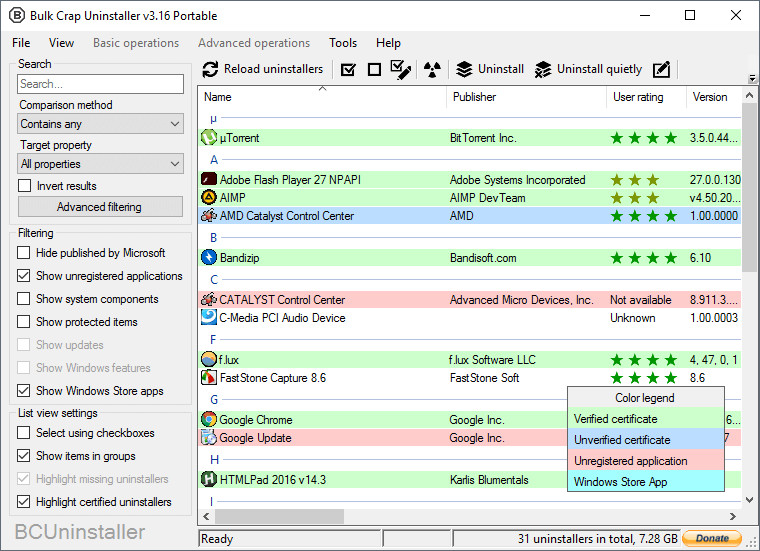
Bulk Crap Uninstaller is a free (as in speech) program uninstaller. It excels at removing large amounts of applications with minimal user input. It can clean up leftovers, detect orphaned applications, run uninstallers according to premade lists, and much more. Even though BCU was made with IT pros in mind, by default it is so straight-forward that anyone can use it effortlessly!
Bulk Crap Uninstaller features:
- Detect and uninstall Windows Store apps
- Uninstall multiple items at once to speed up the process (with collision prevention)
- Uninstall any number of applications in a single batch
- Minimal user input is required during uninstallation
- Can find and remove leftovers after uninstallation
- Can uninstall some apps even if they don't have any uninstallers
- Detects applications with damaged or missing uninstallers
- Adds quiet uninstall options to some uninstallers, even if they do not support them by default
- Uninstall lists for automation
- Startup manager
- Verification of uninstaller certificates
- Fully portable, settings are saved to a single file
Release notes:
This release introduces Scripts (custom detection rules) and Tweaks.
Scripts create custom entries on the application list and allow end-user to add functions to their BCU installs. Scripts are placed in the Resources\Scripts folder.
Tweaks (e.g. Disable subscribed content) are displayed on the application list and can be "uninstalled" just like normal programs. This allows users to add them to uninstall lists and run automatically. Tweaks are implemented as scripts and can be taken as examples.
Bulk Crap Uninstaller 4.9 Build 34008 changelog:
-
Added support for scripts (custom user-created list entries)
-
Added PowerShell Script uninstaller kind
-
Added Tweaks (uses the new script functionality)
-
Added Tweak filtering
-
Added disable-subscribed-content script (stop automatic app downloads)
-
Added mouse acceleration disable script
-
Added script to disable easy access keyboard shortcuts
-
Added scripts to remove special folders from This PC
-
Added Custom rules, Scripts and Tweaks section to readme
Translations
- Merged fr translation update by Thierry Delaunay and Orphée V.
Improvements and changes
- Changed default portable install dir to C:\BCUninstaller
- Don't scan Steam size if not necessary
- OneDrive uninstallation will now remove explorer hooks (uses a script now)
- Improved setting save error logging
- Improved WindowsFeatureFactory fail message
- Increased default window height slightly
Fixes
-
Fixed crash on some Japanese systems
-
Fixed crash with invalid config files
-
Fixed error when scanning services with badly formatted filenames
Download: Bulk Crap Uninstaller 4.9 | 3.3 MB (Open Source)
Download: Bulk Crap Uninstaller 4.9 Portable | 3.7 MB
View: Bulk Crap Uninstaller Home Page | Project Page @SF.net
![]() Get alerted to all of our Software updates on Twitter at @NeowinSoftware
Get alerted to all of our Software updates on Twitter at @NeowinSoftware
















