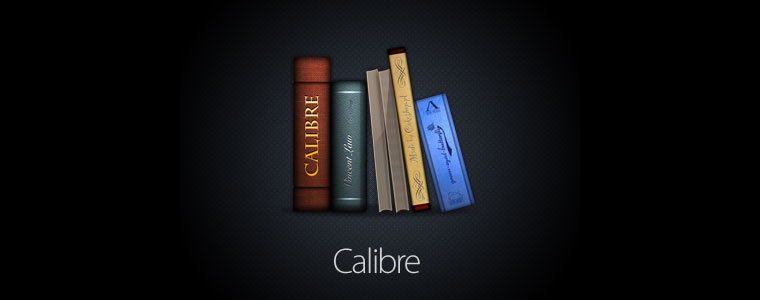
Calibre is an open source e-book library management application that enables you to manage your e-book collection, convert e-books between different formats, synchronize with popular e-book reader devices, and read your e-books with the included viewer.
It acts as an e-library and also allows for format conversion, news feeds to e-book conversion, as well as e-book reader sync features and an integrated e-book viewer.
Calibre's features include: library management; format conversion (all major ebook formats); syncing to e-book reader devices; fetching news from the Web and converting it into ebook form; viewing many different e-book formats, giving you access to your book collection over the internet using just a browser.
New features in Calibre 3.16:
- Content server: Allow adding and deleting of books using the web interface
- Use the + icon in the top bar of the book list to add new books and the trash icon in the top bar of the book details page to a delete a book. Note that only authenticated users are allowed to perform these actions, so you have to setup user accounts for the server to use these features.
- Allow removing the close button from tabs in the Virtual library tab bar. Right click the tab bar and choose 'Lock tabs' to do that.
- calibredb export: Add --progress option
- Bulk metadata editing: Show progress bars to track progress of the operation
- Content server: When downloading books from the server send both the ASCII and full Unicode file names. Browsers that support RFC 6266 can make use of the unicode file name.
- Content server: Show a warning popup on Apple devices when the user tries to search with an expression containing smart quotes, since Apple devices now automatically replace quotes with smart quotes when typing.
Bug fixes
-
DOCX Output: Fix links without anchors in the input document not being converted correctly. Closes tickets: 1741098
-
calibredb: Fix a regression that broke reading of passwords from stdin
-
Edit book: Fix an error when saving files with filenames that cannot be encoded using the system codepage on Windows
-
Pasting metadata: Fix excluding title and authors not working
Improved news sources
-
The Galaxy's Edge
-
Orange County Register
-
Danas
New news sources
- Revista Veintitres by Darko Miletic
- Cronica by Darko Miletic
Download: Calibre 3.16 for Windows | Portable | Windows 64-bit | ~60.0 MB (Open Source)
Download: Calibre 3.16 for MacOS | 75.4 MB
Download: Calibre 3.16 for Linux
View: Calibre Home Page | Calibre Screenshot
![]() Get alerted to all of our Software updates on Twitter at @NeowinSoftware
Get alerted to all of our Software updates on Twitter at @NeowinSoftware













