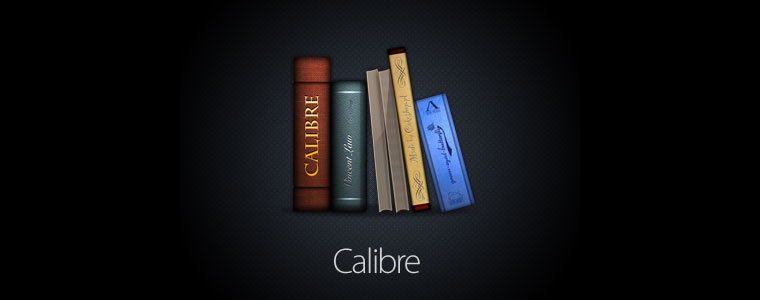
Calibre is an open source e-book library management application that enables you to manage your e-book collection, convert e-books between different formats, synchronize with popular e-book reader devices, and read your e-books with the included viewer.
It acts as an e-library and also allows for format conversion, news feeds to e-book conversion, as well as e-book reader sync features and an integrated e-book viewer.
Calibre's features include: library management; format conversion (all major ebook formats); syncing to e-book reader devices; fetching news from the Web and converting it into ebook form; viewing many different e-book formats, giving you access to your book collection over the internet using just a browser.
New features in Calibre 3.30:
-
ToC Editor: When generating ToCs using headings/XPath ignore duplicate entries at the same level that have the same text. Closes tickets: 1735799
-
Windows: The default calibre library location is now not in My Documents but instead in the user home folder, to avoid issues with OneDrive auto-syncing calibre libraries. Closes tickets: 1787488
-
Kobo driver: Support for new firmware version
-
Add a tweak (in Preferences->Tweaks) to allow skipping network check on news download
-
Edit metadata dialog: Show a confirmation dialog on cancel if some changes have been made. Closes tickets: 1786544
Bug fixes
- Downloaded metadata review dialog: Fix a regression in the last release that broke the revert buttons
- E-book viewer: Fix clicking links in the footnote popup ignoring the anchor part of the link. Closes tickets: 1786577
- ToC editor: Fix generating toc entries from links not working for links that start with #
- HTML Input: Collapse multiple spaces in filenames when sanitizing them. Closes tickets: 1788187
- Edit book: Remove matching tag: Fix incorrect removal if the remove matching function is triggered in rapid succession
- Edit book: Fix some links in the file being split not being adjusted when splitting HTML files. Closes tickets: 1787892
- Fix a crash when using some third party plugins and enabling the "two lines for text under icons" option. Closes tickets: 1787700
- Make the create catalog dialog freely resizable. Closes tickets: 1787523
- DOCX Input: Fix an error when converting some DOCX files with inherited fonts. Closes tickets: 1786414
Download: Calibre 3.30 for Windows | Portable | Windows 64-bit | ~60.0 MB (Open Source)
Download: Calibre 3.30 for MacOS | 76.8 MB
Download: Calibre 3.30 for Linux
View: Calibre Home Page | Calibre Screenshot
![]() Get alerted to all of our Software updates on Twitter at @NeowinSoftware
Get alerted to all of our Software updates on Twitter at @NeowinSoftware















