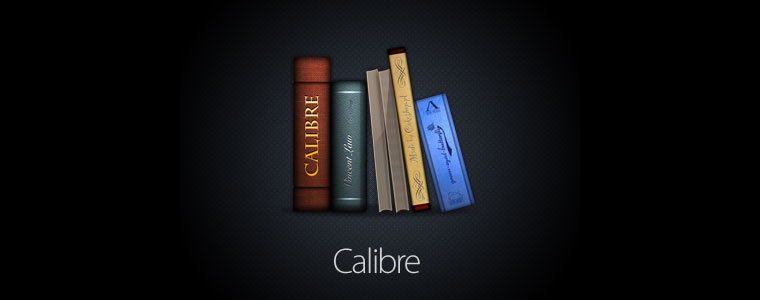
Calibre is an open source e-book library management application that enables you to manage your e-book collection, convert e-books between different formats, synchronize with popular e-book reader devices, and read your e-books with the included viewer.
It acts as an e-library and also allows for format conversion, news feeds to e-book conversion, as well as e-book reader sync features and an integrated e-book viewer.
Calibre's features include: library management; format conversion (all major ebook formats); syncing to e-book reader devices; fetching news from the Web and converting it into ebook form; viewing many different e-book formats, giving you access to your book collection over the internet using just a browser.
Calibre 4.2 new features:
-
macOS: Various improvements to dark mode support
-
Viewer: Dont generate covers for books that dont have a cover. Note that because of this all previously opened books will again be prepared for first time reading.
-
Viewer: Restore print to PDF functionality
-
Viewer: Allow also jumping to book positions in Goto->Location
-
Content server: When adding books and a duplicate is suspected provide more information about what books match the duplicate
-
FB2 Output: Speed up conversion of images and handle external links
-
Viewer: If the book has no ToC try to generate one from headings, if any. Closes tickets: 1847277
-
Viewer: Improve rendering of comics. No blank pages after large images or after every image in multi-page mode.
-
Viewer: Make it easier to use the bookmarks panel with only keyboard. Closes tickets: 1847423
-
Viewer: Set the classes calibre-viewer-paginated and calibre-viewer-scrolling on the
tag in Paged and Flow modes. This allows the User styles to target these modes, if needed. Closes tickets: 1847427 -
Viewer: Use the same loading spinner as is used by the rest of calibre
Bug fixes:
- Edit book: Fix a crash when editing CSS files caused by a behavior change in Qt 5.13. Closes tickets: 1846760
- Fix a regression in 4.0 that broke rendering of PDF covers for PDF files that used JPEG2000 compression. Closes tickets: 1847567
- Viewer: Fix a regression in 4.1 that broke creating new color schemes Closes tickets: 1847407
- Viewer: Fix error while viewing books with a comment after a tag. Closes tickets: 1847977
- Viewer: Fix an error when processing a CFI with an invalid text offset. Closes tickets: 1848320
- Viewer: Fix scrolling backwards to previous chapter not always scrolling to the end of the chapter, if the chapter loads external resources. Closes tickets: 1847818
- Viewer: Fix hang on books with namespaced attributes on that do not belong to a known ebook namespace. Closes tickets: 1846886
- Viewer: Fix search history not persisting between viewer restarts. Closes tickets: 1847976
- Viewer: Fix scrollbar showing up on initial book open even if disabled in preferences. Closes tickets: 1847323
- Viewer: Fix rendering of books with mathematics failing
- Viewer: When changing between individual sections/chapters in the book, only render the new chapter after loading is complete
- Viewer: Fix scrolling by screenfuls not working correctly in flow mode
- EPUB 2 metadata: Fix obfuscated fonts being broken when updating metadata if the file uses Adobe font obfuscation and the identifier with the key has an uppercase UUID scheme name. Closes tickets: 1847890
- Viewer: Fix right clicking on margins not showing controls
- Viewer: Preselect text in search box when showing it. Closes tickets: 1847677
- Viewer: Fix SVG images that use xlink:href to refer to paths not being displayed. Closes tickets: 1847181
- Content server: Fix detection of iOS on iPAD with iOS 13 which defaults to desktop mode
- Metadata jacket: Fix
tags in the comments not being rendered correctly when inserting the comments into the jacket page. Closes tickets: 1848327 - Viewer: Show nicer error message for DRMed books. Closes tickets: 1847468
- Viewer: Fix preferences under Scrolling behavior not being saved correctly
- Viewer: Fix remembered position sometimes off by one page in paged mode. Closes tickets: 1847322
- Viewer: restrict max size of margin page turn indicators to 25px rather than 75px
- Viewer: Dont flash the home page before loading a book if a book has been specified
- Viewer: Fix ctrl+m shortcut not working on windows
- Content server: Fix regression that caused series name in book details view not not be blue to indicate it is clickable
Improved news sources:
-
Various Polish news sources
-
Il Sole 24 Ore
Download: Calibre 4.2 for Windows | Portable | Windows 64-bit | ~100.0 MB (Open Source)
Download: Calibre 4.2 for MacOS | 154.0 MB
Download: Calibre 4.2 for Linux
View: Calibre Home Page | Calibre Screenshot
![]() Get alerted to all of our Software updates on Twitter at @NeowinSoftware
Get alerted to all of our Software updates on Twitter at @NeowinSoftware
















