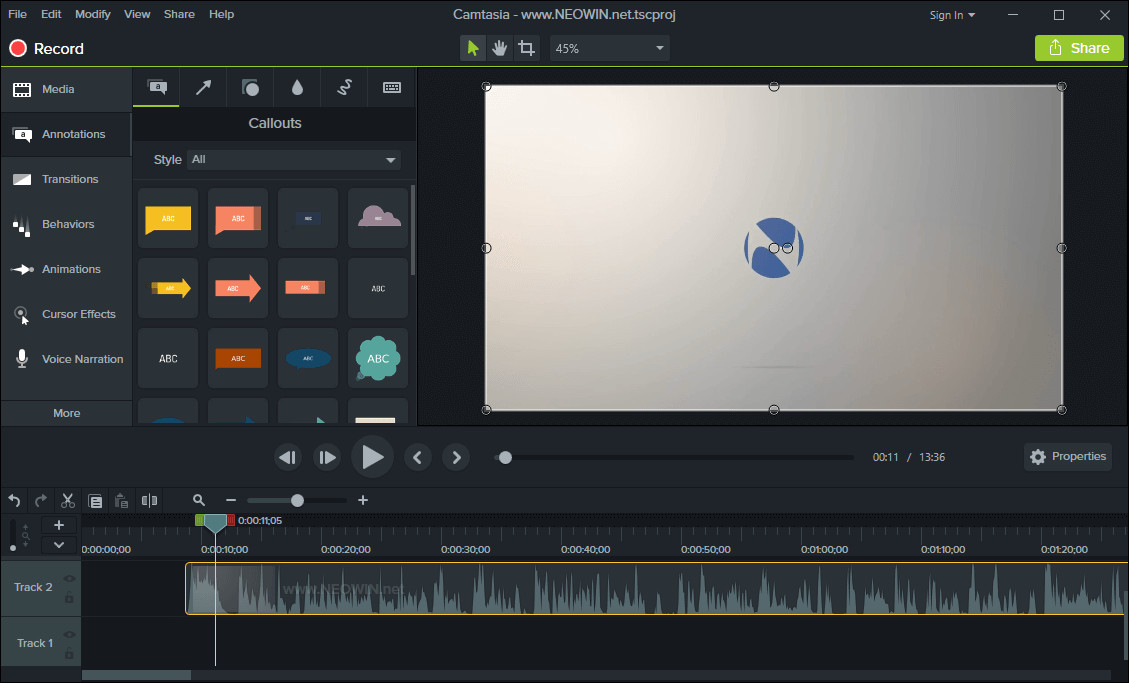
TechSmith Camtasia is the complete professional solution for high-quality screen recording, video editing and sharing. Camtasia 2023 makes editing your videos easier, and faster than ever. The new editor is packed with enhanced video processing, all-new production technology, an innovative library, and stock videos and other creative assets to help you create more polished, professional videos. No video experience needed. Anyone can create informative, engaging videos.
Create professional, eye-catching videos:
- Add special video effects - Apply Behaviors that are perfectly designed to animate your text, images, or icons. Get a crisp, polished look without being a professional video editor.
- Drag-and-drop your edits - What you see is what you get. Every effect and element in your video can be dropped and edited directly in the preview window. And you can edit at resolutions up to beautiful 4K, for clear video at any size.
- Get exceptional performance - Camtasia takes full advantage of your computer’s processor with 64-bit performance. You’ll get fast rendering times and enhanced stability—even on your most complex projects.
Camtasia 2024.0.5 changelog:
Feature Updates
- Changed "Captions" label to "Closed Captions" and "Dynamic Captions Styles" to "Dynamic Captions."
- Added additional logging support for Camtasia Audiate integration.
- Added additional export options to the Modern Exporter for the "MP4 with Smart Player" file type.
Updates for IT Administrators
- Update libmp3lame from 3.100.2.0 to 3.100.2.16.
- Removed RestSharp dependency.
- Resolves a null pointer issue in mp4v2. Thanks to Chancen for reporting.
- Resolves an illegal address read issue in mp4v2. Thanks to Chancen for reporting.
- Resolves a double free issue in mp4v2. Thanks to Chancen for reporting.
Bug Fixes
- Fixed a bug that could cause camera options to become unavailable after changing camera dimensions.
- Fixed drag-n-drop of .tscproj from Windows Explorer.
- Localization fixes.
- Fixed crash when making a preset with a shape callout.
- Fixed crash when clicking the add cursor keyframe button with Cursor Path Creator.
- Fixed a bug that could prevent projects from before Camtasia v2020 from upgrading.
- Fix start up crash with empty keyboard shortcut for "Show/hide quizzes" or "Show/hide markers."
- Fixed a bug that could cause medias' visual state to be temporarily incorrect after ungrouping.
Download: Camtasia 2024.0.5 (64-bit) | 332.0 MB (Shareware)
View: Camtasia Homepage | Tutorials
![]() Get alerted to all of our Software updates on Twitter at @NeowinSoftware
Get alerted to all of our Software updates on Twitter at @NeowinSoftware

















0 Comments - Add comment