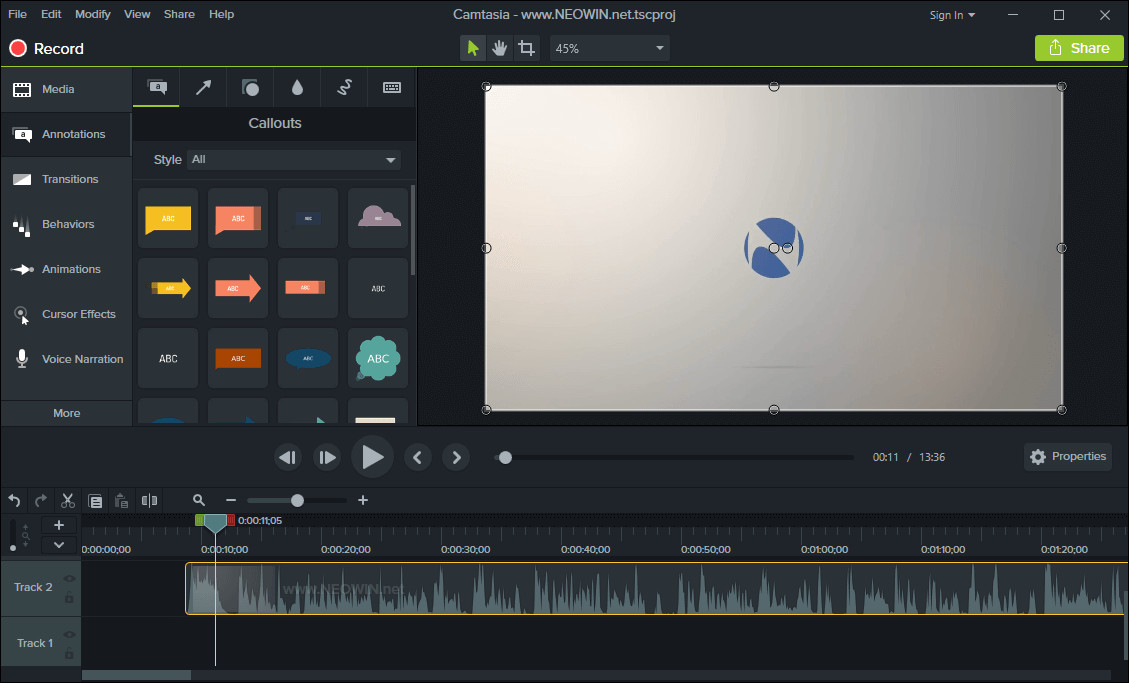
TechSmith Camtasia is the complete professional solution for high-quality screen recording, video editing and sharing. Camtasia makes video editing simple and intuitive. Anyone can create informative, engaging videos. The latest version of Camtasia opens up all-new possibilities for creating videos. It gives you a powerful, simple, and fun way to edit videos without being a video professional. No video experience needed. New features let you get more done, faster than ever before.
Create professional, eye-catching videos:
- Add special video effects - Apply Behaviors that are perfectly designed to animate your text, images, or icons. Get a crisp, polished look without being a professional video editor.
- Drag-and-drop your edits - What you see is what you get. Every effect and element in your video can be dropped and edited directly in the preview window. And you can edit at resolutions up to beautiful 4K, for clear video at any size.
- Get exceptional performance - Camtasia takes full advantage of your computer’s processor with 64-bit performance. You’ll get fast rendering times and enhanced stability—even on your most complex projects.
Camtasia Studio 9.1.2.3011 changelog:
- Improvements to color contrasts in user interface to increase legibility and reduce fatigue.
- Added banner messaging in-product for reaching users with timely and relevant information.
- Fixed issue where viewer could not enter a jump-to-time in quiz feedback.
- Fixed issue where jump-to-marker was not displaying a list of markers in quiz feedback.
- Other bug fixes and improvements.
Download: Camtasia 9.1.2 Build 3011 (64-bit) | 365 MB (Shareware)
View: Camtasia Homepage | Tutorials
![]() Get alerted to all of our Software updates on Twitter at @NeowinSoftware
Get alerted to all of our Software updates on Twitter at @NeowinSoftware
















