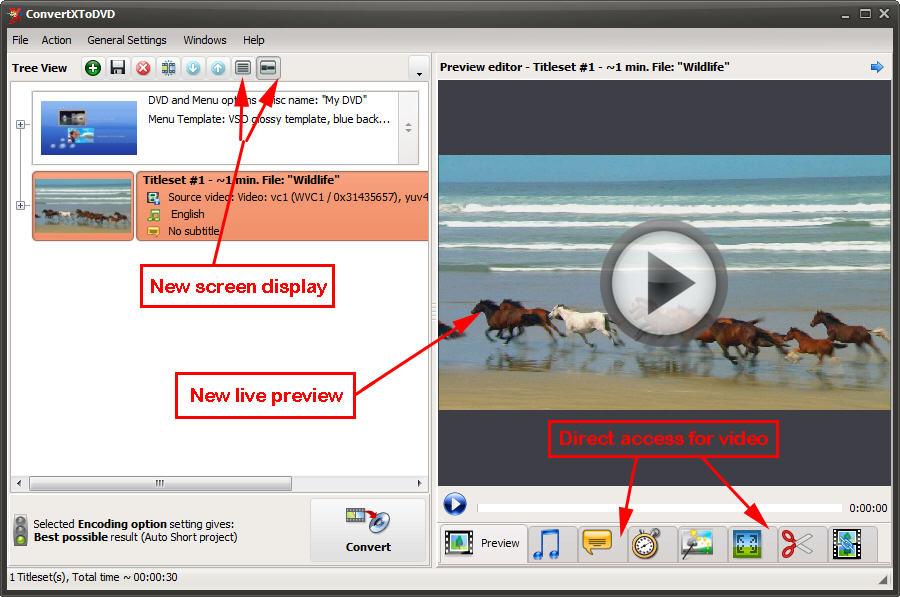
ConvertXtoDVD is a video converter software to convert and burn your videos to DVD. With ConvertXtoDVD and a few clicks you can backup your movies to DVD playable on any home DVD player. ConvertXtoDVD supports most popular formats such as AVI to DVD; Mpeg, Mpeg, Mpeg4, MP4, VOB, WMV, DV and stream formats to DVD. It converts your files into a compliant DVD Video set of files and burns it on a DVD media. ConvertXtoDvd does not need any external codecs.
Main features:
- Create menus with videos and music
- Integrated video player for live Preview
- Cut unwanted parts of the video
- Add chapters - automatic or custom
- Many subtitles supported, convert as soft or hard subs
- Convert NTSC to PAL and vice-versa
- Merge function - like for CD1 + CD2
- Rotate video, add brightness/contrast
- 2 pass encoding for enhanced quality
- Hardware decoding for faster conversions
- Video/Audio/Subtitle synchronization
- Image resize filters (lanczos, linear, cubic, etc . . .)
- Padding and cropping
- De-interlacing
- and much more....
What''s new in this version:
- 0007504: [Suggestion] Give better visibility to main tree (show more difference between selected/unselected items) (cedric) - resolved.
- 0007496: [Information] include v5 converted templates in installer (cedric) - resolved.
- 0007497: [Bug] add write access in registry - so app opens or opens without error (cedric) - resolved.
- 0007402: [Bug] cxd not closing between use of batcher and therefore not processing conversions in queue (cedric) - resolved.
- 0007490: [Bug] hardware decoding not working and not checked in log (cedric) - resolved.
- 0007491: [Bug] kodomo test validation subtitle color not correct (cedric) - resolved.
- 0007447: [Bug] 2 pass conversions do not work and 2pass does not appear in log (cedric) - resolved.
- 0007484: [Bug] conversion failed (cedric) - resolved.
Download: ConvertXtoDVD 5.1.0.12 | 30.4 MB (Shareware)
Link: ConvertXtoDVD Home Page














