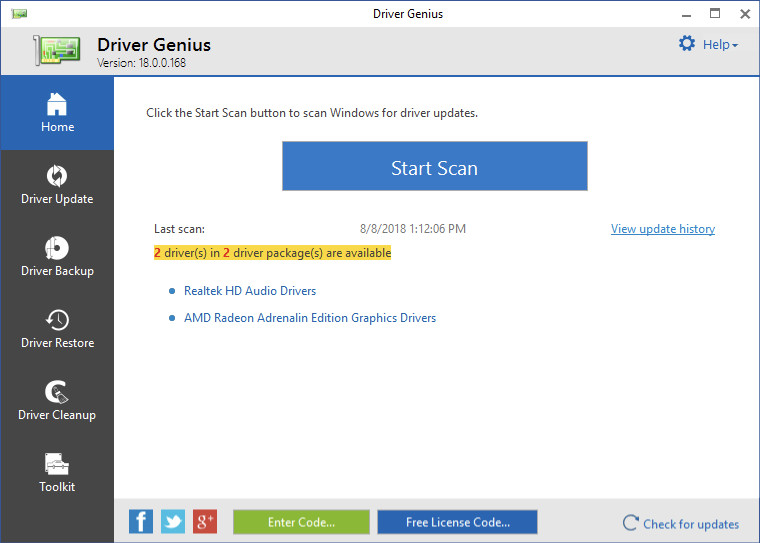
Driver Genius is a professional driver management tool features both driver management and hardware diagnostics. Driver Genius provides such practical functions as driver backup, restoration, update and removal for computer users. If you often reinstall your operating system, you may not forget such painful experiences of searching all around for all kinds of drivers.
If unfortunately you have lost your driver CD, the search will be more troublesome and time-consuming. Driver Genius can automatically find driver for a device that the system can't find a driver for it. It can recognize the name and vendor's information of the device, and directly provide download URL for the required driver.
Driver Genius also supports online updates for drivers of existing hardware devices. Driver Genius customers can obtain information for latest drivers by Driver Genius's LiveUpdate program, which can synchronize to the database on Driver Genius site.
Features at a glance:
- Find the latest drivers for your computer. One click to update all drivers silently.
- Automatically install driver updates silently. Make your drivers are always up to date.
- New rollback driver design for safer driver update. Free to backup all drivers now!
- Package all drivers to an executable auto installer. One click to restore all drivers.
- Remove invalid or useless drivers/devices, improve system performance and stability.
- New system information tool. Detailed hardware inventory.
- Hardware temperature monitor. Protect your CPU, GPU and HDD.
- New system transfer assistant. Upgrade/degrade your windows system easily.
- New SSD Speeder. Improve your disk performance and reliability.
Driver Genius Pro 19.0.0.139 changelog:
-
Supported updating 9,000,000+ Microsoft WHQL drivers.
-
New "System booster" - One click optimizes your system including the memory, disk, network and services to make your PC run smoothly and faster.
-
Added "Delete updated driver", allow users to delete old drivers to free up disk space.
-
Enhanced 'Hardware Info' - Supported Intel, AMD and NVIDIA's latest motherboard chipset, CPU, GPU.
-
Enhanced Driver Backup for faster scanning.
-
Improved Driver Cleanup and Invalid Device Clean Tool to be more safe and smarter.
-
Improved driver installation engine for supporting Windows 10 better.
-
Optimized software update checking logic.
-
Optimized user interface.
-
Uninstall program - Added "Delete user data" option.
Download: Driver Genius Pro 19.0.0.139 | 15.8 MB (Shareware)
View: Driver Genius Home Page | Screenshots
![]() Get alerted to all of our Software updates on Twitter at @NeowinSoftware
Get alerted to all of our Software updates on Twitter at @NeowinSoftware

















4 Comments - Add comment