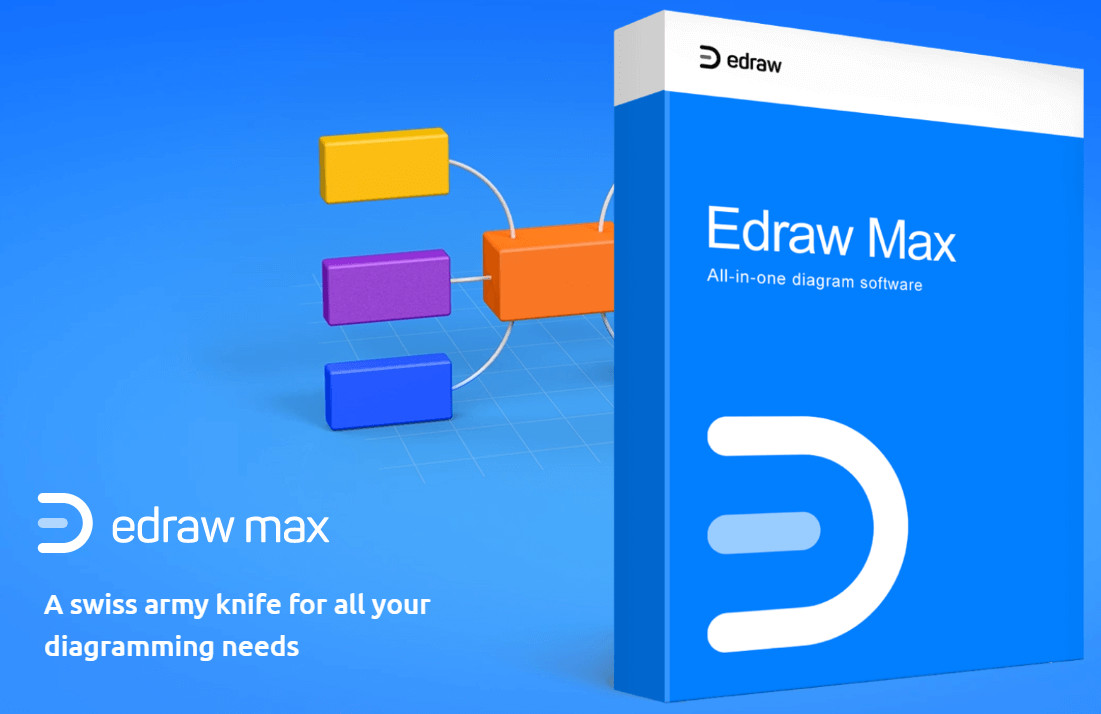
Plan, brainstorm or design anything faster with EdrawMax 10. EdrawMax is a powerful, all-in-one, and yet easy-to-use diagramming tool that enables users to visualize the ideas effortlessly. With EdrawMax, you can create and customize flowcharts, Venn diagrams, mind maps, organizational charts, Gantt charts, UML diagrams, electrical drawings, genograms, building plans, etc.
Share Anything Easier
It's easy to export and share your amazing diagrams with EdrawMax. Once you finished your work, simply export it to any formats, including Office, PDF, Visio, Html, SVG, Graphics in one click. Meanwhile, you can share it on social media or just email it directly to your friends and colleagues.
EdrawMax includes more than 2000 professional templates widely used in business, education, software and fashion industry. Moreover, there are over 280 types of diagrams which is 3 times the quantity of Visio to optimize your visualization solutions.
EdrawMax 12.5.1.1006 changelog:
Edraw AI 2.0
- Access the Edraw AI through Edraw AI in the Top Menu, Quickly Tap the Space Bar Twice, and AI Floating Ball in the Lower Right Corner of the Canvas.
- AI Q&A: Generate answers and explanations in response to questions;
- AI Drawing: Generate flowcharts, mind maps, lists, and tables with simple commands;
- AI Writing: Assist with expanding and shortening paragraphs, polishing and breaking text, changing tones, and translation.
[New Feature] One-Click Edit
- One-Click Unified Settings: Unify settings for style, fonts, colors, and paragraphs in diagrams with one click;
- Smart Analysis: Detect possible design problems and provide automatic optimization for font, alignment, color, image size, and other issues in drawings with one click.
Download: EdrawMax 12.5.1.1006 | 335.0 MB (Shareware)
View: Screenshot | EDraw Max Website
![]() Get alerted to all of our Software updates on Twitter at @NeowinSoftware
Get alerted to all of our Software updates on Twitter at @NeowinSoftware
















