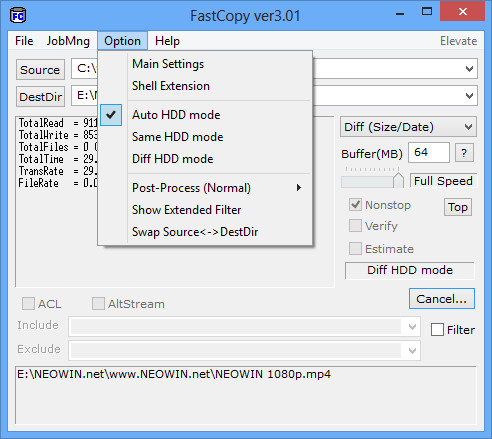
FastCopy is an advanced file management tool that can copy and delete files faster than Windows Explorer alone. FastCopy automatically selects an optimized method depending on whether the Source and Destination directory are on the same or different hard drives, and performs read/write operations without using the O/S cache.
In addition to simple copy and delete operations, FastCopy also supports advanced methods that allow you to synchronize files based on their date and size. FastCopy features include customizable buffer size, preview of file actions, adjustable speed control, command-line support, file verification and advanced file filtering. FastCopy supports Unicode and long file names.
FastCopy 3.00 changes:
- Improve I/O speed(especially network drive) by Overlapped I/O
- Add Relative include/exclude filter.
- Optimize multiple running FastCopys. (Enable parallel running if every FastCopys use the HDDs that another FastCopys aren't used. if not, the FastCopy that is waiting for terminating another FastCopy. And if a FastCopy has standby/shutdown post-process option, it will execute it after all fastcopy tasks terminating.
- Add /no_ui option. (for task scheduler or batch job)
- MainBuffer can be specified 4096MB or over. (only 64bit FastCopy)
- Add the option that can record timestamp/filesize information in filelog.
- Add tolerance at the timestamp comparison option
- Improve Physical drive group decision
- Improve helpfile.
- Easy to see the display (font, comma-delimited, point precision adjustment).
- Main settings filename is changed FastCopy.ini -> FastCopy2.ini.
- Change license BSD to GPLv3
- Misc refine.
FastCopy 3.01 changes:
- Fix a aborting problem with memory allocation error when many files(over 65,536 files(64bit) 131,072 files(32bit)) just under one directory.
Download: FastCopy 3.01 32-bit | 528 KB (Open Source)
Download: FastCopy 3.01 64-bit | 578 KB
View: FastCopy Home Page

















10 Comments - Add comment