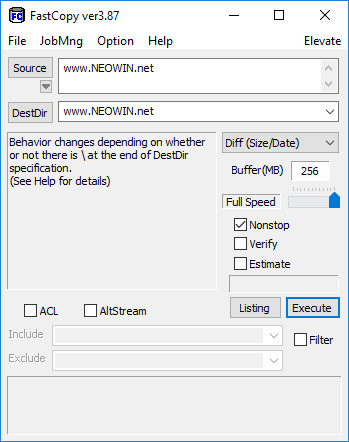
FastCopy is an advanced file management tool that can copy and delete files faster than Windows Explorer alone. FastCopy automatically selects an optimized method depending on whether the Source and Destination directory are on the same or different hard drives, and performs read/write operations without using the O/S cache.

In addition to simple copy and delete operations, FastCopy also supports advanced methods that allow you to synchronize files based on their date and size. FastCopy features include customizable buffer size, preview of file actions, adjustable speed control, command-line support, file verification and advanced file filtering. FastCopy supports Unicode and long file names.
FastCopy 5.4.1 changelog:
- The list of operation modes can now be customized.
- Add "Exist (Size/date)" mode (Pro version only).
- Add "Exist (Newer)" mode (Pro version only).
- Add SHA3-256/SHA3-512 for verify. (OpenSSL updated to 3.1.2)
- Improved speed when ACL/substream is enabled.
- Improved job selection behavior.
- Hold down the Shift key and press Source/DestDir button to open File Explorer.
Download: FastCopy 5.4.1 | 4.6 MB (Free for personal use)
View: FastCopy Home Page
![]() Get alerted to all of our Software updates on Twitter at @NeowinSoftware
Get alerted to all of our Software updates on Twitter at @NeowinSoftware

















1 Comment - Add comment