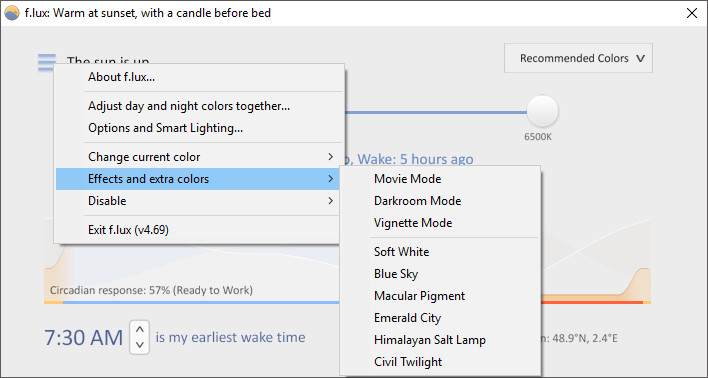
Ever notice how people texting at night have that eerie blue glow? Or wake up ready to write down the Next Great Idea, and get blinded by your computer screen? During the day, computer screens look good—they're designed to look like the sun. But, at 9PM, 10PM, or 3AM, you probably shouldn't be looking at the sun.
f.lux fixes this: it makes the color of your computer's display adapt to the time of day, warm at night and like sunlight during the day. It's even possible that you're staying up too late because of your computer. You could use f.lux because it makes you sleep better, or you could just use it just because it makes your computer look better.
f.lux 4.71 changelog:
-
Reduces the impact of a bug (in the Windows 10 1803 update) that resets color settings to reset when devices are added to the system (including headphones and mice, etc.)
-
This fix should make your screen “flash” when the bug happens, but it should not last more than a second
-
Options menu reorganized (so there can be more)
-
Adjust warmth of Hue lights (relative to screen)
-
Early support for LIFX via LAN API
-
Early support for YeeLight (Xiaomi Mi) via LAN API
-
Checkbox to allow a laptop to sleep even when lighting controller is on
-
Some installer and crash fixes
Changes in f.lux 4.73:
- A recent Windows 10 update makes f.lux’s color settings reset sometimes when devices are added to the system (including headphones and mice).
- Fixed some crash bugs
Download: f.lux 4.73 | 813.0 KB (Freeware)
View: f.lux Home page
![]() Get alerted to all of our Software updates on Twitter at @NeowinSoftware
Get alerted to all of our Software updates on Twitter at @NeowinSoftware

















7 Comments - Add comment