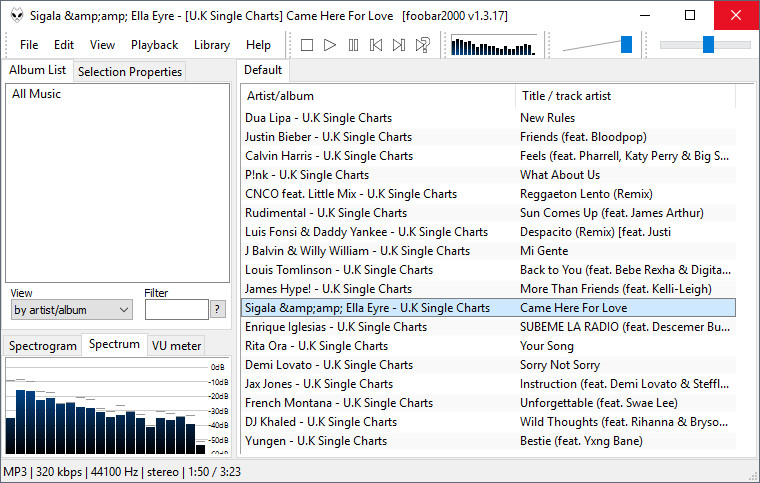
foobar2000 is an advanced freeware audio player for the Windows platform. It features the simplest, most minimalistic interface you'll ever see in this kind of program. Other features include full unicode support, ReplayGain support and native support for several popular audio formats.
foobar2000 features:
- Supported audio formats: MP3, MP4, AAC, CD Audio, WMA, Vorbis, FLAC, WavPack, WAV, AIFF, Musepack, Speex, AU, SND... and more with additional components.
- Gapless playback.
- Full unicode support.
- Easily customizable user interface layout.
- Advanced tagging capabilities.
- Support for ripping Audio CDs as well as transcoding all supported audio formats using the Converter component.
- Full ReplayGain support.
- Customizable keyboard shortcuts.
- Open component architecture allowing third-party developers to extend functionality of the player
foobar2000 1.4.2 changelog:
- Added new iTunes ID3 classical fields.
- Improved playlist behaviors when deleting the now playing file.
- ReplayGain apply-gain-and-prevent-clipping no longer presumes 1.0 peak when peak is unknown.
- Fixed occasional errors when saving configuration.
- Converter: Improved behavior when output file names repeat.
- Fixed HTTP client bugs (internet radio, network shares).
- Made MP4 files with missing duration info playable.
- Windows 10 Universal Volume Control integration disabled by default due to bugs. This should address “multimedia keys don't work” issues.
- Fixed a bug that would cause spurious rewrites of certain configuration files [beta 2].
- Made default MP4 handler gracefully fail to decode files with no supported audio tracks - so another decoder lower on the list can handle them [beta 2].
- Worked around an “Open…” dialog lockup with lots and lots of supported file formats provided by third party components [final].
Download page: foobar2000 1.4.2 | 4.2 MB (Freeware)
Links: Home Page | foobar2000 for Mac | Windows Store | Android
![]() Get alerted to all of our Software updates on Twitter at @NeowinSoftware
Get alerted to all of our Software updates on Twitter at @NeowinSoftware

















4 Comments - Add comment