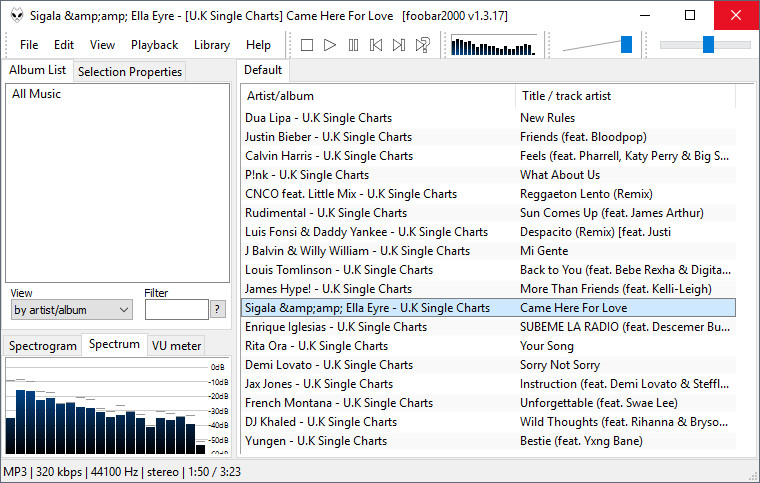
foobar2000 is an advanced freeware audio player for the Windows platform. It features the simplest, most minimalistic interface you'll ever see in this kind of program. Other features include full unicode support, ReplayGain support and native support for several popular audio formats.
foobar2000 features:
- Supported audio formats: MP3, MP4, AAC, CD Audio, WMA, Vorbis, FLAC, WavPack, WAV, AIFF, Musepack, Speex, AU, SND... and more with additional components.
- Gapless playback.
- Full unicode support.
- Easily customizable user interface layout.
- Advanced tagging capabilities.
- Support for ripping Audio CDs as well as transcoding all supported audio formats using the Converter component.
- Full ReplayGain support.
- Customizable keyboard shortcuts.
- Open component architecture allowing third-party developers to extend functionality of the player
foobar2000 1.4.4 changelog:
- Fixed drag&drop glitches on Windows 10 with multiple monitors having different pixel densities.
- Regardless, this is still a bug in Windows 10, not in foobar2000.
- Fixed Default UI preferences groups & columns drag&drop glitches.
- Fixed incorrect formatting of written EXTM3U playlists.
- Fixed incorrect truncation of specific long filenames in File Operations.
- Fixed unnecessary reopening of remote files being played.
- Fixed playback marker in playlists not being correctly retained in some conditions.
- Improved internal IMA ADPCM WAV decoder (fixed rounding errors, fixed incorrect output duration).
- foobar2000 now refuses to open 24-bit WMA lossless files on Windows 10 - which would otherwise decode incorrectly.
- You can work around it by feeding WMA files to foo_input_ffmpeg component.
Download page: foobar2000 1.4.4 | 4.2 MB (Freeware)
Links: Home Page | foobar2000 for Mac | Windows Store | Android
![]() Get alerted to all of our Software updates on Twitter at @NeowinSoftware
Get alerted to all of our Software updates on Twitter at @NeowinSoftware
















