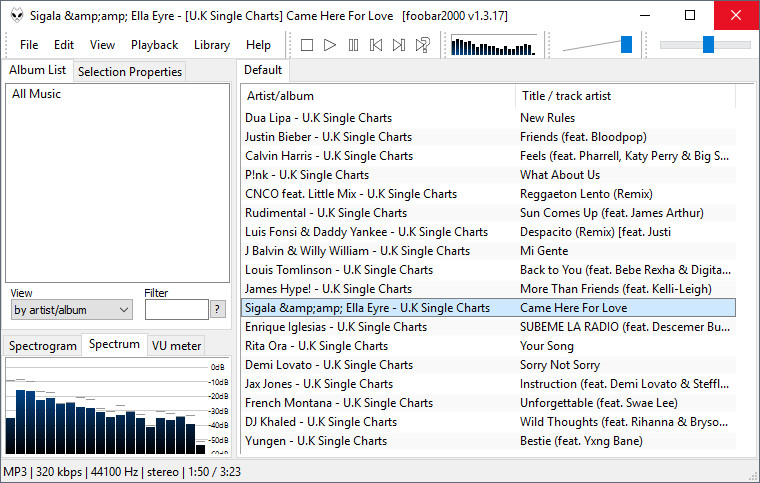
foobar2000 is an advanced freeware audio player for the Windows platform. It features the simplest, most minimalistic interface you'll ever see in this kind of program. Other features include full unicode support, ReplayGain support and native support for several popular audio formats.
foobar2000 features:
- Supported audio formats: MP3, MP4, AAC, CD Audio, WMA, Vorbis, FLAC, WavPack, WAV, AIFF, Musepack, Speex, AU, SND... and more with additional components.
- Gapless playback.
- Full unicode support.
- Easily customizable user interface layout.
- Advanced tagging capabilities.
- Support for ripping Audio CDs as well as transcoding all supported audio formats using the Converter component.
- Full ReplayGain support.
- Customizable keyboard shortcuts.
- Open component architecture allowing third-party developers to extend functionality of the player
foobar2000 1.6 changelog:
- Changed system requirements: Windows 7 and a processor with SSE2 instruction set. Windows XP is no longer supported.
- Default output mode is now WASAPI shared.
- New fading capability that works with alternate output modes.
- Default archive reader now supports 7-zip format.
- Added support for WebP album covers (Default UI, Properties dialog). Settings need to be changed to look for folder.webp instead of folder.jpg.
- Removed mixer volume sync feature due to bugs.
- Cleaned up foo_rgscan alter-file-content & alter-opus-header methods.
- Removed obsolete edit-replaygain-info menu command since Properties dialog does the same now.
- Added an option to disregard mouse back/forward buttons (by default mapped to previous/next track).
- Double clicking a line in Properties album art tab now opens a fullsize image viewer.
- Fileops & Converter: Added alternate handling of invalid filename characters, toggled in Advanced Preferences.
- Freedb component updated: now queries all configured servers and displays results grouped by server.
- Updated File Operations & Converter file name pattern picker dialog, now auto selects current pattern on open if possible.
- CDDA reading no longer requires admin privileges on Windows Server.
- Updated autoplaylist editing dialogs, made resizable.
- Standard DSP Array is no longer an optional component, as it's required for new WASAPI output to work correctly.
- Converter: Added a toggle for encoding thru temp folder to custom command-line encoder setup, required for some encoders that don't support Unicode.
- Added alternate menu commands for opening Properties dialog with specific tab open, for mapping keyboard shortcuts only.
- Improved recovery from unplugged audio output device.
- Additional editable Properties ReplayGain tab summary fields.
- Fixed crash when trying to alter gain on a Matroska file with no recognized audio track.
- Fixed incorrect handling of folder/file.ext relative paths in playlists served over HTTP/HTTPS/FTP.
- New portable install puts all configuration data in 'profile' subfolder of install folder instead of saving in the installation folder directly. Doesn't affect upgraded installs or non-portable.
- Fixed 'remove tags' not correctly stripping tags from raw AAC files.
- Fixed ZIP reader memory leak.
- Improved handling of last modification times in ZIP and RAR archives.
- Fixed a bug causing high CPU usage with autoplaylists that are force-sorted but with no pattern specified.
- Fixed installer incorrectly labelling some components as incompatible, if they have been installed by copying DLLs manually.
- Fixed incorrect handling of ID3 itunescompilation=0.
- Fixed a bug causing files with very long names inside ZIP archives to be unplayable.
Changes in 1.6.1 Beta:
- Added support for HLS: HTTP Live Streaming. To use, add internet M3U8 file through Add Location dialog.
- Enabled icy-metadata support for Ogg FLAC internet radio streams.
- Updated Properties / ReplayGain page layout if editing a single file.
- Improved Properties dialog performance, list of autocomplete entries is populated asynchronously.
- Enabled embedded album art loading from raw .AAC files with ID3 tags.
- Updated FFmpeg to 4.3.1.
- Added support for playing Matroska A_MS/ACM content.
- Fixes for rare AAC codec configurations that FFmpeg doesn't fully support - an add-on decoder can override the built-in one for such special cases.
- Decoders are now made aware of output sample rate (from Windows Mixer settings) and can decode certain formats directly to the intended sample rate, skipping potential resampling steps.
Changes in beta 2:
- Updated M3U #EXTINF behaviors
- Added console logging of audio device mix format to troubleshoot audio device compatibility issues.
Changes in beta 3:
- Fixed crash bug related to meta autocomplete (affecting tagbox component and possibly others).
- Fixed channel remapping bugs with default audio output.
Changes in beta 4:
- Fixed Converter & File Operations possibly creating folders that Windows Explorer cannot delete.
- Fixed multi channel playback regressions from v1.6.
Download page: foobar2000 1.6 / 1.6.1 Beta 4 | 4.2 MB (Freeware)
Links: Home Page | foobar2000 for Mac | Windows Store | Android
![]() Get alerted to all of our Software updates on Twitter at @NeowinSoftware
Get alerted to all of our Software updates on Twitter at @NeowinSoftware


















3 Comments - Add comment