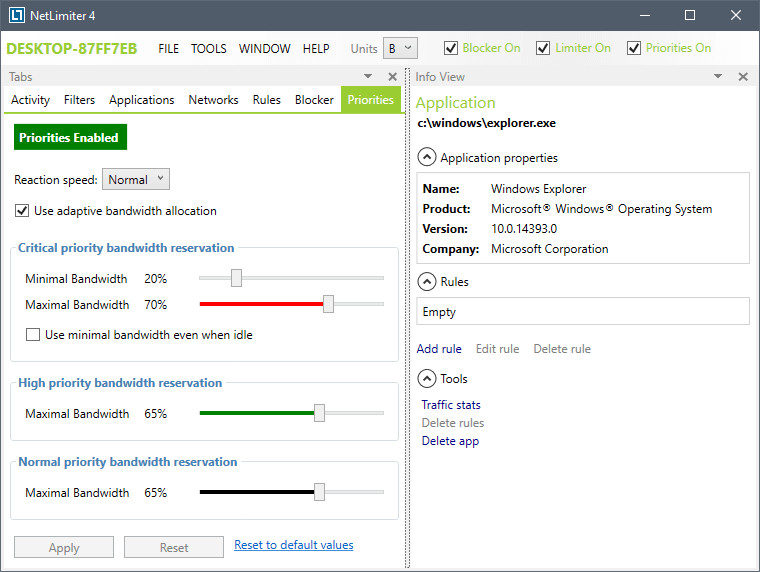
NetLimiter is an ultimate internet traffic control and monitoring tool designed for Windows. You can use NetLimiter to set download/upload transfer rate limits for applications or even single connection and monitor their internet traffic. Along with this unique feature, Netlimiter offers comprehensive set of internet statistical tools. It includes real-time traffic measurement and long-term per-application internet traffic statistics.
Main NetLimiter features:
- NetLimiter shows list of all applications communicating over network it's connections, transfer rates and more.
- You can use NetLimiter to set download or upload transfer rate limits for applications, connections or groups of them. With limits you can easily manage your internet connection's bandwidth (bandwidth shaper or bandwidth controller)
- Statistical tool lets you to track your internet traffic history since you've installed NetLimiter.
Additional network information:
- NetLimiter provides you with and additional information like WHOIS, traceroute etc.
- Rule scheduler, Remote administration, Connection blocker, Running as WinNT service, User rights, Chart, Advanced Rule editor and scheduler, Zone based traffic management...
NetLimiter 4.0.40.0 changelog:
-
Stats are saved upon db query. (Stats and Connection History show newest data after refresh/load)
-
Added horizontal scrollbar to Connection History.
Bug fixes
-
Fixed problem with incorrect version update, which caused crashes of Client when Blocker window popped up.
-
minor bug fixes
Translation
- If you would like to help translate NetLimiter to your native language or correct typos and inaccuracies made by other translators, please check this brief article.
Download: NetLimiter 4.0.40.0 | 6.6 MB (Shareware)
View: NetLimiter Homepage
![]() Get alerted to all of our Software updates on Twitter at @NeowinSoftware
Get alerted to all of our Software updates on Twitter at @NeowinSoftware















