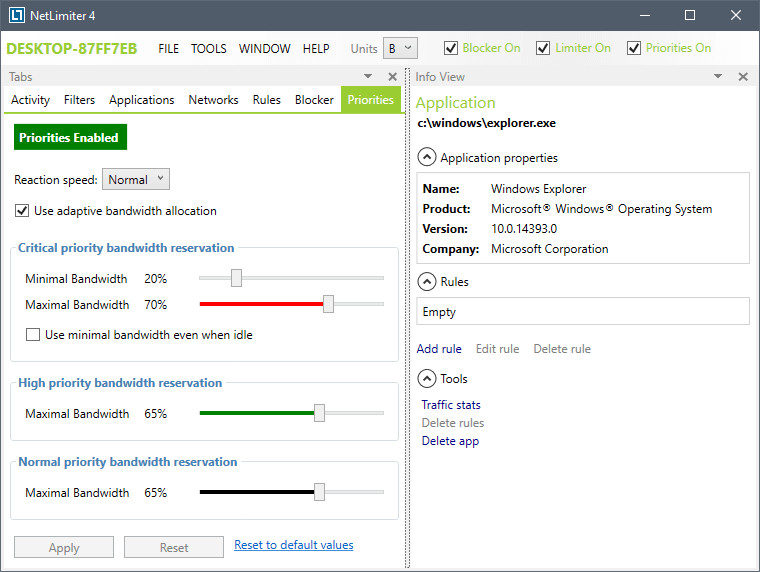
NetLimiter is an ultimate internet traffic control and monitoring tool designed for Windows. You can use NetLimiter to set download/upload transfer rate limits for applications or even single connection and monitor their internet traffic. Along with this unique feature, Netlimiter offers comprehensive set of internet statistical tools. It includes real-time traffic measurement and long-term per-application internet traffic statistics.
Main NetLimiter features:
- NetLimiter shows list of all applications communicating over network it's connections, transfer rates and more.
- You can use NetLimiter to set download or upload transfer rate limits for applications, connections or groups of them. With limits you can easily manage your internet connection's bandwidth (bandwidth shaper or bandwidth controller)
- Statistical tool lets you to track your internet traffic history since you've installed NetLimiter.
Additional network information:
- NetLimiter provides you with and additional information like WHOIS, traceroute etc.
- Rule scheduler, Remote administration, Connection blocker, Running as WinNT service, User rights, Chart, Advanced Rule editor and scheduler, Zone based traffic management...
NetLimiter 4.0.59 release notes:
This release brings several valuable fixes. The most important one is unwanted blocking of loopback connections by Deny rule which could lead to application misbehavior and instability.
Bug Fixes:
-
Connection Log not showing all blocked connections.
-
UI layout profiles not saved properly.
-
Blocker window title's black text on dark background.
-
Blocker blocking loopback (127.0.0.1) connections when Deny/Block rule was applied.
New features:
- Disallow multiple client instances to run simultaneously.
Download: NetLimiter 4.0.59 | 6.8 MB (Shareware)
View: NetLimiter Homepage
![]() Get alerted to all of our Software updates on Twitter at @NeowinSoftware
Get alerted to all of our Software updates on Twitter at @NeowinSoftware

















