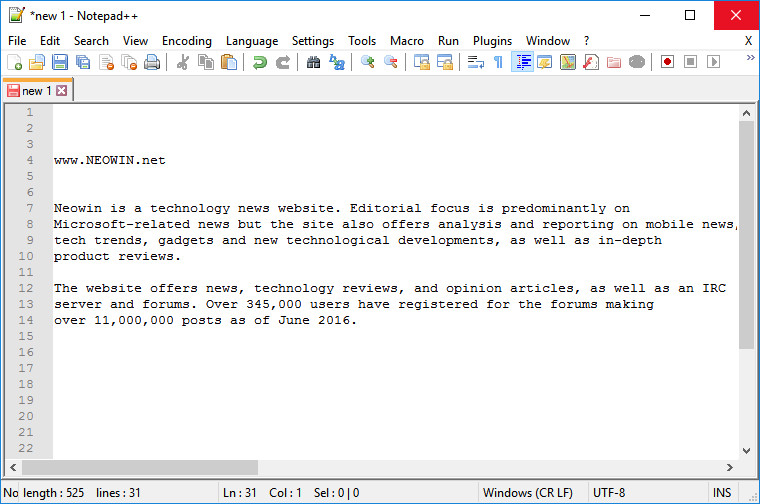
Notepad++ is a free (as in "free speech" and also as in "free beer") source code editor and Notepad replacement that supports several languages. Running in the MS Windows environment, its use is governed by GPL License.
Based on the powerful editing component Scintilla, Notepad++ is written in C++ and uses pure Win32 API and STL which ensures a higher execution speed and smaller program size. By optimizing as many routines as possible without losing user friendliness, Notepad++ is trying to reduce the world carbon dioxide emissions. When using less CPU power, the PC can throttle down and reduce power consumption, resulting in a greener environment.
Notepad++ 7.9.4 changelog:
- Upgrade Scintilla from v4.2.0 to v4.4.6. (Implement #9550)
- Fix DPI scaling broken while dragging Notepad++ into the 2nd monitor regression. (Fix #9513, #9579)
- Add “Find in Projects” feature. (Implement #8125)
- Fix project workspace changes lost on save cancel issue. (Fix #9605)
- Fix folder picker not being launched issue because provided directory is invalid. (Fix #9569)
- Fix network path (UNC path) not working in file dialog. (Fix #9527)
- Fix shortcut name more than 64 characters makes a menu entry empty name issue. (Fix #9556)
- Fix extension appending issue in file dialog. (Fix #9510)
- Fix file not turning to modified state (with Session Manager plugin) bug after its content being changed. (Fix #9475)
- Add an option to mute all sounds in preferences dialog. (Fix #7950)
- Make JSON auto-indent for brace. (Fix #9499)
Download: Notepad++ 7.9.4 (32-bit) | Portable | ~4.0 MB (Open Source)
Download: Notepad++ 7.9.4 (64-bit) | Portable
View: Notepad++ Home page
![]() Get alerted to all of our Software updates on Twitter at @NeowinSoftware
Get alerted to all of our Software updates on Twitter at @NeowinSoftware
















