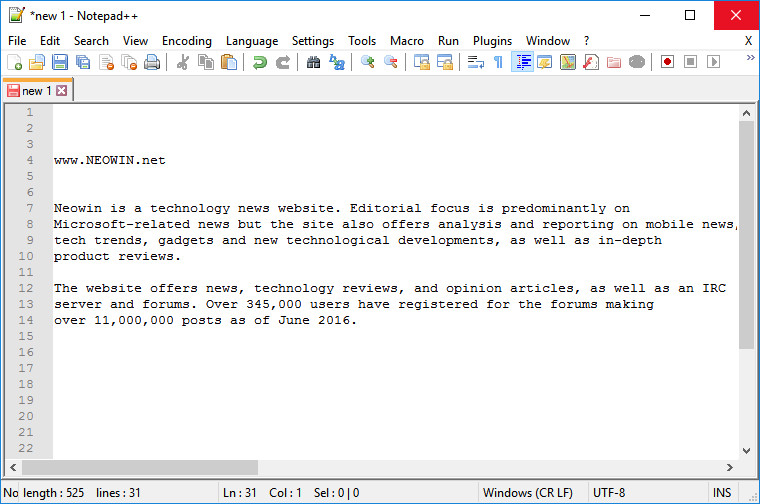
Notepad++ is a free (as in "free speech" and also as in "free beer") source code editor and Notepad replacement that supports several languages. Running in the MS Windows environment, its use is governed by GPL License.
Based on the powerful editing component Scintilla, Notepad++ is written in C++ and uses pure Win32 API and STL which ensures a higher execution speed and smaller program size. By optimizing as many routines as possible without losing user friendliness, Notepad++ is trying to reduce the world carbon dioxide emissions. When using less CPU power, the PC can throttle down and reduce power consumption, resulting in a greener environment.
Notepad++ 8.6.8 changelog:
- Fix a crash in Column Editor caused by an arithmetic overflow. (Fix #15144)
- Fix the issue where any negative repeat value in Column Editor causes a hang. (Fix #15153)
- Fix an extra space being inserted in HEX mode issue in Column Editor. (Fix #15168)
- Fix a visual glitch of the toolbar pressed buttons in dark mode. (Fix #15225)
- Add auto-indent feature for Python. (Fix #15122)
- Fix the issue where “show control characters” settings not remembered when switching to another tab. (Fix #13988)
- Fix the missing monitoring disabled state icon from the fluent icon set on the toolbar. (Fix #15217)
- Adjusted the inaccurate naming of indent settings in thee Preferences dialog. (Fix issue)
- Fix the issue where the customized color of active tab in inactive view is missing. (Fix #15140)
- Introduce a new plugin command “NPPM_GETTABCOLORID” to retrieve the current tab color ID. (Fix #15115)
- Allow the tree view dark mode customization for plugins. (Fix #15077)
- Fix the popup dialog for updating not metioning ‘Notepad++’. (Fix #14668)
Download: Notepad++ 64-bit | Portable 64-bit | ~4.0 MB (Open Source)
Download: Notepad++ 32-bit | Portable 32-bit
View: Notepad++ Home page | Other Operating Systems
![]() Get alerted to all of our Software updates on Twitter at @NeowinSoftware
Get alerted to all of our Software updates on Twitter at @NeowinSoftware


















0 Comments - Add comment